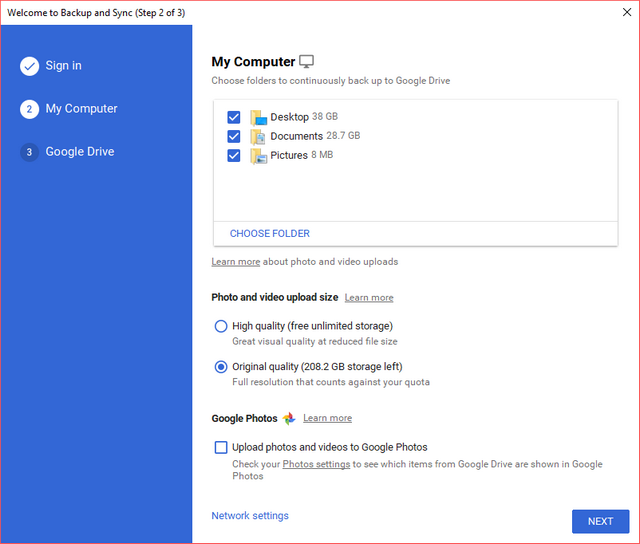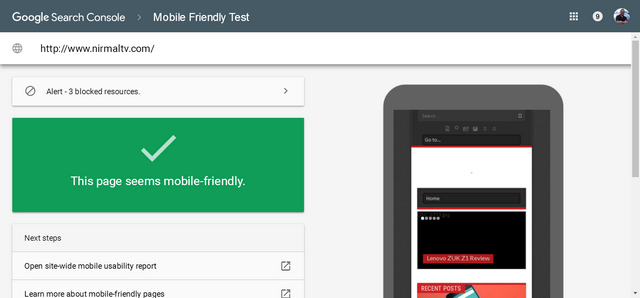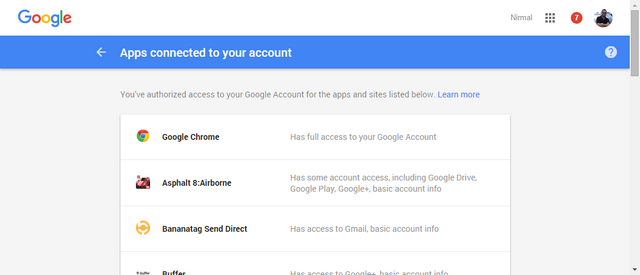If you use Google Drive for your daily work storing files, then Drive Explorer can save you a lot of time and increase your productivity. Drive Explorer is an extension lets you pick folders/files from your Google Drive or even from your Shared Drive or the files shared with you to export to the Google Sheet. Sheet columns contain metadata of the files like name, folder name, download link etc. Drive Explorer is fast as it uses Drive v2 APIs to pull data. Drive Explorer is an easy way to export Google Drive files to Google Sheets.

The Sheet columns contain metadata of the files like name of the file, containing folder, folder path on your Google drive, direct download link, download links of files in PDF, CSV, ZIP, DOCX, XLSX formats etc. You can see all your files from different folders in a sheet tab instead of going back and forth on your Google Drive. You can sort your files on tab based on name, size, created date, modified date, last viewed date either in ascending or descending order.
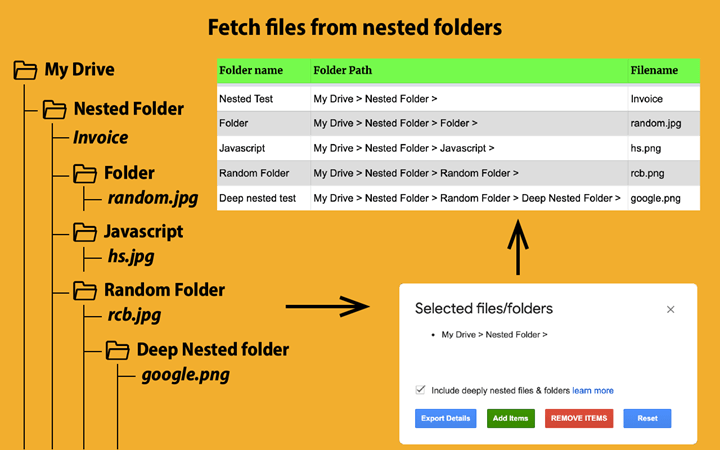
Features of Drive Explorer:
- Export direct download links of selected files/folders on your Google drive
or for all your files. Export links for different file types like DOCX, XLSX, PDF, CSV, ZIP, ePub for applicable files. - On open, auto refresh links with an option to disable.
- Pick and export only the fields that matter to you.
- Links to open files & folders on Google Drive.
- Can be used as Google Drive file manager.
- Supports Shared drives
- Provision to sort the files based on name, size, last viewed and last modified.
- Customize the look of fields and add custom alias to the fields.
- Add/Edit/Remove permission details of files directly from the sheet.
- Share multiple files at once with people.
- Export the nested folders and files.
More details about Drive Explorer can be had from here.