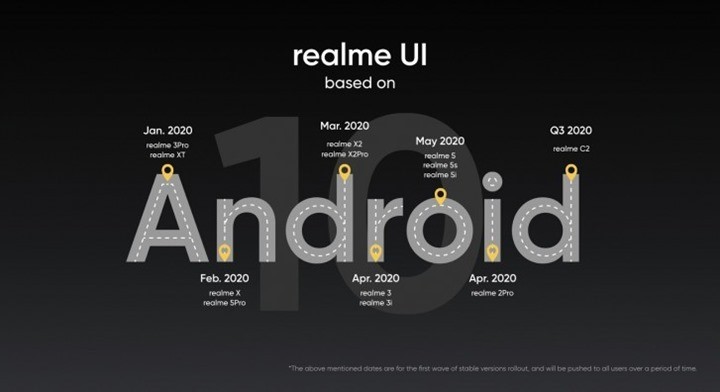Realme is one of the new brands in smartphone market launched in 2018 and has had really good success. Realme is a sub brand of Oppo has been using Color OS as their software. Now, the company has announced their new UI called Realme UI. Realme UI will be on top of Color OS and will have new features and redesigned UI. Here is a look into the new features of the Realme UI. The company is advertizing the new UI as “Seamless Fun” which brings a lot of visual effects including system colors, icons, wallpapers, and animations are new.

With the new UI, you can have different icon style, which is quite similar to what we have seen on OnePlus devices. In Realme UI, you will be able to design the icons and to make them rounder and adjust their transparency.
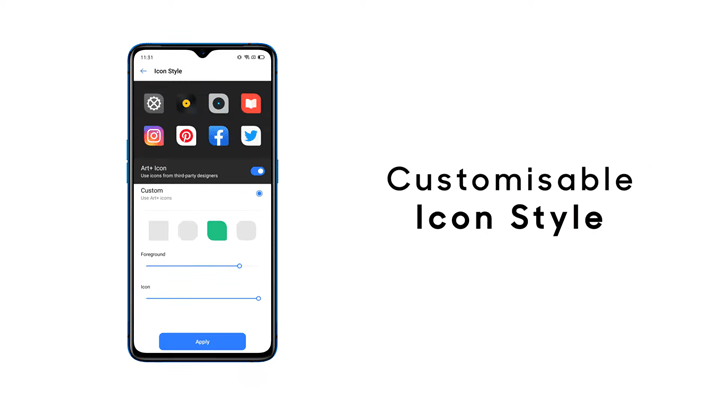
You also get new animated wallpapers included in the UI which is are “inspired by natural elements” and there will always be a match for each color scheme.

Realme UI also comes with support for dual earphone connection.
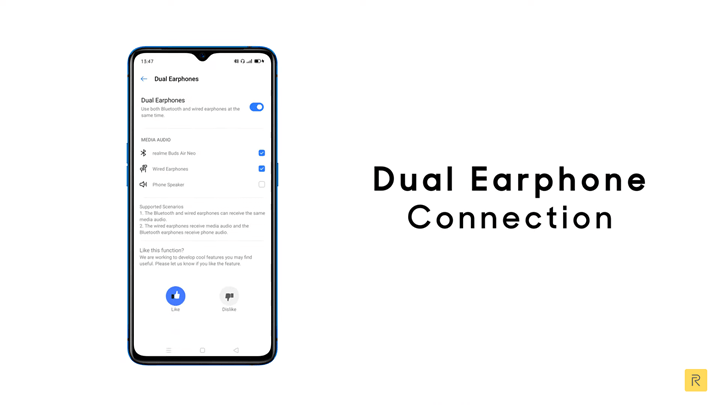
The smart sidebar brings in quick access to your favorite apps, this feature is already an existing one on Color OS.
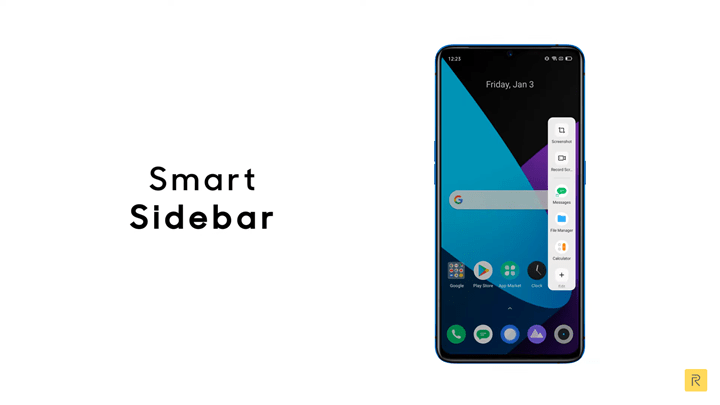
Realme UI is not just adding new features, it will also have additional protection for your private information stored on your phone. This includes call history, contacts, messages, or schedule.
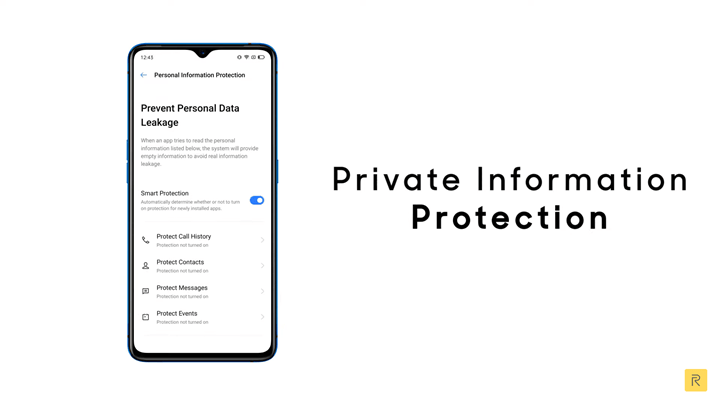
On the customization front you also get screen off display or also called as always on display on other phones along with proper dark mode in place. You will also have the option to have dark mode on third party apps as well.

Apart from this, there will also be a bunch of screen gestures including three finger screenshot.
Related Reading: Enable Dark Mode on Color OS7
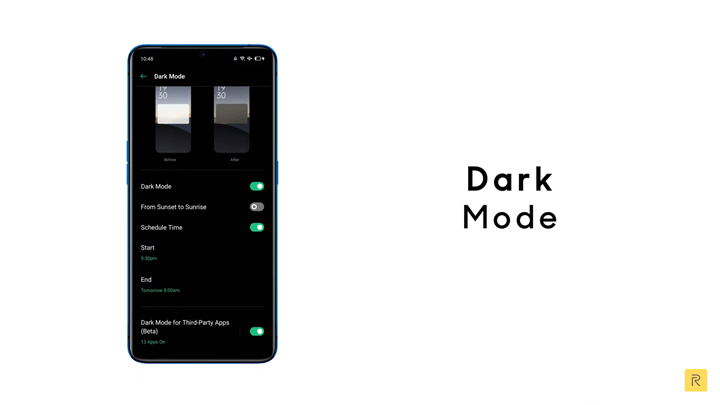
There will also be a new mode called Focus Mode. “Focus Mode” will keep you isolated from the outside world and the system will play some relaxing music to help you concentrate. This is quite similar to Zen Mode on OnePlus. We have also detailed the Focus Mode on Color OS 7.
Here is a quick video:
When will I get Realme UI:
Here is the rollout plan for Realme UI for the existing Realme devices.