Airtel has rolled out Wi-Fi calling feature across India and we have already covered about this feature on this blog. Airtel Wi-Fi Calling is now available to Airtel mobile customers across India using which Airtel users can make calls over Wi-Fi network in case the signal strength is not good in their location. It uses Wi-Fi networks to create a dedicated channel for voice calls and allows customers to make telco grade calls to any network. Here is the list of Airtel Wi-Fi Calling Compatible Smartphones available right now.

How to Use Airtel Wi-Fi Calling
- Check device compatibility on airtel.in/wifi-calling
- Upgrade device operating software to the latest version that supports Wi-Fi Calling
- Now, go to Settings on your mobile phone and Switch On Wi-Fi Calling to get started
- Keep VoLTE switched on as well for a seamless experience
List of Smartphones supporting Airtel Wi-Fi calling:
Here is the list of phones currently supporting Airtel’s Wi-Fi calling. Most of the phones do support Wi-Fi calling as hardware is available. But for phones which are not in the list, OEMs need to release the OTA update to make it compatible.
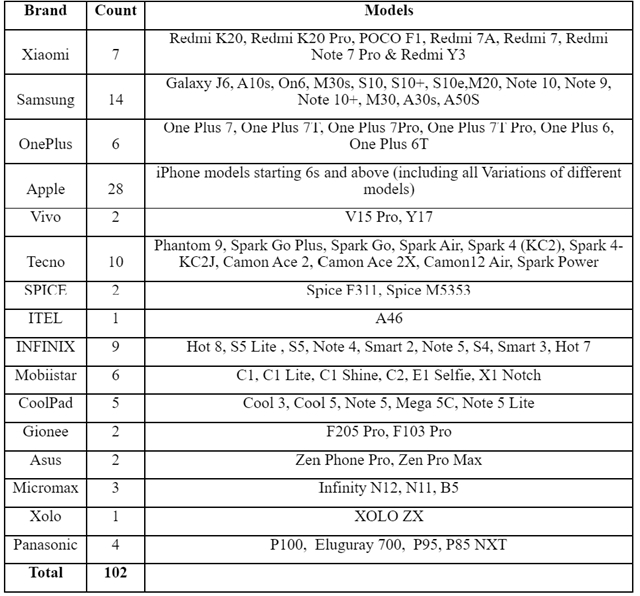
You will be seeing more phones in this list in the coming days as OEMs will be releasing updates as Airtel Wi-Fi calling is now available pan India.








They understand that their network is not good and most of the time poor signal strength available. So they have added Wi-Fi calling funny…..