Android is now the most popular mobile OS available and millions of smartphones being sold. Android’s Play store also has millions of apps available. But there are many cases when you do not want someone to access certain apps or websites on your phone. This is also applicable when you give your phone to kids and they try to access certain websites on your phone. In such cases, the app BlockSite helps. BlockSite is an app for Android which allows you to block websites and apps on Android smartphone.

With BlockSite, you can bookmark all the distracting website, installed app or social media that you want to block on your phone. You can also schedule the blocking of apps, for example during your work or certain period of time. You can also control when listed apps and URLs are blocked and when you have access with your daily schedule.
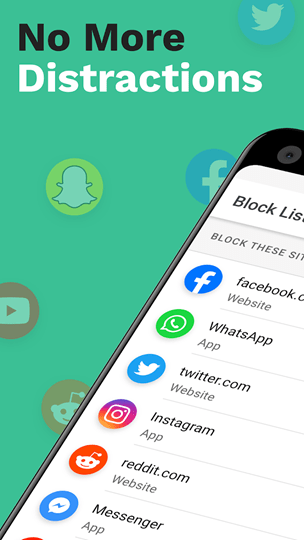
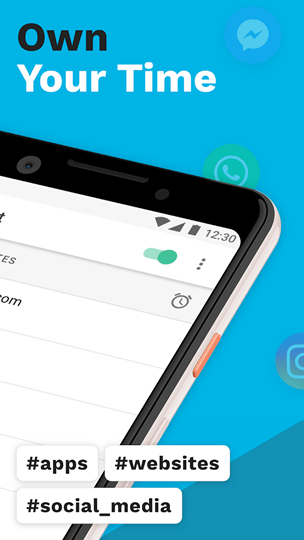
Related Reading: How to Block any Website on Chrome
Features of BlockSite:
- BlockSite is a cross-browser website/URL blocker.
- BlockSite blocks any installed apps on your mobile phone.
- BlockSite allow you to manage contents you can see on your device.
- You can set your routines and app time limit for each distracting social media.
- Great time management app that allow you to control when listed apps and URLs are blocked and when you have access.
- The built-in porn blocker blocks all known adult sites.
- Protect BlockSite as well as Blocked apps and URLs to ensure your challenge.
- The app also comes with password protection
BlockSite helps you stay focused and avoid distracting websites and apps by using accessibility services to block them from opening. BlockSite is not just another app to blocking website or apps, but it also makes you more productive at work. If you want to block websites and apps on Android smartphone, you should be trying out BlockSite.







