When it comes to Android smartphone, you can do a lot with launchers and customize it to your liking. There are hundreds of launcher apps available on the Play store and each have their own unique features. Google’s pixel device have the Pixel launcher which is unique and yet very simple in feature. If you are looking for a pixel launcher for Android, you should be trying our Lawnchair Launcher. The launcher is probably the best Pixel launcher for Android available in play store.
The launcher offers similar experience as the Pixel launcher and also offers tons of customization options.

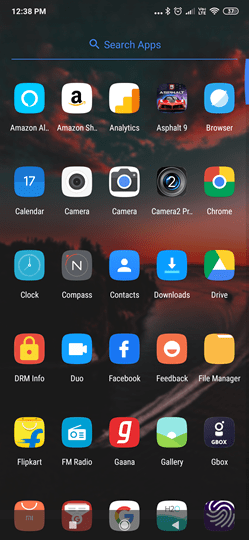
Lawnchair has quickly become a popular app for Android users and it is an open source project with new features being added regularly. For this reason Lawnchair is free and will not be a paid app.
Some of the features of Lawnchair app:
- Google Now integration (Requires the Lawnfeed add-on app)
- Android Oreo shortcuts and notification dots
- Icon Pack support
- Variable Icon Size
- Custom Grid Size
- Dock Customization
- Adaptive Icons (For Nougat & above)
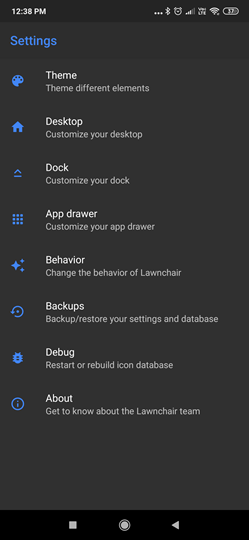
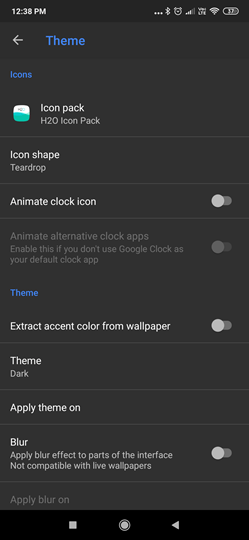
There are lots of customization options like changing your desktop layout, themes support, custom icon packs, app drawer customization, back up and more. You can also set the icon shape similar to pixel launcher. Lawnchair Launcher has a signature feature called the Blur effect, which effectively blurs out the dock, application drawer, and launcher settings menu. From the theme section of the settings panel of the launcher, you can maually adjust the intensity of the blur.
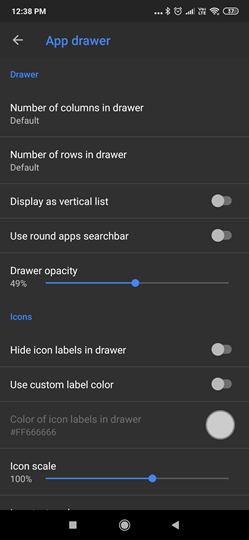
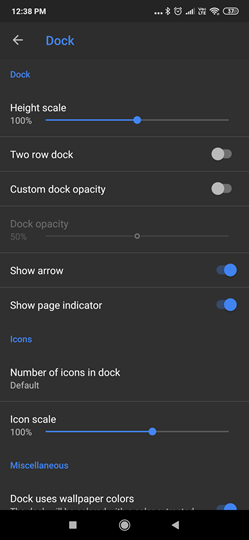
Lawnchair is one of those free launchers available on Android which gives you the customization options which you get on some of the paid launchers available for Android. The v2 is currently under testing and it should provide more features and utilities to Android users.
If you like the pixel launcher, then you should be definitely trying out the Lawnchair launcher. You can download from the link below.







