WhatsApp is now the most popular social messenger out there with the maximum reach. We have also seen how effective WhatsApp is as a communication medium. Now you can check your train status and also the PNR status on WhatsApp, thanks to MakeMyTrip tie-up with Indian railways. There are many online services offering live train status including the toll-free number from Indian Railways, but having a WhatsApp status inquiry makes it even easier. So here how to check train status and PNR on WhatsApp.

Indian Railways recently announced their new partnership Make My Trip, one of the most popular online ticketing company. This partnership will make it easier for the passengers to check live strain status and also their PNR status using WhatsApp.
Steps to check train status and PNR on WhatsApp:
1. First, you need to save the Make My Trip’s official number for status inquiry. The number is 7349389104. You can save it using any name on your phone.
2. Now open WhatsApp and select this contact you have saved and just type the train number for which you want to know the live status.
3. You can also type and enter the PNR number of your journey to get the status.
4. Make My trip will respond with the details, including departure time, running status, and expected time of arrival.
As of now, passengers will have to wait for some time before they get a response from MMT. Once the message is seen, it will be updated with a reply.
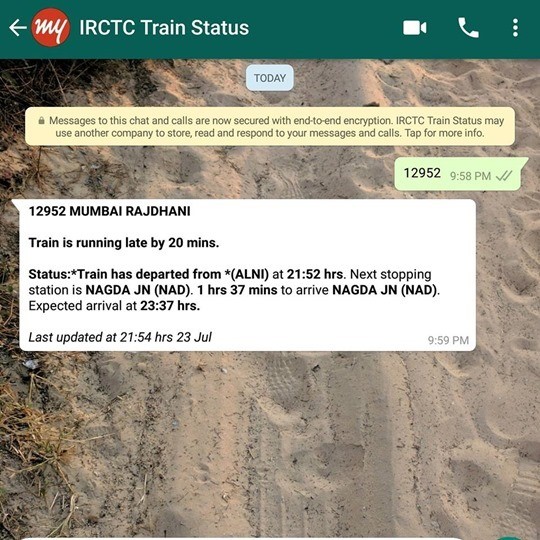
The service is definitely a useful one since the penetration of WhatsApp in India is high with a majority of the population embracing it. If you are a person who travels on Indian Railway frequently then this is definitely a great option to know the train status before the journey.







Thank you sir !! Very very useful information. ..
??
Indian railway has advanced GPS tracking system through which they track the current location of train. MakeMyTrip had collaborated with them and was showing live status of train on WhatsApp. But, they didn’t make it long, i think after few months they have discontinued the service. From now onward, if you want to know where a particular is then simply check the current train running status online at IndianTrain.