Over a period of use, your smartphone batteries get worn out and the performance goes down. The actual design capacity of the battery also goes down. So once in a while, it is necessary to have a check on your Android battery. After a few months of usage, your smartphone might not have the designed battery capacity. AccuBattery is a useful app for Android which helps to check Android battery health and also the performance.
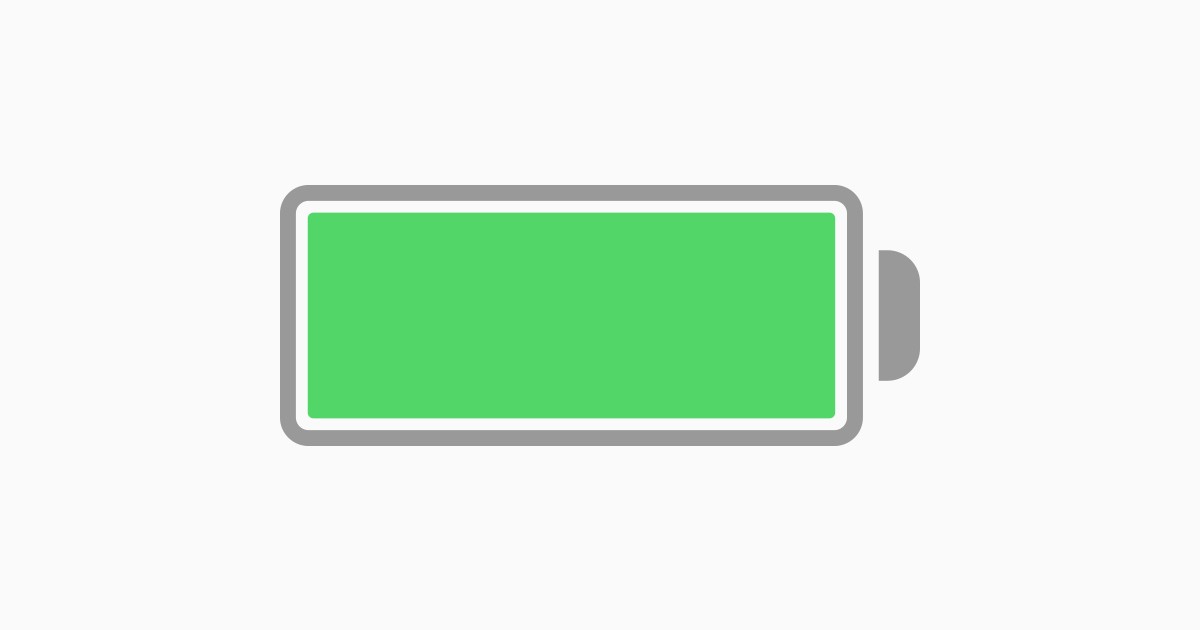
AccuBattery is a free app for Android which measures the actual battery usage using information from the battery charge controller. The app can also measure the battery usage per app and it is determined by combining these measurements with information on which app is in the foreground.
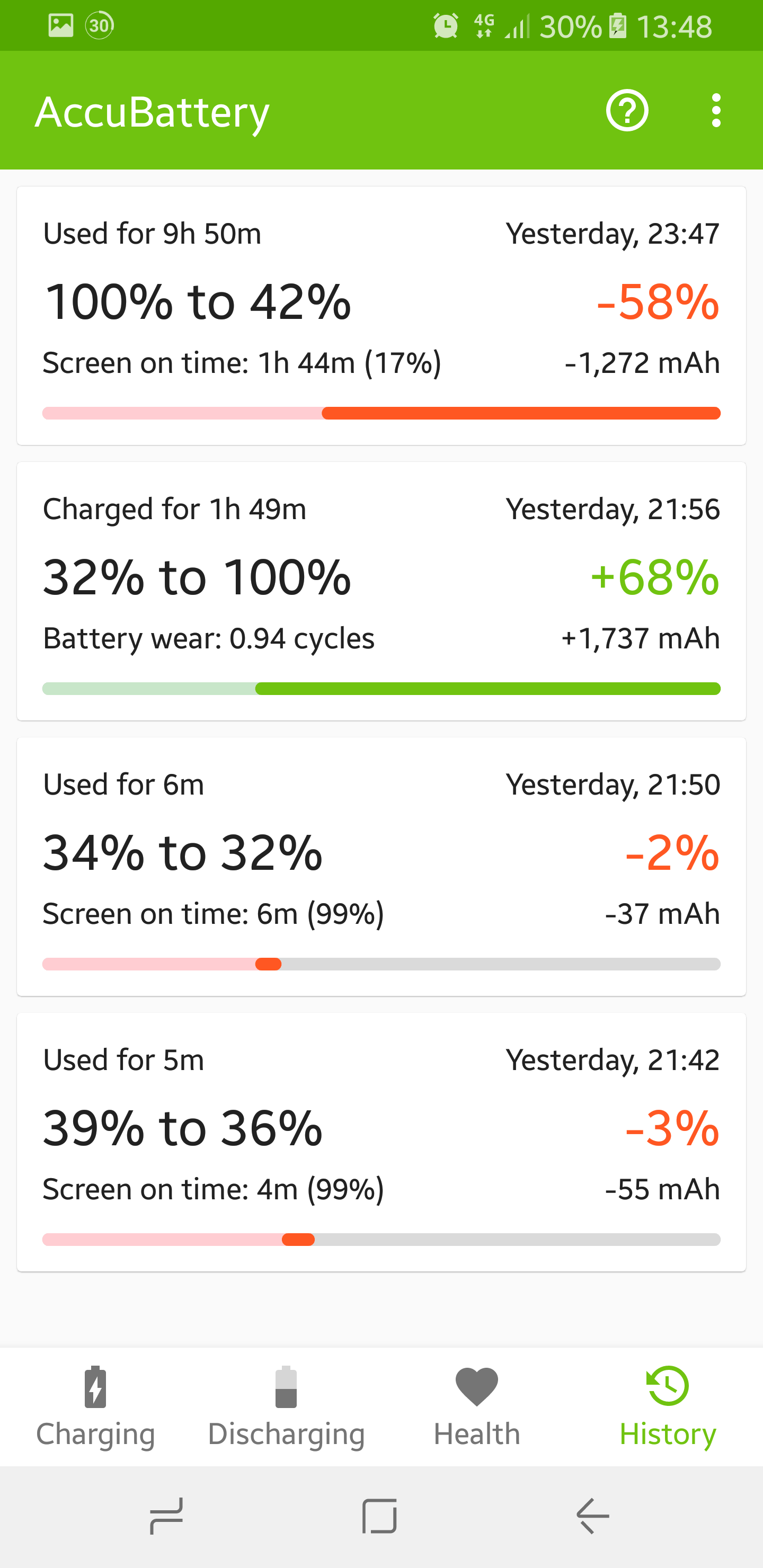
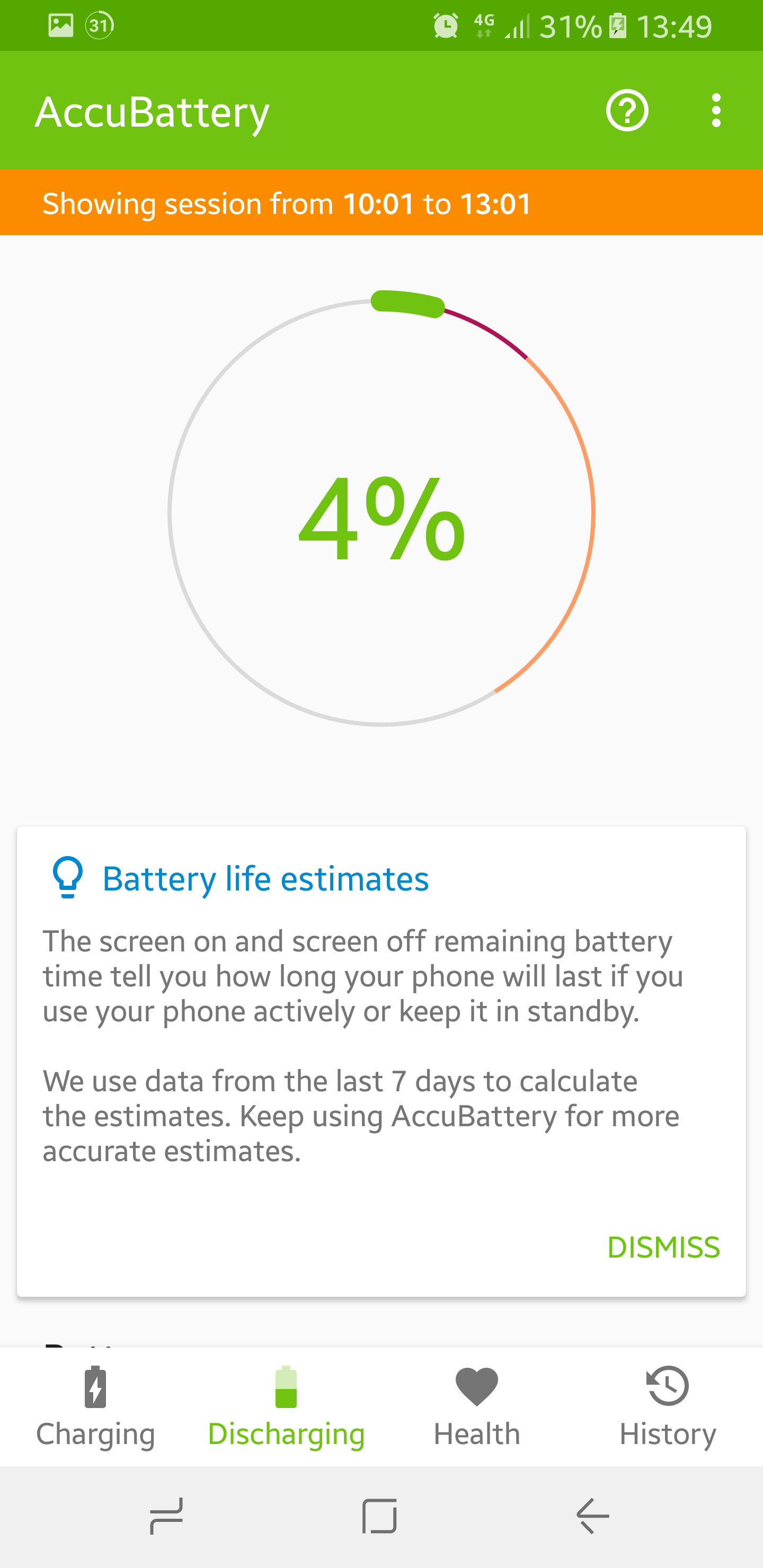
The app says that instead of charging your phone battery to 100% everytime you plug in, it is better to charge up to 80% and this increases the battery life. You can actually set the limit for which you want to charge the phone and there is an alarm for letting you know of the charge. After a couple of cycles, it detects the battery wear and also the actual battery capacity left in the battery with respect to design capacity.
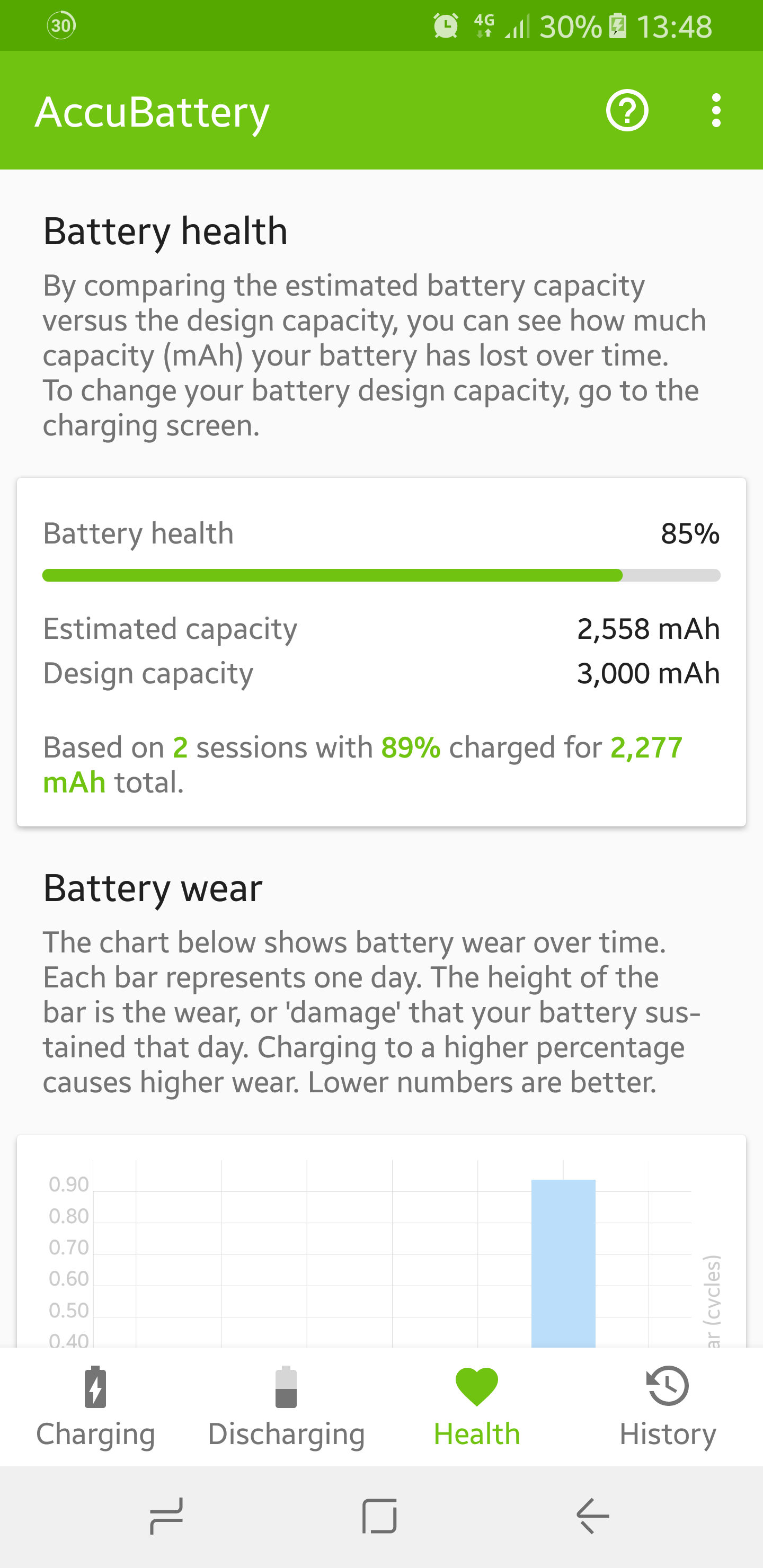
The app will also show you detailed information about battery discharge when you are using the phone. You can also check the screen on time you get for each charge. You need to use the phone for few days after you have installed the app, to get a good idea about the battery stats. The app collects details more accurately when you start using it for few days.
Some of the features of the app:
- Measure real battery capacity (in mAh)
- Battery wear with each charge session
- Discharge speed and battery consumption of each app
- Charging time
- Remaining battery time
- Screen on or screen off estimations.
- Deep sleep or standby time for the phone
- Real-time battery usage stats in notification center
AccuBattery is one of the really useful apps to check your battery performance and it is available for free download. You can download it from the link below.
[appbox googleplay com.digibites.accubattery]







