Home Security is one of the important things we are looking for. But unlike offices, installing cameras for home security might not be a feasible option as the cost may be high. But if you have an Android smartphone which is basically unused, you can start using it as a security camera at your home. There are many apps available in the Play store for this purpose. So here is the list of best Android apps to use as Security camera.

1. Alfred Home Security Camera:
Alfred Home Security Camera app is one of the most popular ones in Play store and it is compatible with Android 2.3 and above making it easy to use with almost all old Android phones. The app comes with remote access and you can stream live video wherever you are. It also has motion sensor & instant alerts which enables you to know when something happens. There is also free cloud storage available to keep your photos and videos safe.

2. Surveillance & Security – TrackView:
TrackView is another surveillance and security app which turns your smartphones, tablets and PCs into a connected mobile video surveillance & monitoring system with location tracking, event detection, alert and cloud recording capabilities. It is not only available for Android, but also across other platforms. The app can simultaneously do event detection, GPS location tracking, video surveillance, remote video recording and much more.
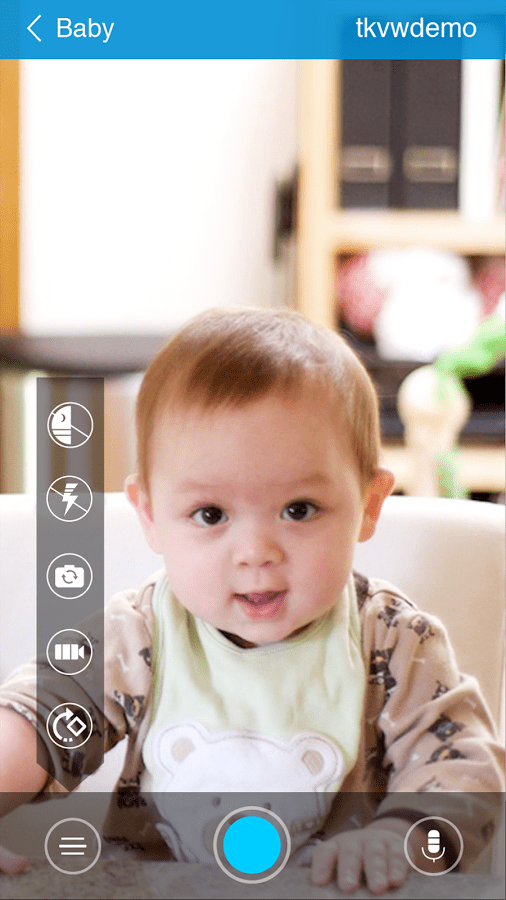
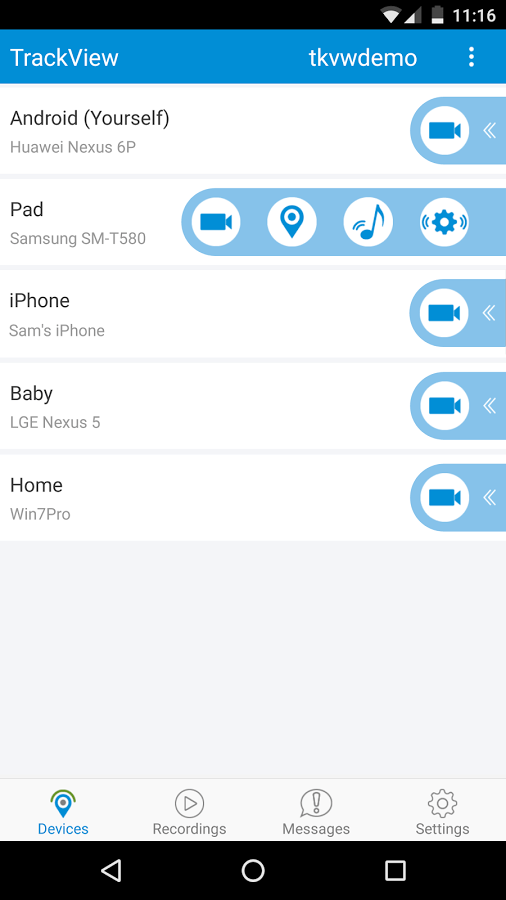
3. Home Security Camera WardenCam
WardenCam is anothere useful app for Android which turns your spare smartphones and tablets into home security cameras that you can watch while you’re away. It can detect any motion and sent alerts on your phone. It works with WiFi, 3G, 4G, and LTE.
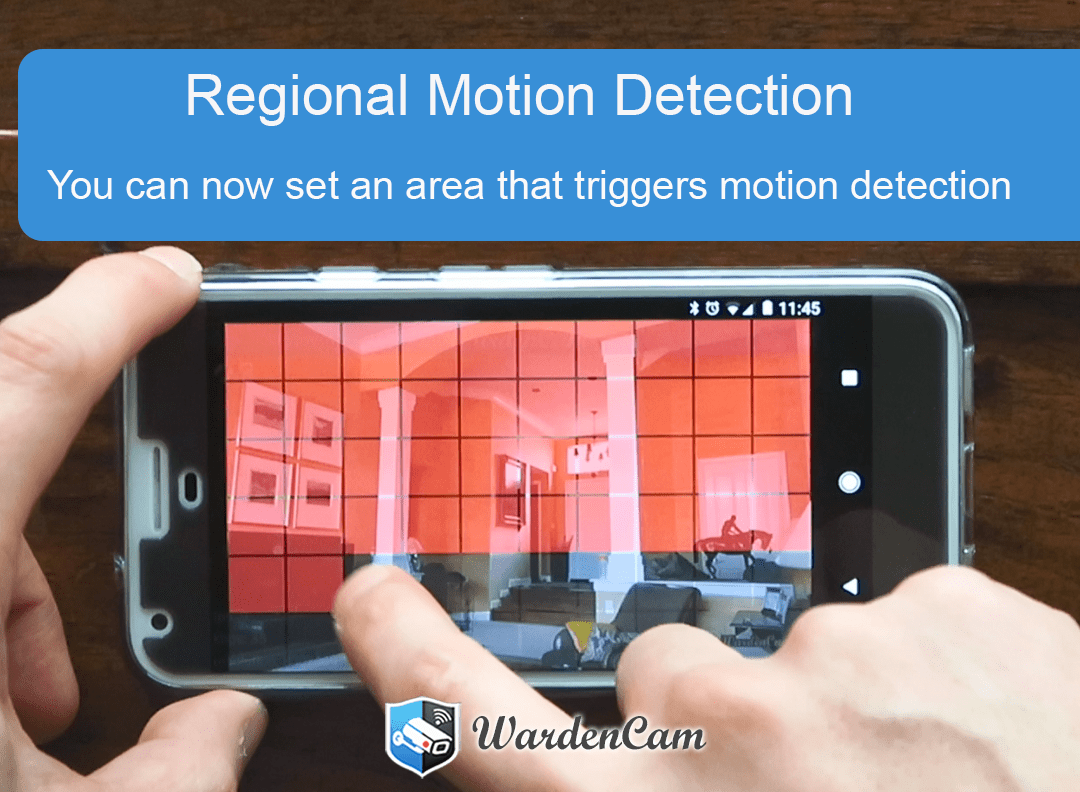
4. Video Surveillance Ivideon:
Ivideon is one of the good apps for video surveillance, remote video monitoring and video recording for security cameras, DVRs and NVRs. The app supports both single and multiple locations and tracks what matters to you no matter where you are, keeping you updated on important events in real time and storing those events in the cloud for easy access.
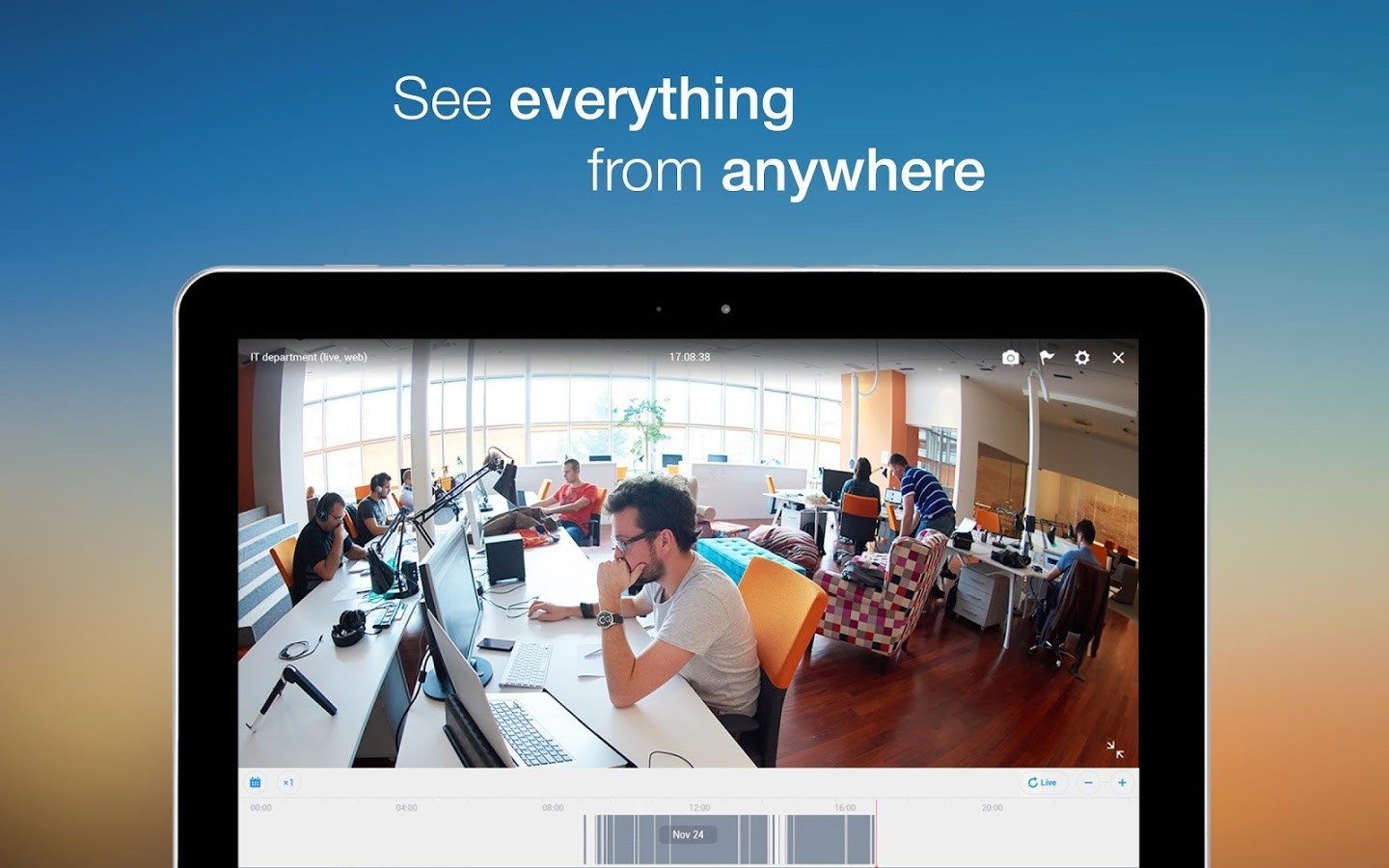
5. AtHome Camera
AtHome Camera turns your old smartphone into a video monitoring system, acting as baby monitor, pet camera, nanny cameras, elder care etc. It supports almost all platforms including PCs, smartphones and tablet PCs. The AI algorithm in the app makes sure that it sends notifications only if there is a human movement. There is also a face recognition technology will help you to identify if the person in the video is a family members or intruder and it immediately inform you.








