File Manager is one of the most important tools on any Operating system as it helps to manage your files and organize them. For example, all file managers allow the user to view, edit, copy, and delete the files on their computer. Windows 10 provides you with default file manager (Windows Explorer) and it has almost all options to manage your files. But if you are looking for a different experience, there are many third-party tools available in Windows store. So in this post, we will have a look at the best Windows 10 File Manager to try.
Please note that we are covering the ones listed in Windows store, there are many apps available as installers and not listed in the store.
1. Aerize Explorer:
With an advanced file browser interface, Aerize Explorer can easily manage your files, folders, and storage cards in Windows 10. It can also be installed on Windows 8.1. Aerize Explorer has an intuitive interface which offers options like Cut, Copy and Paste and other file manager options to make it a powerful file manager.
It also has the ability to manage Zip, RAR, and other compressed formats. There is also a Pro version available.
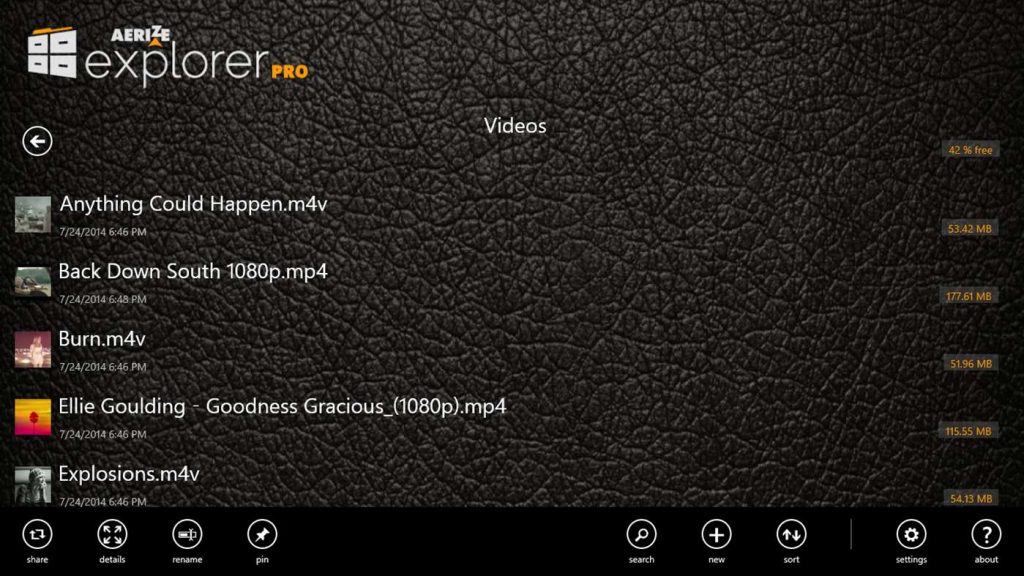
2. Files&Folders Lite:
Files&Folders Lite is yet another fully functional file manager with the option to manage files and folders, extract archives, watch videos, view pictures and listen to music. It has the built-in viewer and media player which supports doc, docx, rtf, jpeg, png, bmp, gif, tiff, mp3, wma, m4a, aac, wav, ac3, avi, 3gp, wmv, mp4, m4v, mov, mkv.
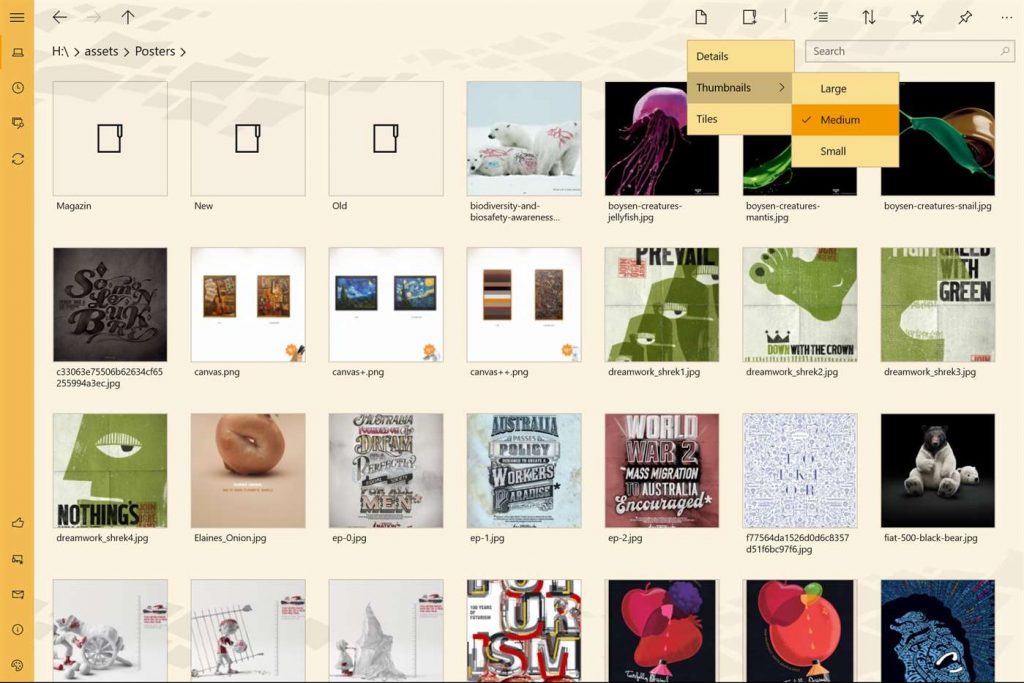
3. My Explorer:
My Explorer is another free file manager which not only allows you to manage your files, it also allows users to personalize them by pinning them to start menu. It also comes with all the basic abilities like cut, copy, paste, move to, copy to, rename, recycle and delete.
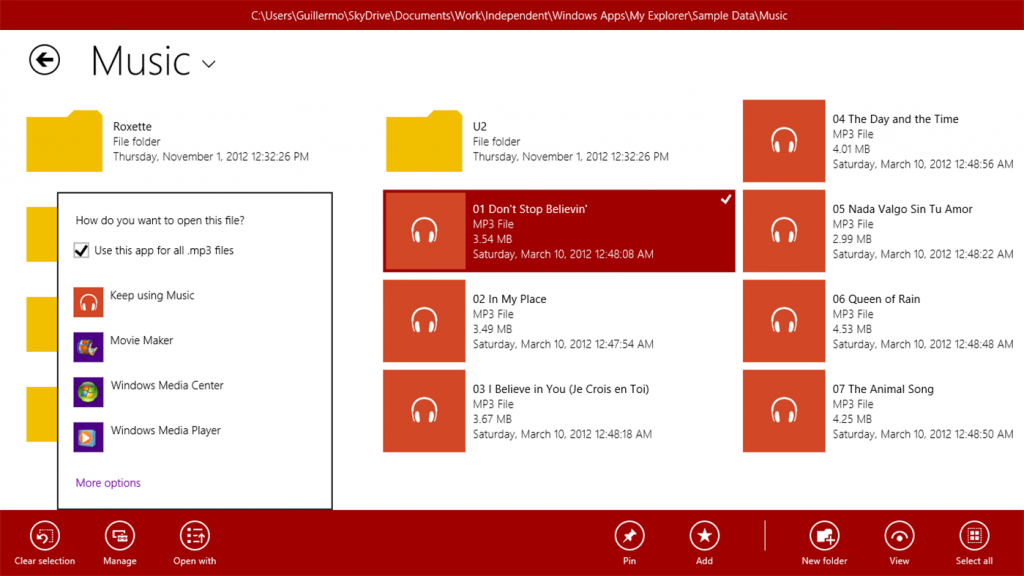
4. File Browser:
As the name indicates, the app allows users to browse and manage your libraries and files stored anywhere on your PC. You can also delete, rename, copy or move your files and create new folders. The app supports sharing and drag & drop. It also comes with different colors to customize.
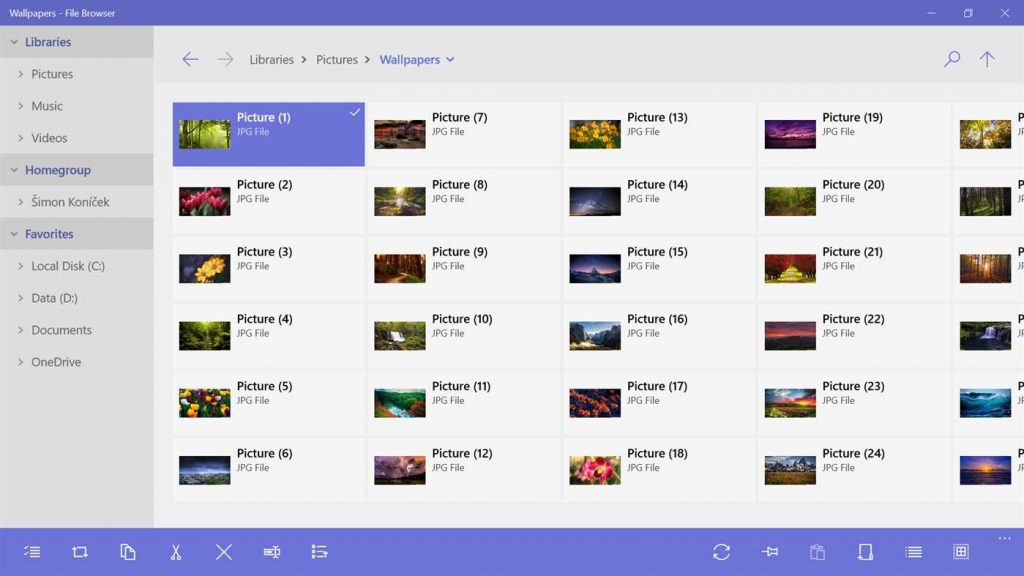
5. Metro Commander:
Metro Commander is another free file manager which allows you to manage your files and folders from within the Modern Windows UI interface. You can easily create, open, preview, rename, copy, move, delete, search and share files and folders. The app allows you to browse your documents faster with navigation buttons (back, forward, up), thumbnail previews, shortcuts to your Images, Music and Videos folders and the ability to add shortcuts to your favorite folders.
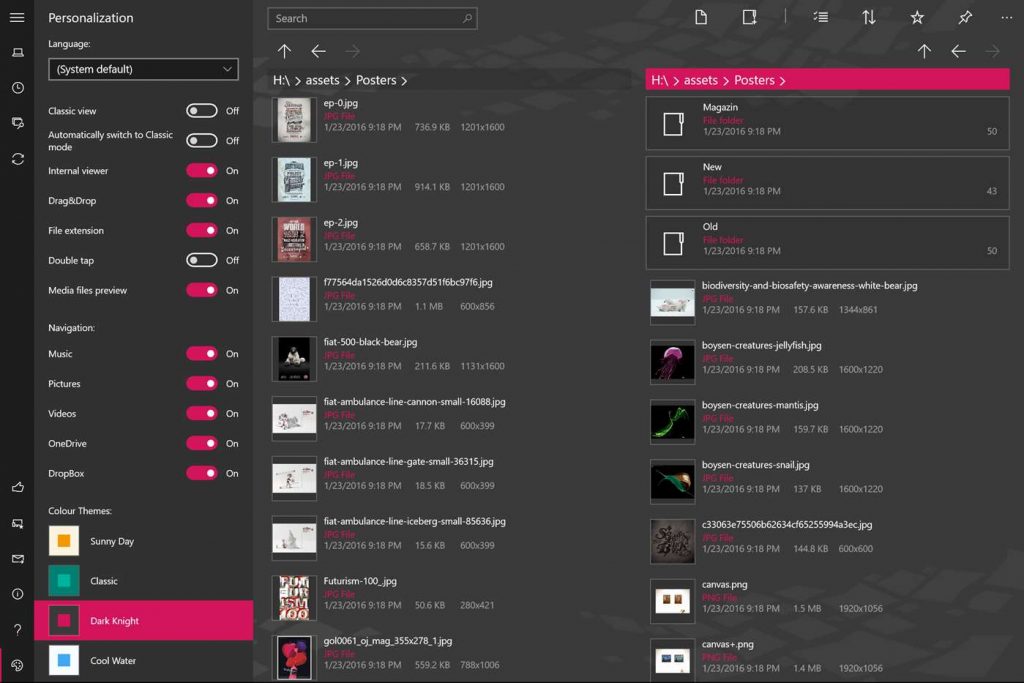








very useful article…