Command Prompt, also known as cmd.exe or cmd is the command-line interpreter on Windows and available in all versions. Command Prompt interacts with the user through a command-line interface. Microsoft has announced that the command prompt is getting an overhaul in terms of color schemes after almost 20 years.
The default color values have been changed in the latest version of Windows 10 to improve legibility of darker colors on modern screens, and to give the Console a more modern look & feel.
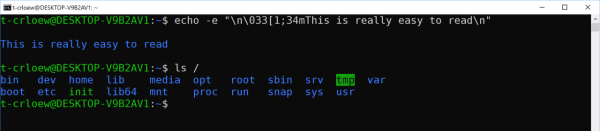
Microsoft has confirmed that these new colors will be available in latest creators update version 16257 (only if you clean install). This will be implemented in the final version as well. The company explained the reason for changing the colors as well. The initial colors were designed for CRT and TFT monitors but now we have displays with 4K resolution as well. With the advancement in display technology, the original colors are not visible in the command prompt.
The new default colors will modernize the look of the Windows Console and make it more congruent with other terminal experiences. In the below image, you can see how the colors have changed in the new version of Windows 10.
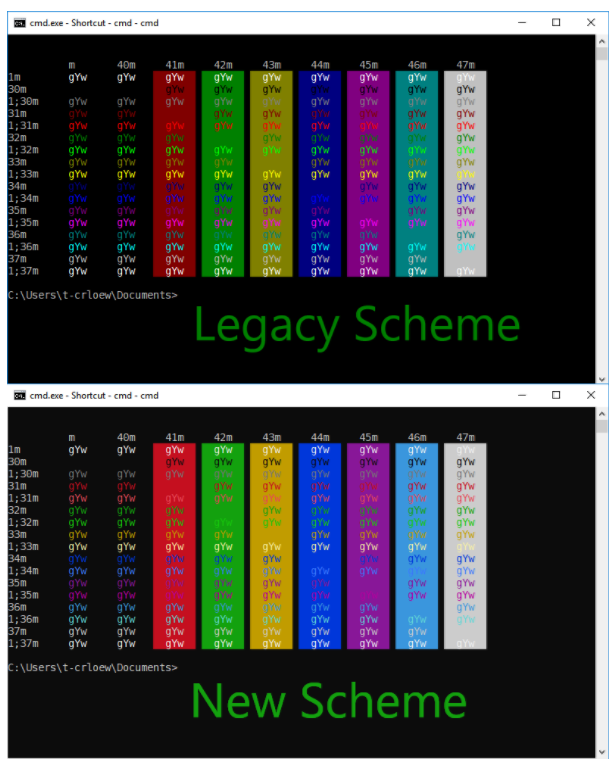
More details on the colors available here.







