Samsung’s flagship phone, the Galaxy S8 which was released earlier this year comes with one of the best feature of infinite display with rounded corners. The display on Galaxy S8 is a treat to use with the Quad HD panel and curved edges. Now, if you liked the rounded corners for the display on Galaxy S8, you can now get a similar effect on your Android smartphone. Rounded Corner on Android is a free app which allows you to feel the smooth look of curved screen and rounded corners like flagship phone LG G6 or Samsung Galaxy S8.

Once installed, the app will provide an overall on the screen with a rounded corner which can be customized. While the free version of the app provides only one corner, the pro version or the paid version has 40 corner styles, 24 screen frames to get 3d effects like curved screen and many cool frame effects and also 60 overlay filters to get an unique look for the corners.
The app required two permissions to work:
- System overlay – used for draw corners and filters on top of other applications.
- Accessibility Service – only to run app service.
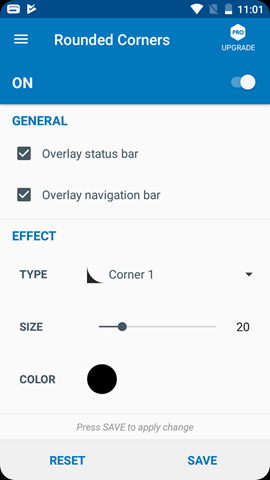
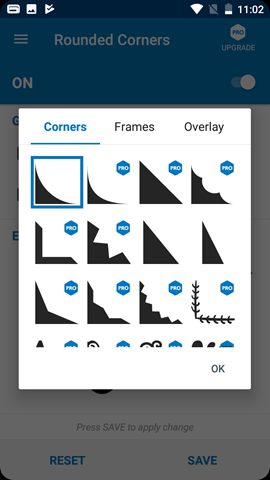
Features of the app:
- Change size, color, transparent of corners, frames, and filters.
- Option round over status bar, navigation bar.
- You can select which corner will be applied the effect to.
- This app was optimized so it consumes very little memory and doesn’t drain your battery at all.

While the app is ad supported, we didn’t find any pop up ads in normal usage. In some of the custom ROMs like EMUI (Honor) or MIUI (Xiaomi), you need to go to Installed Apps-> Rounded Corner screen and then provide the necessary permissions for overlay. These are available in permission manager in respective UI.
The app works fine on all Android smartphones and we have tried it on Nokia 3 (see image above). You can download the app from the link below.








I use an app called Cornerfly, but this one seems to have more options
https://play.google.com/store/apps/details?id=com.flyperinc.cornerfly