Gmail is probably the most used email service available as of now and it comes with official apps across different platforms (both mobile and desktop). While the official Gmail app is the most used client for checking emails, the Play store also features some really good third party email clients which you can use for Gmail. These third party apps offers more features and tools when compared to the default Gmail app.
Before you start using any of these apps, you need to make sure you have enabled POP/IMAP access on your Gmail account. You can do that by going to the settings in Gmail and enable it. So here is the list of best Gmail clients for Android you can download from the play store.
1. myMail:
myMail is one of the popular third party email clients which supports most of the email services including Gmail. It comes with fast, light and mobile-friendly interface. It provides you with real-time push notifications for your mail account which can be customised. You can also organise your mailbox by flagging, moving to spam or deleting your messages. The app provides option to create customized signatures and offers good interface to check your emails.
It is supported on smartphones and tablets as well.
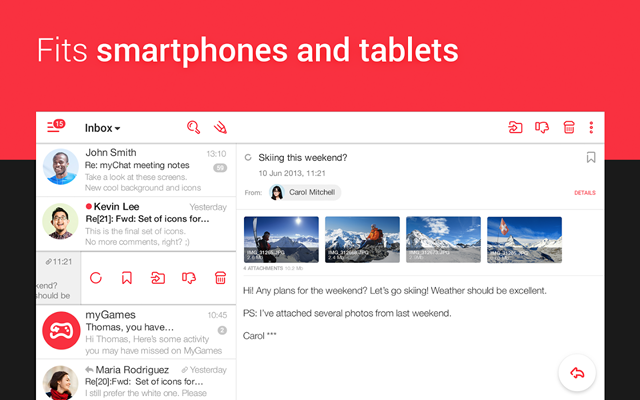
2. VMware Boxer:
Boxer is yet another useful app which provides a whole set of tools for dealing with emails. You can easily archive with a swipe, send instant auto responses, add emails to a to-do list, and ‘like’ incoming messages so people know you saw it without requiring an actual response. Boxer allows you to build your own experience with the ability to choose your favorite account colors, turn features on/off such as conversation threading and much more.
Boxer also provides an option to secure your email with a passcode or PIN to ensure data is secure and encrypted.
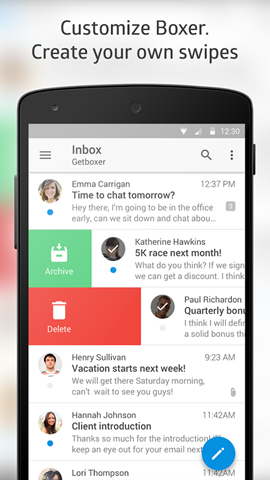
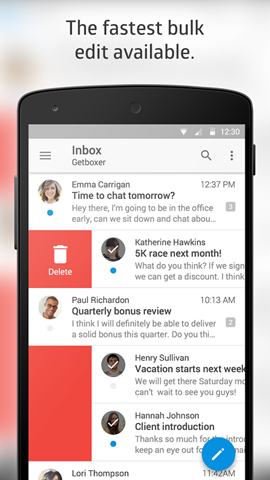
3. WeMail:
WeMail is another free app for email and one of the features of the app is the ability to unify emails from a particular sender. It automatically organize emails by sender, reducing your inbox size by more than 50%. It also organises emails in a simpler chat like experience.
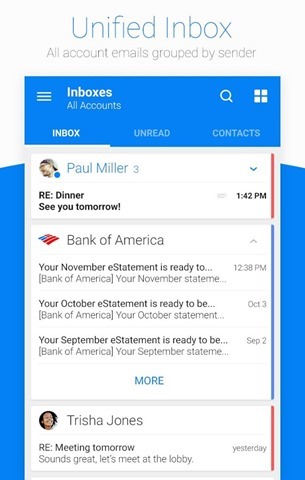
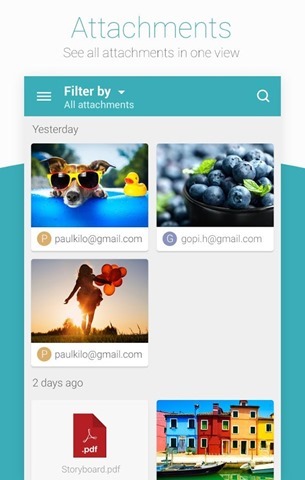
4. Microsoft Outlook
Microsoft Outlook is one of the hugely popular email clients available for Android and it supports almost all email services. It comes with seamless inbox management with a focused inbox that displays your most important messages first, swipe gestures and smart filters.
It also comes with Word, Excel and PowerPoint integrations.
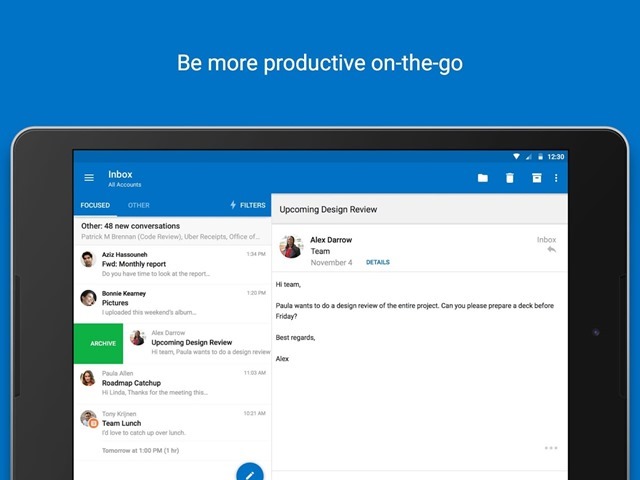
5. Newton Mail
Newton is a subscription-based service that supercharges your email with power features like Read Receipts, Snooze, Send Later, Undo Send, Sender Profile, Connected Apps and more across Android phone, tablet and Wear. It offers a 14 day trial and the subscription plan is at $49.99 a year. It supports calendar for Gmail, Google Apps, and Exchange (EWS). You can manage your email & calendar without switching between apps.
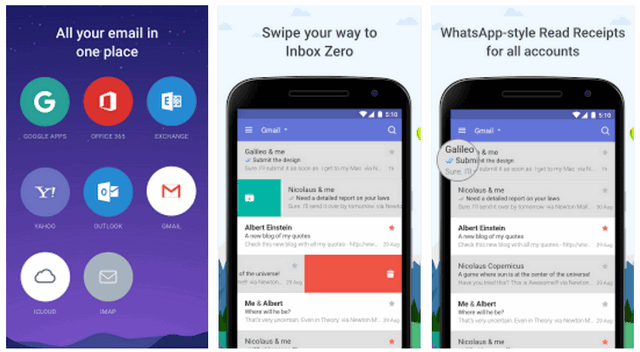








I’m sticking with the Gmail app until I find another that can handle both email aliases and Gmail labels.