When it comes to taking note of important tasks to complete on a daily basis, there are many options available, both offline and online. But if you are looking for a dead simple way to create a task list and then share with anyone, this is where Taskade can help. It is simple free web service which allows you to create tasks list. The website also comes with an option of using it with a Chrome extension.
Taskade is a simple to-do list and task manager. You can instantly make a list and share it with your friends, family, and colleagues.
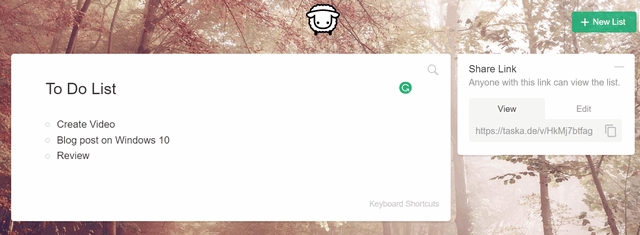
Creating a new task list is dead simple, all you need to do is to start your list by adding a title. It automatically generates a sharable link, which can be either view only or view and edit. You can also create an account to save all your task list, or use the sharable link to edit it further.
The features don’t end there, you can also customize the background of task list using the background option.
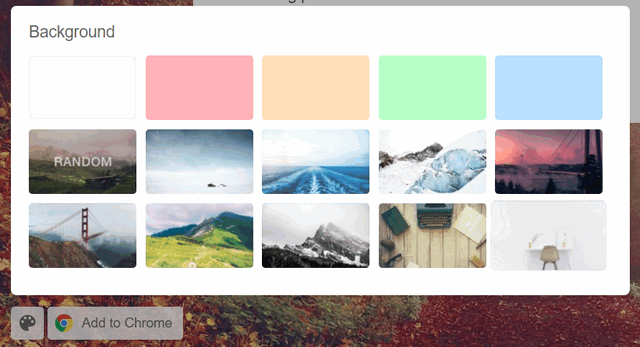
Features of Taskade:
- To-do lists with natural text editing.
- Tab to indent, easily add sub-tasks.
- Share instantly using a view or edit link.
- Inspirational photos and landscapes.
- Beautiful and minimal interface.
- Simple, instant and free.
There is also a Chrome extension available with the same features and options. To collaborate with others, simply select and share the edit link. You can use Taskade as your collaboration tool to help each other get stuff done. Taskade provides you with a simple and easy to use option to create tasks and collaborate with others.








Thanks for publishing such useful information.
Thanks for this informative article here on our website you will play the world famous yahtzee online dice game with all unlocked level without any pay and signup.