We have been hearing about Internet of Things (IoT) for past few years and while many of the IoT are quite expensive, one of them is smart bulbs. Smart LED bulbs have been in the market for quite some time, but they were not affordable unless you really need them for partying.
But things have changed with the new Reos Lite Smart bulb which intends to make smart bulbs more affordable. In this post, we will have a detailed review of the smart bulb and see what all features it offers.

Reos Lite Smart bulb comes a normal LED bulb but with a E72 type screw but the packaging also comes with a converter for using with normal bulb slot. Setting up the bulb is fairly simple as you just need to download the Android or iOS app and install it. Just plug the bulb into your electrical system and the phone can pair the bulb using Bluetooth.
Reos Lite app comes with a simple interface where in you can detect the bulb and connect to it and control the bulb features.
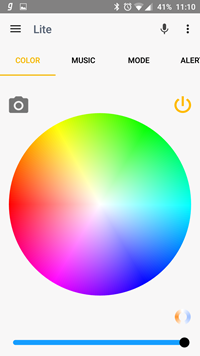
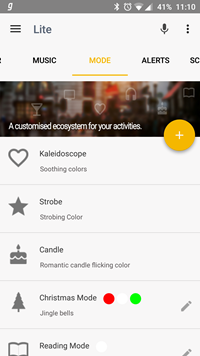
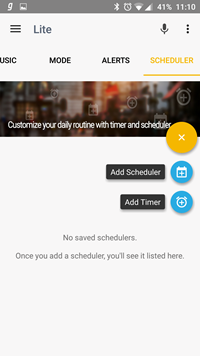
Once the bulb is paired you can change the color of the light using the color palette available which means you have millions of colors to choose from. The change of color is instantly reflected. The app also comes with some preset options like candle lights, Christmas mood, strobe and reading light. Another useful feature is the ability to change colors by capturing the color using the camera of the phone.
Reos lite is capable of 1100 lumens which is quite good.
The app also features the option to sync the light with the music. You can pick any track from your phone and it changes the light based on the song. You also have the option to synchronise the intensity of the light with the microphone.
If you want to schedule switching on the light, the app provides a option. You can add a schedule and even if the phone is switched off or not paired, the light will glow at the specified time which is quite handy. You can also get notifications on the blub when your phone is connected. Reos Lite works on Bluetooth and there is no support for Wi-Fi, so if you move away from the room, the connection is lost.
Setting up and using the Reos Lite smart bulb is pretty easy and is a hassle free affair and it works perfectly well too. If you are a person who does a lot of partying at home, then this is one of the basic requirements and it works perfectly fine. Reos Lite Smart bulb is also one of the most affordable smart bulbs available in the market.
Reos Lite smart bulb is priced at Rs 1,699 and is available on Flipkart.

![Reos-lite[1] Reos-lite[1]](https://www.nirmaltv.com/images/Reos-lite1_thumb.jpg)





