When it comes to Android Play store, there isn’t shortage of launcher apps. With Google launcher and Nova being the most popular ones available on the play store, there are still many popular ones available. Evie Launcher is a new launcher which brings in some added features and also customization for Android users.
Evie Launcher for Android brings in speed, beauty, and elegance without sacrificing customizability and personalization options. The launcher comes with a unique sidebar to see the list of all installed apps instead of opening the app drawer.
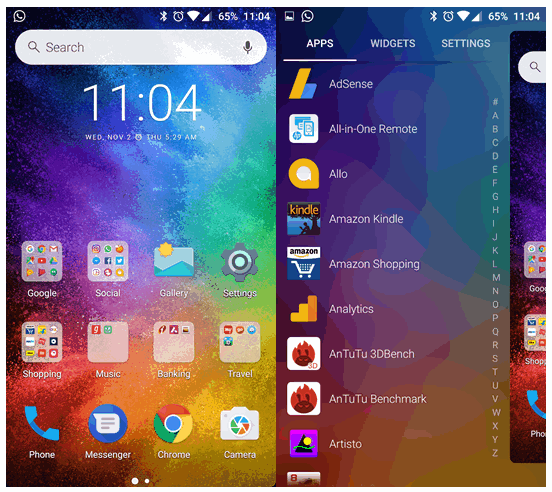
It offers quick navigation to the app list by swiping from the left side. You can view the list of all installed apps in alphabetical order. There is support for folders and you can import the folder settings and layout from existing launcher. We tried this on OnePlus 3 and it successfully imported all the layout and folders from the launcher.
You also have the option to customize the home screen layout with the number of rows and icon size.

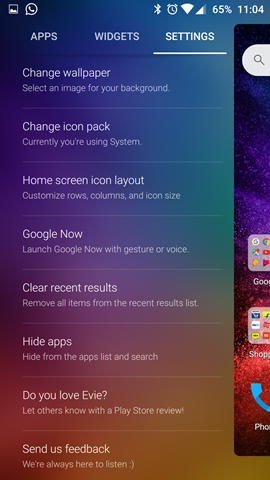
The app allows you to choose the icon pack from the list of installed ones. One of the most important features of the launcher is the universal search. It brings in true universal search on your phone and you can search inside all of your apps in one place. Find contacts, restaurants, movies, TV shows, musicians and more. Further, long press on anything in search results to create a shortcut on your home screen. ‘
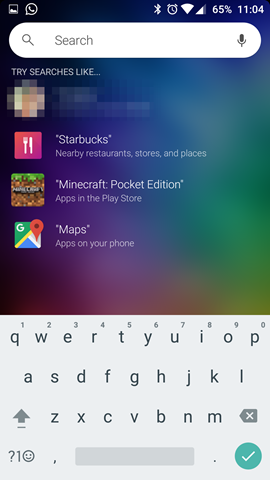
Another useful feature is the ability to hide apps and you can do that easily from the launcher settings. But there is no option to protect the apps using a password.
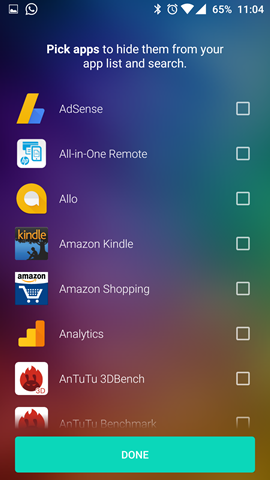
Evie Launcher is completely free of cost and is available on the play store. You can download it from the link below.








Very good optimized. Much more better than nova launcher but only missing part is double tap and close the screen. But even if doesnt exist this launcher is too productive.
This optimized was nice.
I like some opinion like double tap close screen and otimized was good 🙂
optimized was nice
endless times that have been a nice optimization work that I will try