Instagram has been one of the most popular image sharing service available across the mobile platforms. Earlier this year, Instagram was released for Windows 10 Mobile and now the company announced the launch of official Windows 10 version for desktops and tablets. Instagram for Windows 10 tablets includes all of the favorite features, including Instagram Stories, Direct and Explore. And you’ll be able to capture, edit and share directly from your Windows 10 tablet device.
The app is now available in the Windows 10 store and you can download it free of cost from the store.
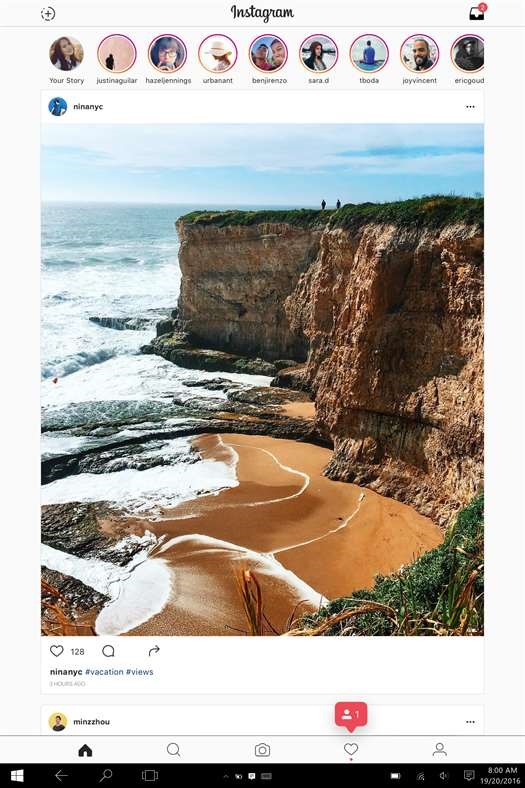
Features of Instagram for Windows 10:
- Post photos and videos you want to keep on your profile grid.
- Edit them with filters and creative tools, and combine multiple clips into one video.
- Share multiple photos and videos
- Watch stories from the people you follow in a bar at the top of your feed.
- Discover photos and videos you might like and follow new accounts in the Explore tab.
- Send private messages, photos, videos and posts from your feed directly to friends with Instagram Direct.
- Instantly share your posts to Facebook, Twitter, Tumblr and other social networks.
The interface of the app is quite similar to the one on mobile platforms. While the ability to upload photos might be limited based on the device you are running, all other features are accessible on Windows 10 PCs.
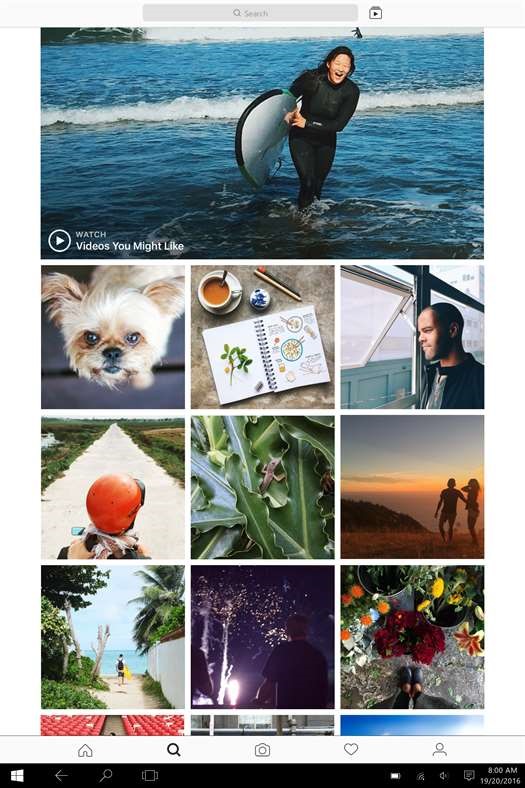
Instagram for Windows 10 is quite useful to have a look at your feed, post comments and like photos on a regular basis instead of having to look at your smartphone. Download Instagram for Windows 10 from the link below.








the application is great in windows 10. I used it its easy to use and lightweight in memory.