We often end up deleting our personal files and it could be accidently deleting or due to some crashes in the hard disk. While Windows does not offer any option to recover deleted data by itself, there are a handful of good third party tools which helps in recovery of deleted data from your Windows PC.
Wondershare Data Recovery is one such tool which provides you with good options for data recovery. The app is a safe and effective data recovery software, retrieves your lost videos, photos, music, documents, emails, etc. from your PC’s hard drive as well as from USB drives, external hard drives, and other storage devices. In this post, we will do a detailed review of the app.
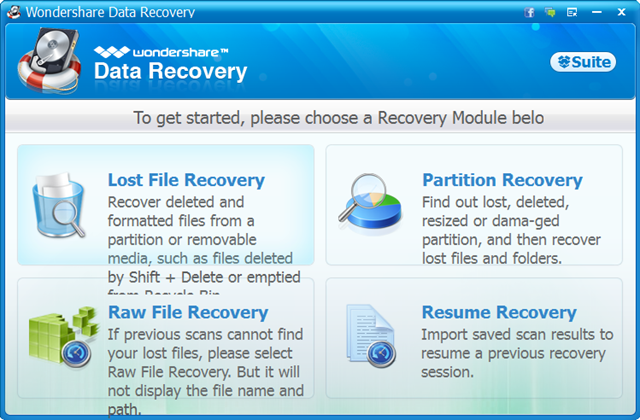
Once you have installed the app, you get various options for recovery including lost file, partition recovery, raw file recovery and to resume a previous recovery. Once you select the option for recovery, you can select the file type which you are trying to recover. It can be photos, MP3, videos, documents, email or any other files.
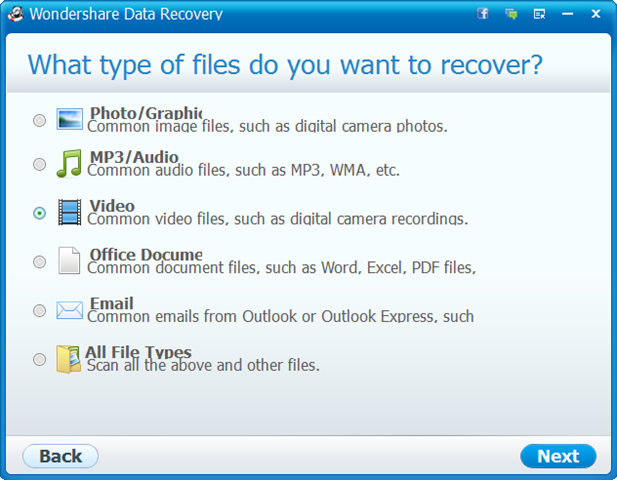
In the next step, you need to specify the location where you want to search. You can specify the location or select the predefined ones available.
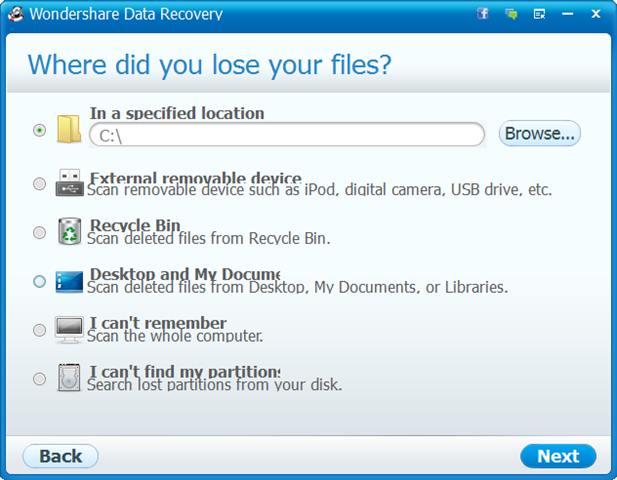
In the final step, the app searches for all the sectors on your hard disk for files deleted. We tested this app searching for videos deleted from your drive and it was able to quickly locate the files and recover them. Wondershare Data Recovery is one of the best in the segment offering greater recovery chances.
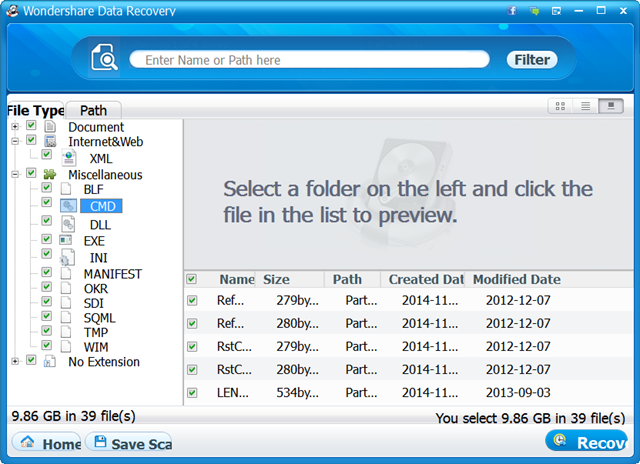
Some of the instances where you can recover your files are:
- Accidently deleted
- Formatted device
- Inaccessibility or raw
- Virus damage
- Unexpected power off
- Factory reset without backup
- Improper partition or partition error
- Reinstalled windows system or hard disk crash
The app comes in the trial version and full paid version. The trial version has all the features of the full version, but your data recovery is capped at 100MB (Windows Version). All types of storage devices with the file system NTFS, FAT16, FAT32 or exFAT are supported and the app works on all versions of Windows including Windows 10. You can download the app from here.
Verdict:
Wondershare Data Recovery is probably one of the best in the business and the recovery rates are also very high. If you are looking to recover your deleted data, Wondershare Data Recovery, priced $49.95 is definitely one of the best options.






