With Windows 10, Microsoft is looking to make it available on 1 billion devices and as a part of this move, the company has tied up with local partners in India to make affordable laptops and tablets. iBall has now released their affordable laptop, the cheapest Windows 10 Laptop in India. iBall CompBook Excelance is priced Rs 9,999 and comes with decent specs for a budget offering.
It has an 11.6 inch HD display and is powered by Intel quad-core chipset with 2GB RAM and 32GB storage. Here is the unboxing and first impressions of the laptop.

Here is the unboxing video.
Inside the box:
- iBall CompBook Excelance
- Manuals
- Charger
Design wise, the CompBook is a good looking laptop and maintains the traditional laptop design. What impressed us is the finishing of the laptop. The matte finish top panel has a pattern on top of it making it look good. The build quality of the laptop is impressive considering the price. The lid has the iBall and CompBook logo. On the left side, you have the charging slot, USB 2.0 port, and mini HDMI port.
On the right side, there are micro SD card slot, USB 2.0 port, and 3.5mm audio jack. The bottom panel has dual speakers. The laptop is just 1.06kg is weight and feels solid when you pick it. Open the lid and you see a full-fledged keyboard with the iBall logo finished in red color for the alphabet i. The touchpad has support for multi-touch.
Overall, the design and build quality looks impressive especially with the matte finish all around the laptop.
The laptop comes with 11.6 inch HD display and the colors look decent. The viewing angles are also just ok, after all, you cannot expect very high quality at this price point. But we don’t have too many complaints with the display quality. The colors could have been a tad better, but considering the price point, this looks decent.

The laptop is powered by Intel Atom quad-core chipset clocked at 1.8Ghz and coupled with 2GB DDR3 RAM along with 32GB internal storage. This has been the standard spec on most of the budget laptops. In our first few hours of testing, the performance was quite good and it was responsive without any lags. The touchpad wasn’t very responsive nor it was accurate. The keyboard is pretty good and typing is quite comfortable. There is a 0.3MP front-facing camera for video calls.
The laptop has a massive 10000mAh battery which should be good enough for a day of usage. We will have a detailed review on the performance of this laptop soon, so stay tuned. The iBall CompBook Excelance is priced Rs 9,999 and is available offline and online across major retailers in India.

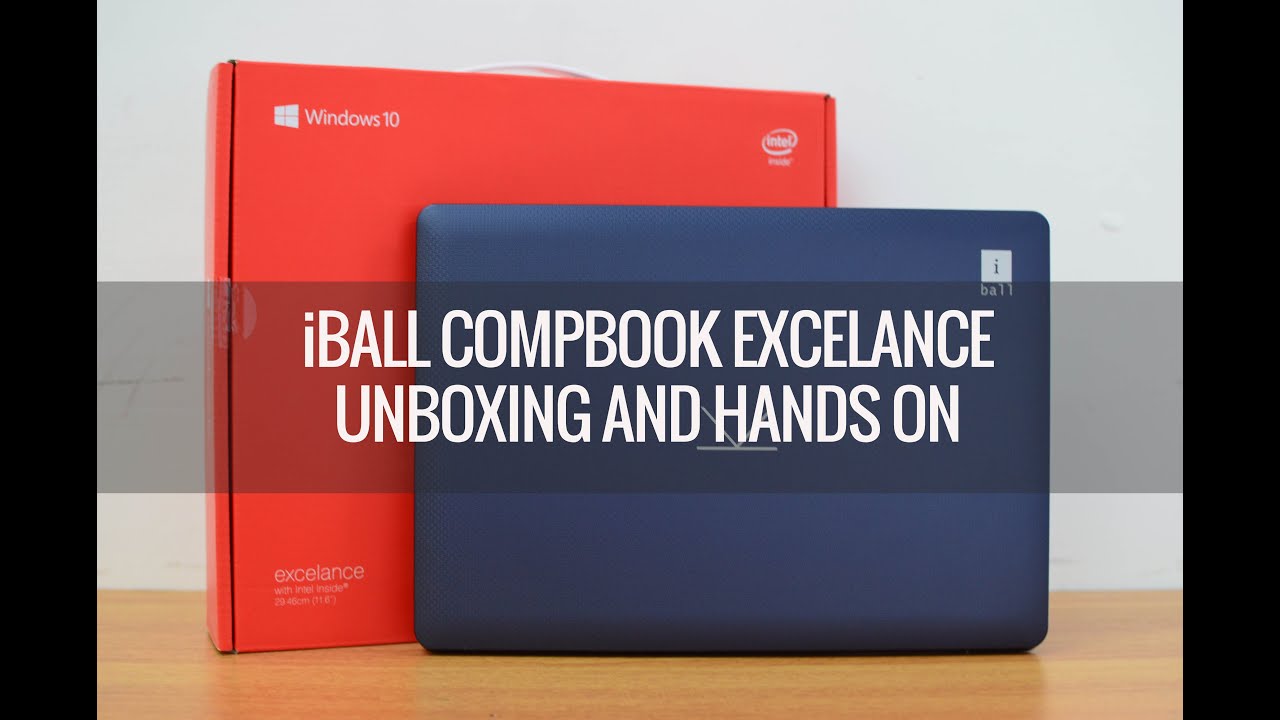



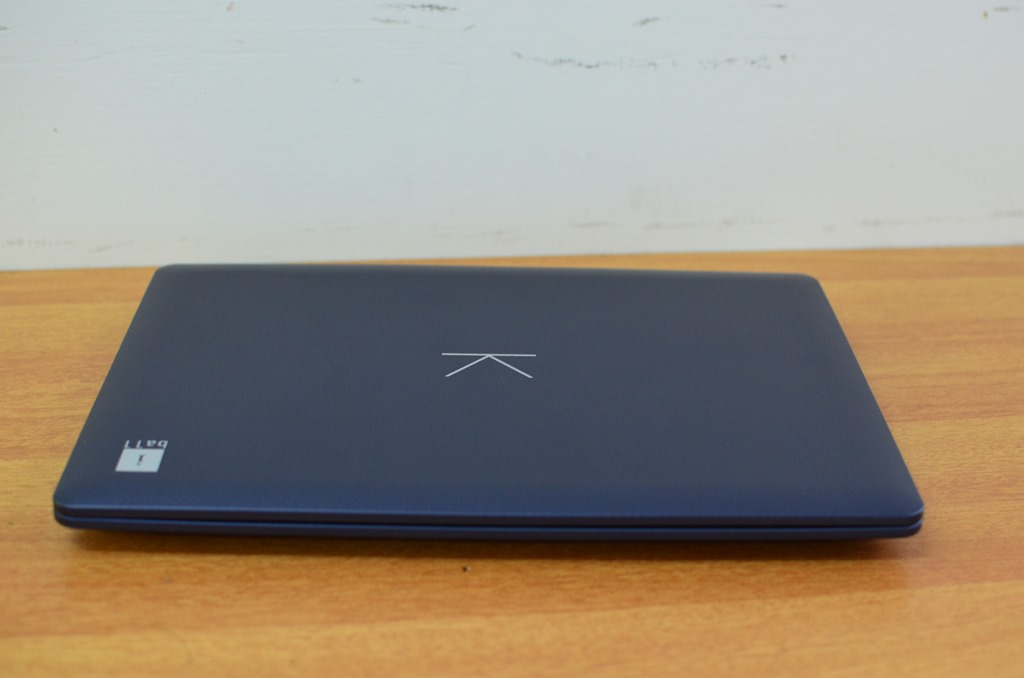

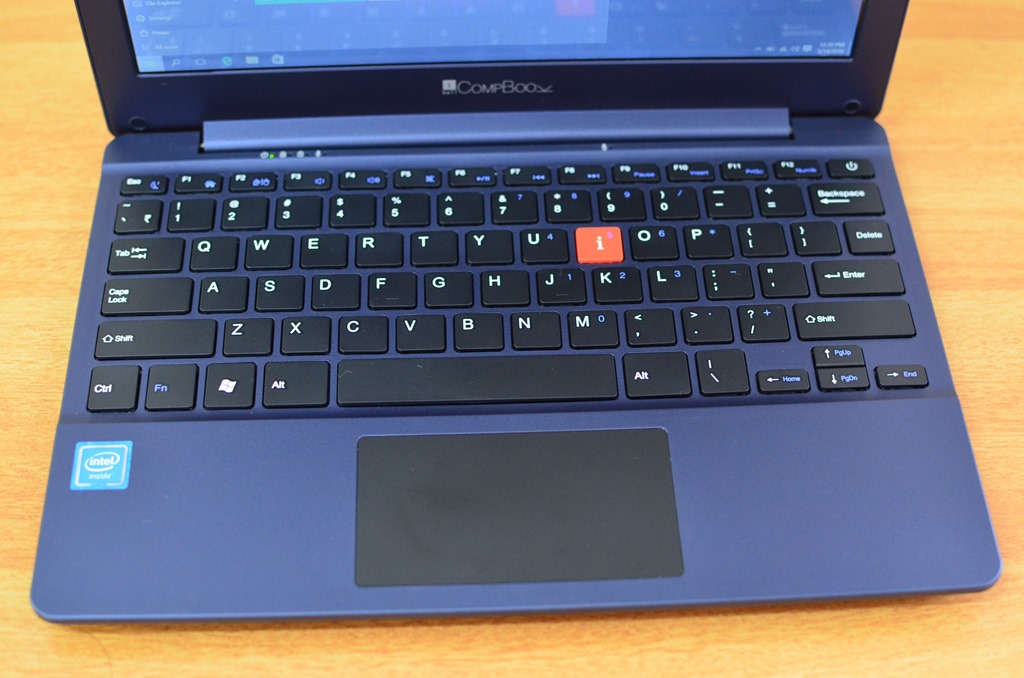














Can i install nodejs in it? is it compatible?