Today, with a lot of innovations happening, Smartphones are not just devices to make calls, we store a lot of information on our smartphones including images, videos, documents and more. Many of these files and folders are personal stuff you might not want to share this with your friends or other people who check out your phone.
So how to protect these personal photos and documents? Android by default does not offer any such protection for files in the file manager. So you will need to download and install third party app for hiding photos and videos. One such popular app for Android is Hide Pictures Keep Safe Vault.
KeepSafe is one of the most popular photo locker apps which lets you hide photo albums, lock videos and protect secure notes behind multiple layers of security.
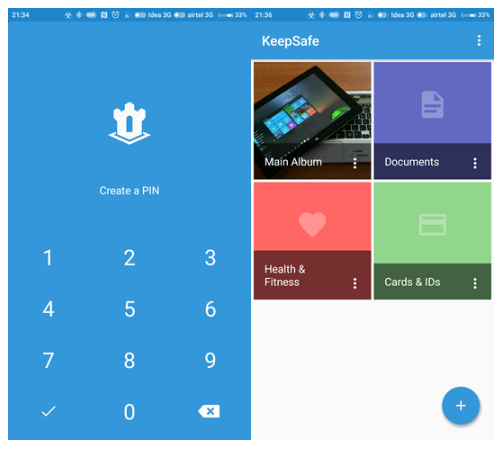
The first time you run the app, it will prompt you to create a PIN to open the app. Once the PIN is created, you can start adding files and videos to protect. While hiding pictures are available in free version, the ability to lock videos is available only for pro version.
You get 29 days of pro version free when you set up the app. You can add an album, import photos or videos from gallery or use the camera to take photos.
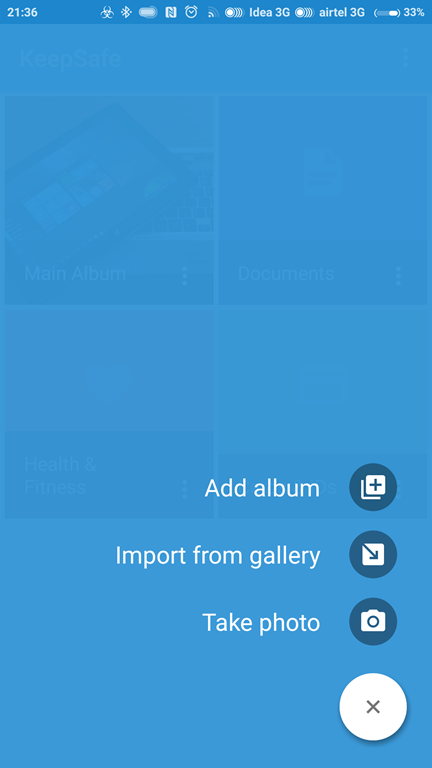
Once you have added the files you want to protect, you can exit from the application and it will be hidden and not visible in the file manager. You can also add documents or your personal credit or debit card details on to the app. If you want to unhide a file, open the file and select the option to export from the hidden folder.
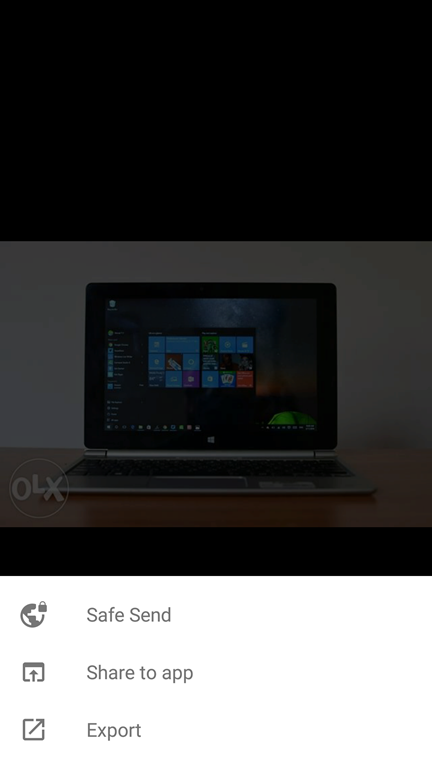
Another useful option in the app is to Safe send. This means you can share the link of the protected file and it will be available online only for 20 seconds and it will be self-destructed.

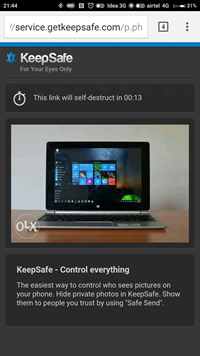
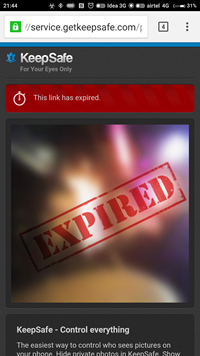
The premium version also comes with a Fake PIN option where in the app creates a second PIN that opens a decoy KeepSafe Photo Vault when someone asks for your PIN.
KeepSafe is one of the highly rated security apps on the Play store and allows you to hide photos and videos on your Android phone.







@howbestweb thank nirmal ji for this awesome post.
LEO Privacy is really an amazing app. If you have pictures you want to keep hidden to others but not you, this app is you want. Being a father, it works wonderfully, by being able to keep my private adult life away from my children! I like this app because of its functions and great security for hide pics and videos. you can have a try.
It doesn’t save your pictures.Nice app but be warned that this doesn’t save your pictures anywhere.. I’ve had to re save my pictures probably 5 times… Does anyone can recommend a applock that can hide private contacts? My boyfriend always snoops my phone!!! Very embarrassing…Among all of applock I had used, prefer LEO Privacy much better… If you have any other applocks to recommend, please leave message and give some comments!