Few days back Opera announced that the Opera browser for desktop will be getting free VPN support. The built in free and unlimited VPN provides access to blocked websites and also provides anonymity while browsing the web.
Opera has now released the new Opera VPN app for iOS which includes iPhone and iPad. With this new app, users can not only browse websites with geo-restrictions or blocked but also block ads.
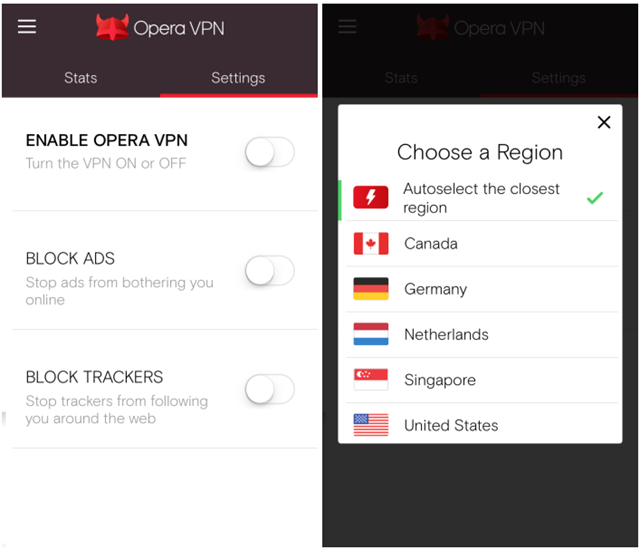
Similar to the browser, it comes with few option to choose the region and there is also option to block ads.
The app is avialable for both iPad and iPhone. This comes after Opera had recently acquired VPN company SurfEasy. The app once installed has the VPN turned off by default. You can turn it on manually within the Settings menu, where there are two other options to block ads and ad-trackers.
So if you are looking for free VPN service with unlimited bandwidth, you can try out Opera VPN on iOS.







