Samsung recently announced a new budget smartphone in India, the Samsung Galaxy J3 (2016) and one of the new features announced with the phone is the S Bike Mode. S Bike Mode is an innovative feature for bikers. This feature basically turns off all the notifications on the device when the user is riding a bike. This is sort of do not disturb mode which can be enabled using NFC.
S Bike Mode makes sure that you are not disturbed with calls and notifications while riding the bike.

Here is a video demo on S Bike Mode:
What is S Bike Mode?
When riding the bike, if any calls comes in, it will play a message, telling that the phone’s owner is riding a bike and cannot answer the call. But in case of emergency call, the caller can press 1 and the call will go through. Since the phone has Motion lock, you cannot answer the call unless the phone is not under movement.
So S bike mode makes sure that the rider stops the bike before answering the call and this is enabled via Motion lock. This provides added security for the rider.
How to Activate S Bike Mode?
Samsung Galaxy J3 comes with NFC and there is a bundled NFC tag programmed to enable S Bike Mode. So you can paste the NFC sticker on the bike dashboard and tap the phone to enable S Bike Mode when you are going to ride the bike.

You can also enable it from the quick toggles in the phone notification center.
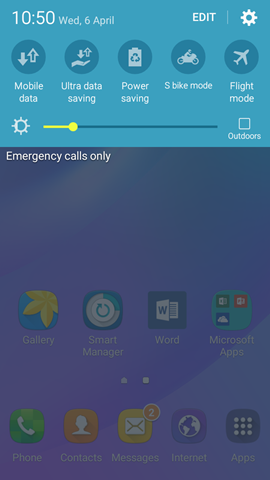
How to Use S Bike Mode?
Once you have enabled this mode, you will see the display of the phone activated for this mode and you will not be able to use the phone for any other functions or even make calls. You can see notifications from S Bike Mode, Smart Reply and your rides.
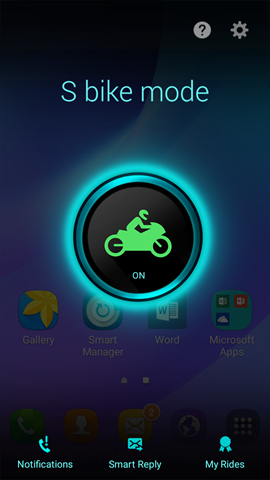
You can see the three tabs at the bottom for the options available in S Bike Mode.
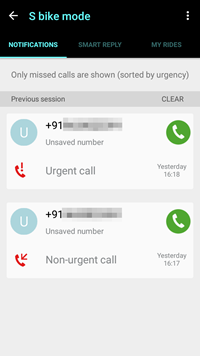
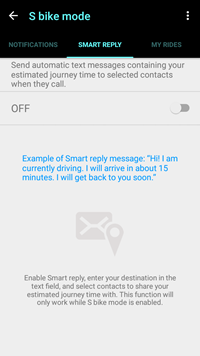
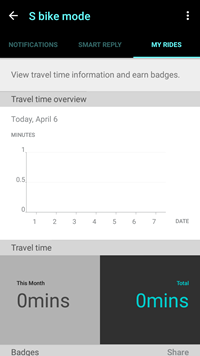
You can also set your work and home locations from the settings of the S bike Mode.
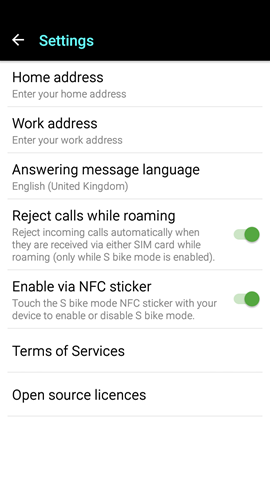
Once this mode is enabled and someone makes a call to your number, he or she gets a voice message saying the caller is riding the bike. You can still proceed with the call by pressing 1. This message is the Smart Reply which you can enable in the S Bike Mode. Since Motion lock is enabled by S Bike Mode, you cannot answer the call unless you stop the bike or ride it less than 10kms per hour.
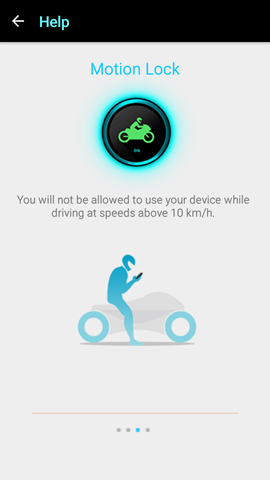
This feature is currently available in Samsung Galaxy J3 and we expect Samsung to make this feature in more phones launching later this year. In case you are looking to buy Samsung Galaxy J3, you can check out our unboxing and first impressions of the device.









S-Bike mode is a good tech Samsung released in their new j-series. I met some bikers and asked if they are using this tech. I got good response from many bikers in India using this tech. The said that this tech helps us to bike without any call disturbance and one thing more that before this tech we can not pick the calls even if they are urgent or important, but thanks to this new released tech, we get important calls only.
Is their any timer facility to turn off the S bike mode. ? I may turn on the S bike mode, but may forget to turn off after reaching the destination. If i can set the Bike mode for 30 minutes or 1 hour at the time of turning on this function then it will be a great feature and useful.