When we browse the internet, we often come across interesting links, articles, images, videos and more. The most common way to save these is to bookmark them, but this is not often feasible all the time. Now, here is an interesting app, called Cubeit which tries to be a place where you can save and organize all your content.
Cubeit is basically a social app which helps you save content from different apps in one place, and acts as a container for everything important you want to save. You can even think of this as a Dropbox for all content on the phone, not just the files. and you can save images, links, reviews, tweets, contacts and more.
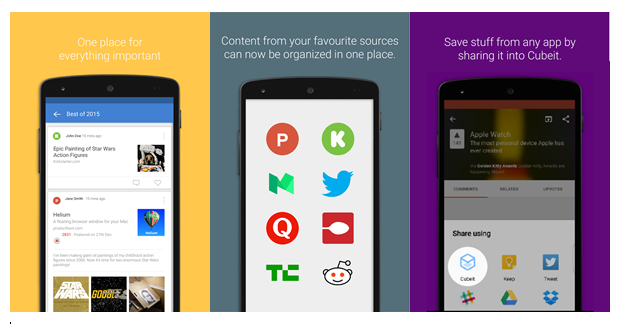
Cubeit works from a phone or even desktop. There is an Android app which can be used to add your favorite content. From your phone, you can just share to Cubeit from inside any app be it social apps or other apps. Cubeit not only saves content, it intelligently learns what you would like to do with your data and shows you only what you need. For example, if you save a location from Maps and you get handy buttons to navigate and call an Uber.
If you are on the desktop, you can try their Chrome extension which does the same task of adding content you discover while browsing. You can use your Google account to sign in to the service.
Cubeit also comes with a search option. The search spans across a variety of different apps. When you search, Cubeit understands your context and shows you the results you need at that moment.
You can save any type of content to the app which includes:
- Links
- Videos
- Images
- Files
- Tweets
- Contact
- Maps
You can bookmark links from your browser to Cubeit. You can create multiple cubes in your account and their organize content accordingly. The app is currently in beta, so expect some minor issues, but overall Cubeit looks like an innovative product.
You can download the Android app or Chrome extension from the links below.







