Google has released the preview version of Android N and it is now available for download. In case you are having a Nexus device, we have already shared on how to install it. Android N comes with quite a lot of new features including split window, new notification center and more.
One of the newer features in Android N is the Data Saver mode. Most of us use cellular data on our phone and end up paying a premium pricing for extra data incurred. For many users, cellular data is an expensive resource that they want to conserve. With Android N, Google is introducing Data Saver mode which is a new system service that helps reduce cellular data use by apps, whether roaming, near the end of the billing cycle, or on a small prepaid data pack.
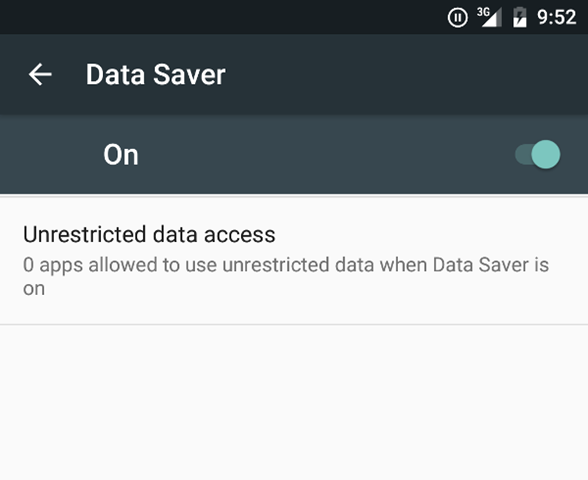
The Data Saver option is available in settings and it gives users control over how apps use cellular data. When a user enables Data Saver in Settings and the device is on a metered network (which means cellular data), the system in turn blocks background data usage.
This is similar to metered connections available in Windows 10. In Android N, the system signals apps to use less data in the foreground by limiting bit rate for streaming, reducing image quality, deferring optimistic pre-caching, and so on and this in turn saves data. Users can also whitelist specific apps to allow background metered data usage even when Data Saver is turned on.
So if you are on cellular data with limited data plan, it is always advisable to enable the Data Saver mode in Android N.







