With most of the Android OEMs bringing in their own custom ROMs, Android launchers are one of the best ways to customize your phone. These launchers allow you to change the layout, icons, add themes, wallpapers and do more.
So if you are looking to have a different look for your Android phone, here are the 5 best Android launchers worth downloading.
Related Reading: 5 Best Android 6.0 Marshmallow Style Launcher

1. Google Now Launcher:
Google Now Launcher is probably the most popular and simple launcher apps available for Android. It provides with a fast, clean home screen that puts Google Now just a swipe away. It is compatible with all phones with Android 4.1 and above and brings in the latest Marshmallow style look and feel to the device.
You can also use “Ok Google” to search with your voice, or tell your phone what to do: send a text message, get directions, play a song, and much more.
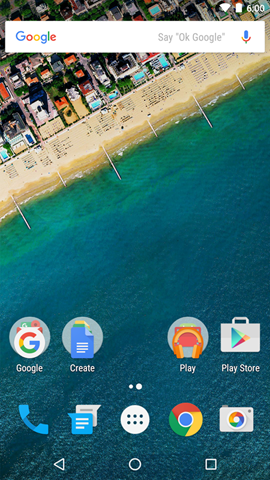
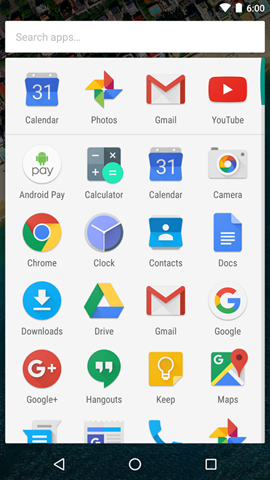
com.google.android.launcher
2. Go Launcher:
GO Launcher is one of the most popular choices for Android users with more than 200 million users over the world, which is one of the most launcher apps that users liked. It comes with more than 10000 themes to choose from. It provides an extremely fast and secure operating experience with simple, smooth and awesome animation effects.
There are tons of personalization options including animations, wallpapers and themes along with security features as well.


3. Nova Launcher:
Nova Launcher replaces your home screen with one you control and can customize. Change icons, layouts, animations and more. It is highly customizable and performance driven launcher for Android. It comes with Material design and you can change the icons of the launcher. You can also customize the look and feel for labels, folders, unread badges, drawer tabs, and backgrounds.
It is one of the capable launchers for Android and we have been using it for a long time and highly recommend it.

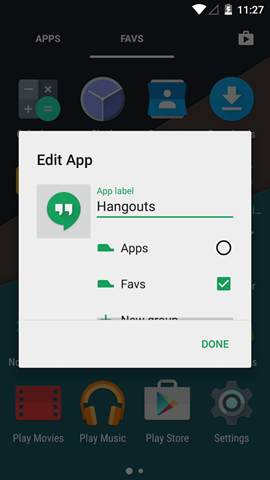
4. Action Launcher 3:
Action Launcher brings in material design to your device. Action Launcher 3 replaces your home screen with a colorful, customizable and speedy app with tons of options to customize it. You can customize the icons, home screen, Google search bar and lot of other functions as well.
Action Launcher 3 allows you to import from your existing layout from other launchers such as Apex, Nova, Google Now Launcher, HTC Sense, Samsung/Galaxy TouchWiz and the stock Android launcher. The in-app purchase adds more features to the app.


5. Apex Launcher:
Apex Launcher is yet another home screen replacement app for your Android phones with 4.0+. It comes with 9 customizable home screens and you can change the icons, layouts and transitions. You can tweak the layout with settings available and there is also in-app purchase to add more options.
It also comes with advanced theme engine (icon packs, skins, etc.).

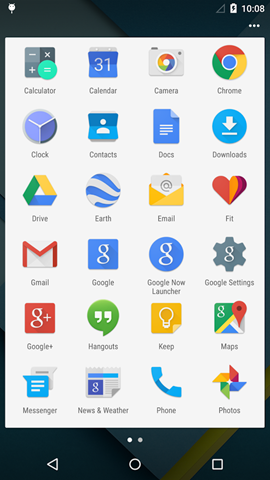
Other Launcher app worth trying out
- Aviate from Yahoo
- Solo Launcher
- Smart Launcher
- Hola Launcher
- Apus Launcher








I like Z Launcher by Nokia. Accurately predicts the apps you’ll need based on your usage history. Simple, fast.
Yes, Z Launcher is one good launcher, completely different in looks and usage.
I used Go launcher, after experimenting with almost every other launchers available in Playstore. What makes Go launcher so different is that it has a wonderful community of users who keep on posting nice themes. And the weather widget is simply the best. Another useful feature is the double touch to homescreen to activate gesture control to do almost anything…like make calls, open apps, etc.
In nutshell Go launcher out performs everyone !
Large Launcher is the best for seniors and children! Most of people forget this group users!