Windows 95 was one of the popular versions of Windows which was released back in 1995. It was pretty basic version with improvements over Windows 3.1. If you missed using Windows 95 and want to have a look at how it worked, here is a web service which can run Windows 95 from a web browser. Microsoft introduced many new concepts like start menu, Taskbar and Notifications Area in Windows 95.
The web service runs Windows 95 from any browser and it is running on an emulated CPU.
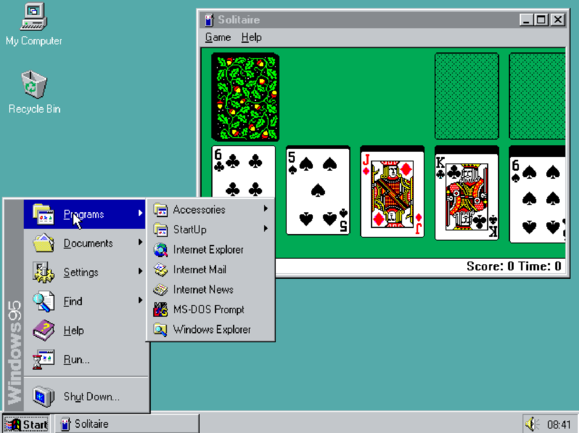
Once you start the service, it might take a long time before Windows 95 starts running and this depends on your internet connection. The disk image is 47MB gzipped (131MB uncompressed), so you’ll need to be patient. The browser-based version of Windows 95 was created by programmer Andrea Faulds and since it is created using emulated CPU, there are lot of limitations like crashes happening due to opening of app like Internet explorer.
While it isn’t really responsive, you can still play around with the Windows 95 and get a nostalgic feeling if you were one of the early adopters of this OS.
The developer also mentions that this might be a copyright violation as Windows 95 is still a property of Microsoft, but he is quick to say that this was created for educational purpose and no monetary benefit comes from this.
Note: You might get emulator crashed warnings, but will be able to check some old features on the OS.








This is excellent Nirmal. What a fun way to experience the ‘old’ ways of computer technology. What do you prefer, the newer operating systems or 95?