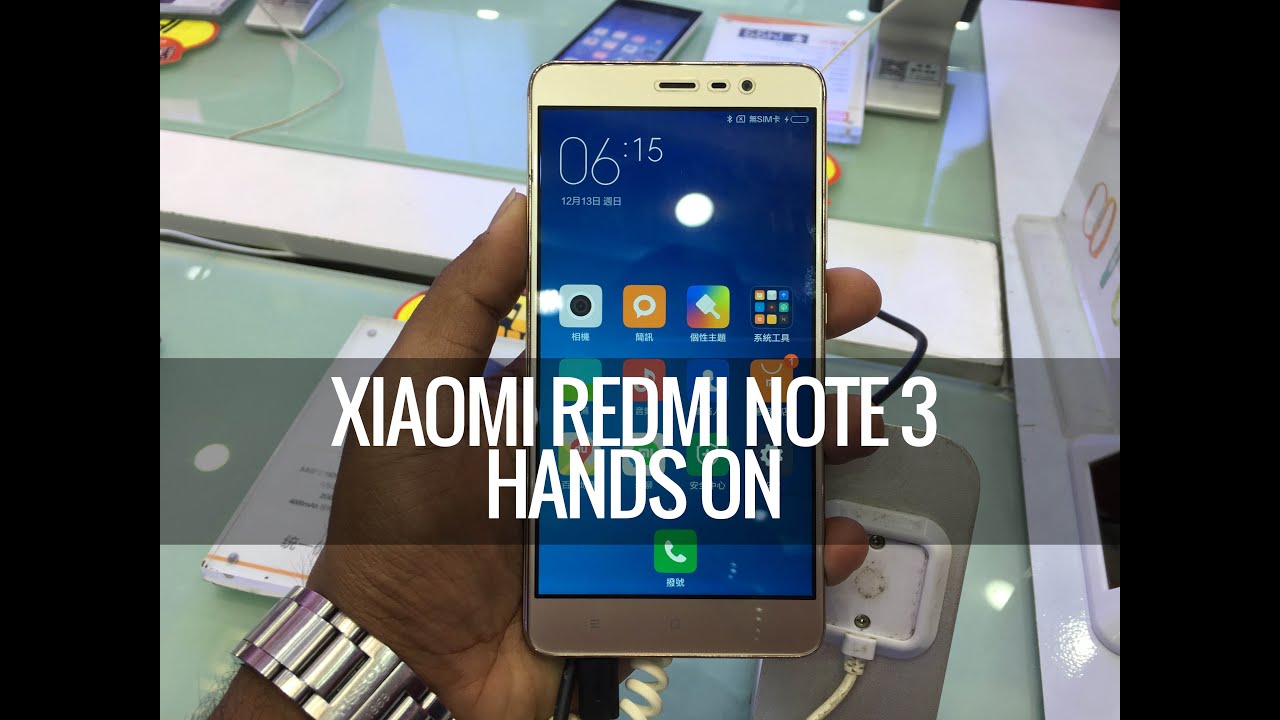Last month, Xiaomi announced the successor of Redmi Note 2, the Xiaomi Redmi Note 3 with improved design and specs. The two main new features of Redmi Note 3 are all metal design and also fingerprint scanner located on the rear panel.
The Redmi Note 3 comes with 5.5 inch Full HD display (1920 X 1080p) and also features the Sunlight display along with reading and night modes. The phone is powered by the flagship processor from Mediatek, the Helio X10 coupled with 2GB/3GB RAM. The internal storage is either 16GB or 32GB and there is no expansion slot available on the phone.
We tried out the phone and here are our impressions.

Here is the hands-on video.
Design-wise, there are few changes to the Redmi Note 3 and it now comes with an all metal design and has curved edges all round. It is available in grey, silver and gold variants. The front panel has a the 5MP camera, sensors, 5.5 inch Full HD display and three capacitive buttons below it.
On the left side is the SIM card tray which supports dual SIM card with 4G LTE and on the right side are the power and volume keys. Sadly there is no micro SD card expansion slot and you have to live with either 16GB or 32GB (based on the variant). The top houses the 3.5mm audio jack, secondary microphone and also IR blaster. The bottom portion has the micro USB charging slot. On the rear panel we have the 13MP camera, dual tone LED flash and the fingerprint scanner located below it. The speaker unit is also located at the bottom.
Design wise, the Redmi Note 3 is pretty good and the build quality is also good.
The phone comes with 5.5 inch Full HD display with sunlight display technology, but we couldn’t test this feature. The display looks pretty vibrant and colorful and has good touch response and viewing angles. It is loaded with MIUI 7 which is on top of Android 5.0 Lollipop. The Lollipop version is not the latest and this is one of the disappointing aspect of the phone.
The phone is powered by the same Mediatek Helio X10 processor which was available on the Redmi Note 2. Here you have an option of 2GB RAM with 16GB storage or 3GB RAM with 32GB storage. The 13MP camera unit looked almost similar to Redmi Note 2 with the addition of dual tone flash. We couldn’t test the fingerprint scanner on the device, so we will reserve our verdict on it till we have the unit with us for review.
The phone also comes with 4000mAh battery. The device is 8.65mm thin and weighs 164g. The phone comes in two variants- 2GB RAM and 16GB variant is priced RMB 899 (RS 9,400 approx) and the 3GB RAM and 32GB variant is priced RMB 1099 (Rs 11,500).
We will have the detailed review of the device soon, so stay tuned for more updates.