Yu Televentures has finally released the Android 5.1 Lollipop or the Cyanogen OS 12.1 update for Yureka and Yureka Plus. While the Yureka had received the Lollipop 5.0 update back in April, the Yureka Plus was initially released with Android 5.0. But the later versions of Yureka Plus came with Android 4.4 KitKat. But now, the company has released the update for both the device to Android 5.1.
The update is around 305MB in size and is available as an OTA update. But in case you haven’t received the OTA update, you can also manually flash it (see video below).

Some of the features of new version:
- Redesigned Launcher: App Drawer and Folders have been redesigned for one-handed use.
- Smarter Screen: LiveDisplay intelligently adjusts your screen based on environmental conditions.
- Calendar Together with Email: Enjoy the latest Boxer powered experience where you can seamlessly share your availability and schedule appointments.
- Fresh AudioFX: The user interface has been updated for consistency across all devices.
- More Playback support: Substantially increased support of codecs for video and audio playback.
Here is a quick video on how to install the update manually.
This update will also bring superior performance and amazing thermal control to your Yureka and Yureka Plus as per the company. The latest firmware details- Android 5.1.1, Build LMY48B, Cyanogen OS version 12.1-YOG4PAS3JM. You need to make sure you select the correct update based on your current firmware version.



Download Links:
- YOG4PAS3JM from YNG1TAS34J – http://builds.cyngn.com/incremental/…ef4-signed.zip
- YOG4PAS3JM from YNG1TAS1K0 – http://builds.cyngn.com/incremental/…ef4-signed.zip
- YNG1TAS34J from YNG1TAS1K0 – http://builds.cyngn.com/fota/increme…79d-signed.zip
- YNG1TAS1K0 from YNG1TAS0W0 – http://builds.cyngn.com/fota/increme…3e8-signed.zip
- YNG1TAS0W0 (Lollipop 5.0.2) – http://builds.cyngn.com/cyanogen-os/…ato-signed.zip
- XNPH08P from XNPH05Q – http://builds.cyngn.com/fota/increme…0f5-signed.zip *
- XNPH05Q from XNPH52O – http://builds.cyngn.com/fota/increme…9cc-signed.zip
* XNPH08P is a beta update & as reported by the users, it breaks Proximity sensor.

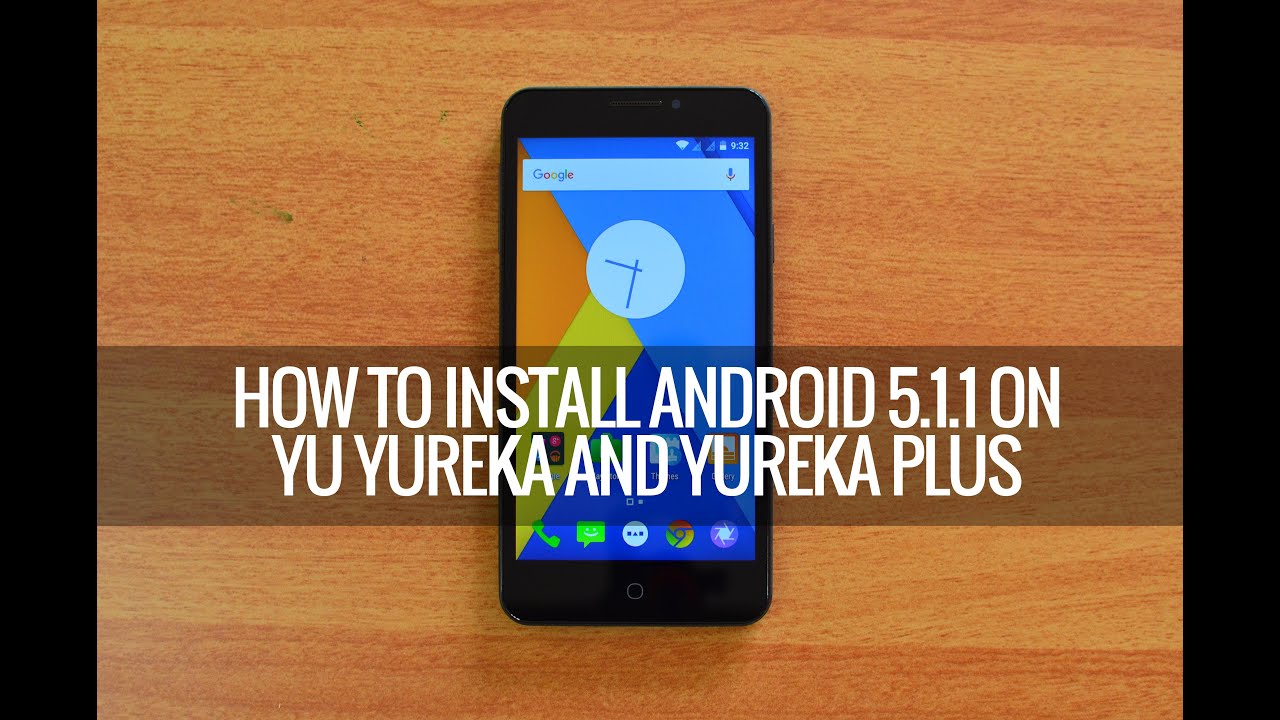







Thanks for the info.. I am currently on YNG1TAS0W0 (Yureka). To get the YOG4PAS3JM. Do I first need to get on YNG1TAS1K0?