MIUI was first announced in 2010 and in just 5 years, MIUI has grown to over 150 million users in over 156 countries and regions. The company announced the latest version of MIUI 7 in India few days back and also comes with host of new features. The MIUI 7 Beta is now available for download for all Xiaomi phones and we have already covered on how to install it.
MIUI 7 comes with a new feature called Child Mode. You can now childproof your phone with Child Mode, which limits access to personal information like emails and messages, while keeping restless kids entertained with apps that you approve and manage in Settings.

Here is a video on how to use Child Mode.
To set up Child Mode, navigate to settings and you will see the option child Mode. Select this you can find the option to enable it. You need to have any security option set on your device to enable Child mode, this can be PIN or pattern.
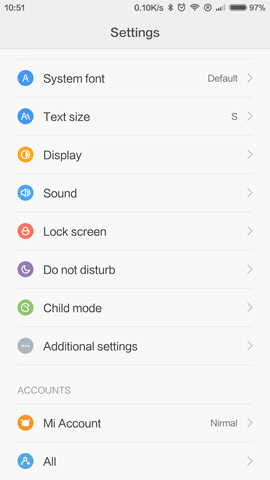
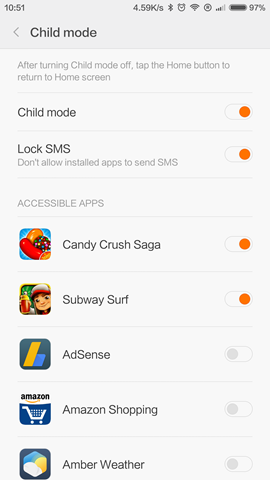
Here you can see there is an option to lock SMS which means installed apps will not have option to sent any SMS. Next you need to select the apps you want to enable in the kids mode. Finally you can hit the home button to enable the child mode. Here you will be able to see only the selected apps and will not have access to notifications, home screen or other settings.
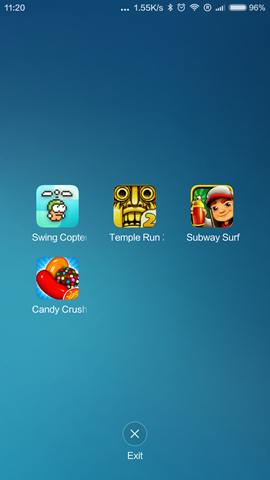
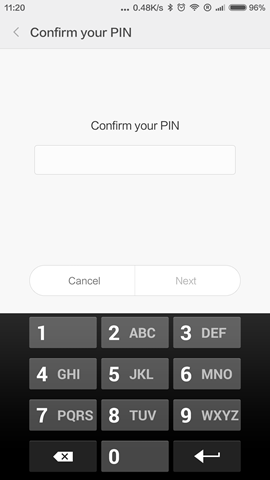
There is an exit button at the bottom and if you close this, you need to enter the PIN (or pattern) based on the security option you have set. Once you enter the PIN, Child mode will be disabled.
While the Child mode is a useful option in MIUI, it is not as customizable as the one in Windows Phone.

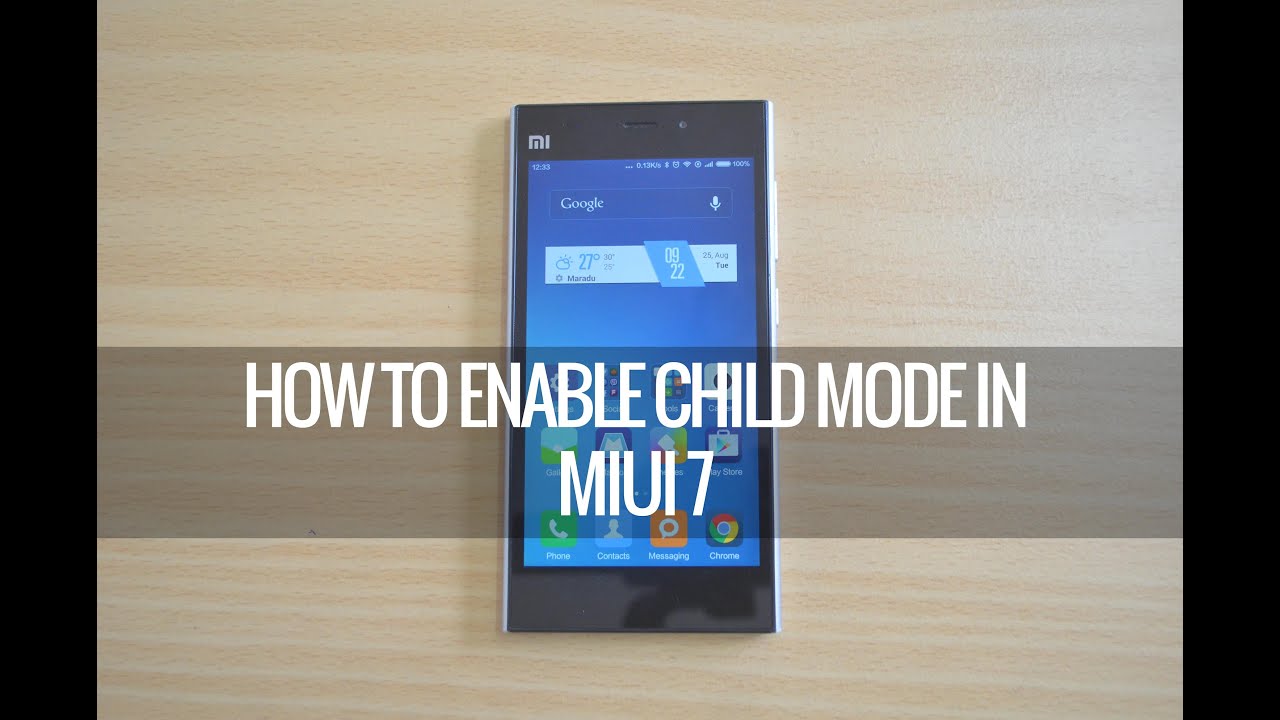







if i didnt set any pin number?? how to open it?
Sir I hav forgot the pattern of child lock now to unlock this please reply fast.
I didn’ t set any pin. Can you help me how to unlock child mode..thank you
Exit Child Mode if your forgot your pattern. Do not go here and there, internet doesn’t seem to have a proper solution to this. I have the most generic and simple solution to this.
Hey guys, I am Devesh. I can help you exit the “Child Lock” without losing any data only if you are willing to pay a little money via bitcoin/paypal/upi/paytm and know this about your phone:-
1) Main Lock Pattern/Password/Pin(Required) – If you know the main pattern or password or pin which is used to unlock the phone then only I can help you otherwise, don’t contact me as I won’t be able to help you in any way. sorry.
I am a professional in this. So don’t worry about reliability. Pay if you think I can do.
For this contact me via Whatsapp/Call -> +918949841784
I know Hindi/English both.