We download a lot of files on the internet and many of them are documents, text files, exe files, videos and music files. But not all files downloaded are safe, they might be viruses, malwares, spyware and more. A lot of users have anti-virus and antimalware apps installed and you can scan the file before you open it. But in case you do not have such an option to check the files after they are downloaded, you can always use online scanner and you will not have to install them on your PC.
Online scanners can scan you file without having to install anything. You can either scan files by specifying an URL or upload the file. You need a proper internet connection to scan the files online. So here is the list of online scanners.

Img credit: Shutterstock
1. Virus Total:
VirusTotal is a free service that analyzes suspicious files and URLs and facilitates the quick detection of viruses, worms, trojans, and all kinds of malware. You can either upload a file or use the URL to scan the file. The upload size of the file is limited to 128MB. VirusTotal will scan, and detect, if appropriate, any type of binary content, be it a Windows executable, Android APKs, PDFs, images, javascript code, etc. You can email the file to Virus Total to scan it.
Overall, Virus Total is one of the popular sites to scan files online.
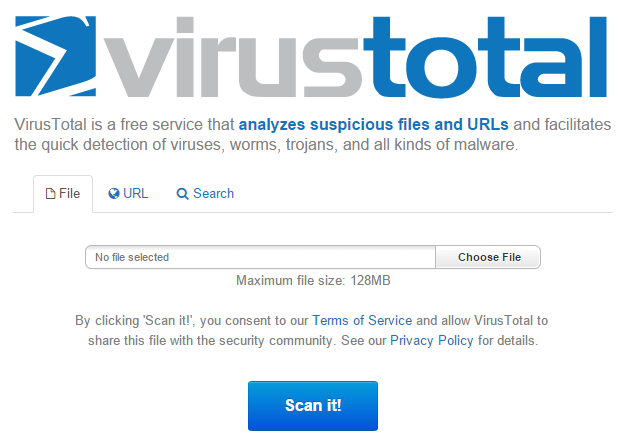
2. Meta Scan:
Similar to Virus Total, Meta Scan can also scan file by uploading it. You can upload files upto 140MB is size and it is scanned by 44 anti malware engines. There is a hash checked to see if the hash has been compromised by entering the MD5/SHA1/SHA256 checksum. You can also scan an IP address using the service.
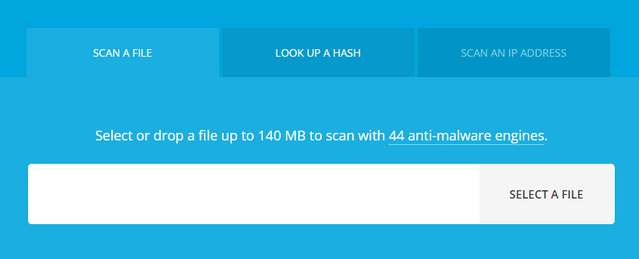
3. IObit cloud:
IObit cloud is yet another online service which allows you to scan files by uploading them. IOBit Cloud uses latest cloud computing technology and Heuristic Analyzing mechanic to analyze the behaviour of spyware, adware, trojans, keyloggers, bots, worms, hijackers and other security-related risks in a fully automated mode.
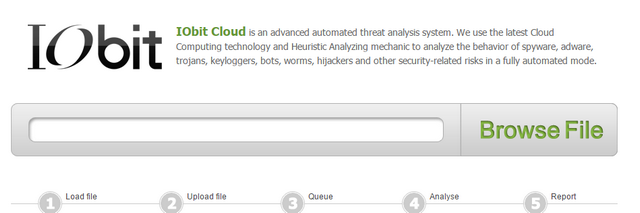
4. Scan This:
ScanThis is free online virus scanning tool which allows you to upload or point it to the URL of the file you wish to scan and the service let you know if it is infected with any known malware or virus. ScanThis is powered by the open source and industry-recognised Clam AV software.
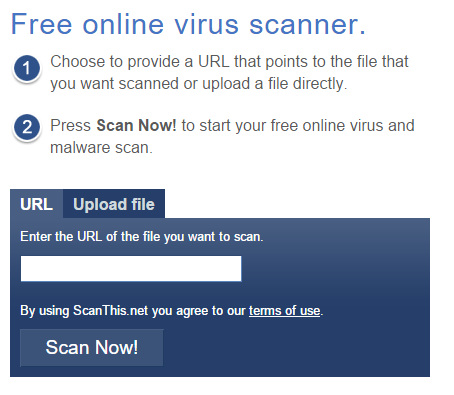
5. Jotti’s malware scan
Jotti’s malware scan is a free service that lets you scan suspicious files with several anti-virus programs. You can submit up to 5 files at the same time. There is a 50MB limit per file and the file is scanned by almost 20 antivirus companies so you know the file is safe once you get the result. You can see the results from all the antivirus services on whether it has passed the scan.








Nice article Nirmal,
I have been using Kaspersky internet security since I was in 12th. It’s now 8 years and still I am using it without any virus infection ever. My question to you do you ever experience some system performance degrade with the Kaspersky? I just got a new laptop and I installed Bitdefender and that is working really well without any performance compromise.
You seems knowledgable in this filed and I would like to hear from you about it.
Thanks in advance.