Microsoft’s digital personal assistant for Windows Phone was announced last year and is now available in Windows 10 as well. Microsoft has mentioned about plans to bring the personal assistant cross platform and this means it is coming to Android and iOS as well.
Now, we have the first beta build of Microsoft Cortana for Android. The beta version has been leaked and is now available for download. You can install it on your Android phone with the APK file. We tested the APK on LG G4 and it worked perfectly giving us answers and also performing tasks which we threw on it.

Here are some of the screenshots of Cortana on Android.
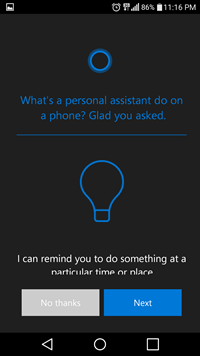
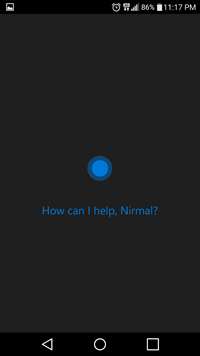
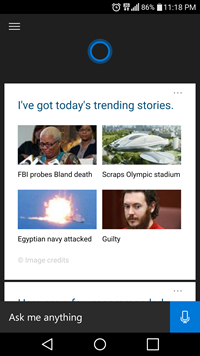
The interface looks very similar to what we have on Windows 10 with the dark theme and results displayed in white background. You can access the notebook and also set your personal preferences including news, sports, weather and more.
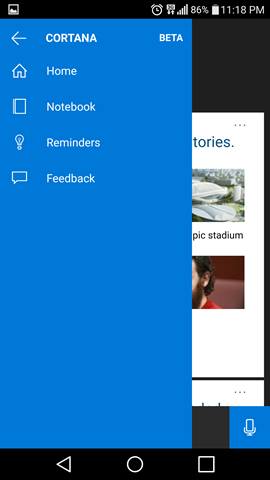
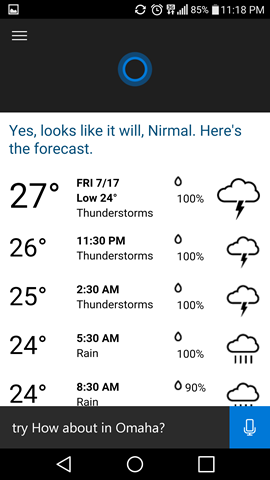
We tested few commands and it worked perfectly without any issues. But having said that, some of the commands are not really finished since it is an early version. Also there is no option to open the app with “Hey Cortana” command.
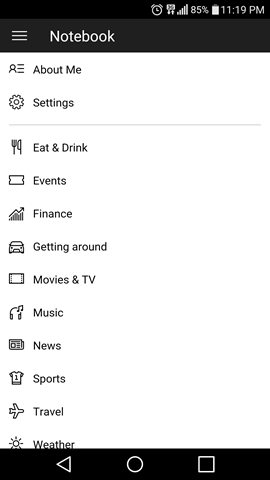
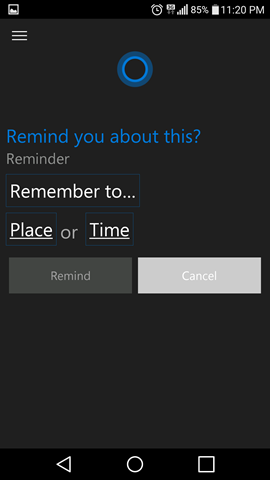
Cortana for Android will have the same features as that of Windows Phone and Windows 10 and Microsoft will be bringing it to iOS.







