Sometime you might want to check the age of a particular website or domain. The age here refers to the date since it was registered for the first time. There are many online tools which can get you the current age of any domain. These web tools can fetch the details once you enter the domain name. Some of these tools can fetch detailed information including day of registration, some just show the years it has been active.
WHOIS tools for domains can fetch the same information, but along with that it can get you more details on the domain. So here are some of the simple online tools to get you the age of any domain on internet.

Domain Age check by SEOLogs is a simple tool where in you just need to enter the domain name and the captcha and it will get you the age.

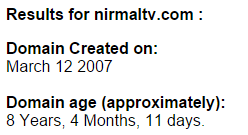
Domain Age Tool is another simple way to get the age of the domain, this tool can fetch you multiple domains in single go. But it does not show the registration date for the domains.
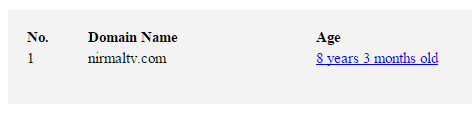
Domain Age checker is another online tool which gets you the age of the domain. This tool also gets you the last updated date of the domain.
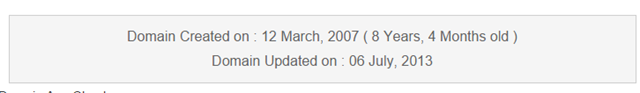
Bulk Domain Age checker, as the name indicates allows you to check the age of almost 500 domains in single go. It also provides the details in a table format which is easy to read. It also shows the WOT (Web of trust) rating for the domain. It can fetch any domain registered between 1990 and 2015 (current date).
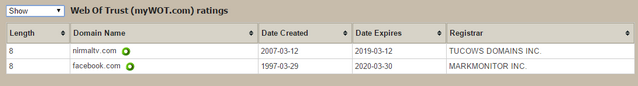
There are many more such tools available, we have picked only the best ones.








As a suggestion, I use seoquake to find the age of the domain quickly. Thanks for these other free services.
I use webconfs website to check domain age. Thanks For sharing.
I use DomainTools to Check the Age of a Website
can i hide domain age from whois