Pushbullet is a popular service which allows you to connect your phone to your desktop wirelessly and then get notifications and also transfer files between the two. The company has now announced a new app Portal, which is created to move large batches of files between your PC and mobile phones. Portal app can do the transfer of files over a Wi-Fi connection between an Android app and the Portal Web app.
The process of transferring files is very simple, open the web app and scan the QR code using the Android app and you are ready to transfer files as needed.

Pushbullet also claims that the transfers are very quick and also they have tested with files upto 1GB in size. Instead of having to go and dig through your device’s storage for the files transferred between the PC and phone, just open the Portal app. You’ll see all the files and folders you’ve transferred, and you can browse, open, or share your files with just a tap.
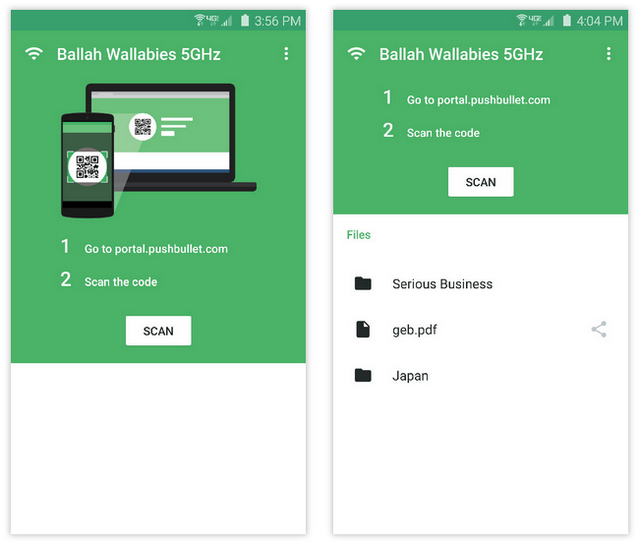
So what exactly is the difference between Pushbullet and Portal as both comes with file transfer? Portal enables you to transfer many files or very large files in a snap, but requires that your phone and computer are on the same WiFi network. Pushbullet doesn’t need your devices to be on the same network, but this means it doesn’t handle very large files or many files as well as Portal can.
Portal is also integrated into Android’s built-in file browser, so there is deeper integration with Android as well.
Features:
- Transfer individual files, multiple files, or entire folders at once
- Easily browse, open, or share the files you’ve put on your phone
- Pictures transferred with Portal are automatically put into your phone’s Gallery
- Android 5.0 (Lollipop) or later: have Portal save files to your removable SD card
You can download the Portal app from the play store and use it to transfer large files.








Good way to share large files over wifi. I will try this later.
FTP , Email and cloud methods to transfer large files is like fitting a square peg in a round hole. I was able to transfer some very large files (huge autocad drawings) with Binfer. See http://www.binfer.com.