When it comes to promoting your blog articles and getting more audience, social networks play an important role. Twitter, Facebook, LinkedIn etc can get more and more visiting to your website if you use them as a tool to promote your articles. So in cases it is good to have scheduled posts to such networks so that the articles are pushed when maximum number of people are using it. If you are looking to schedule your blog or website articles, there are many web and desktop tools to schedule your posts to Facebook, Twitter, LinkedIn, Foursquare and other social networks.
In this article we are listing the 6 major web tools to schedule posts to social networks. Most of these have paid plans as well with better options.
1. Hootsuite:
Hootsuite is one of the best services to manage your social networks at one place. Improve productivity by managing all of your social networks within HootSuite. The dashboard is designed for you and your team to listen, engage and measure all from one simple interface. Hootsuite supports all major social networks like Twitter, Facebook, LinkedIn, Foursquare, Google+ Pages, Myspace etc. You can schedule posts or post your feed for automatic publishing to networks.
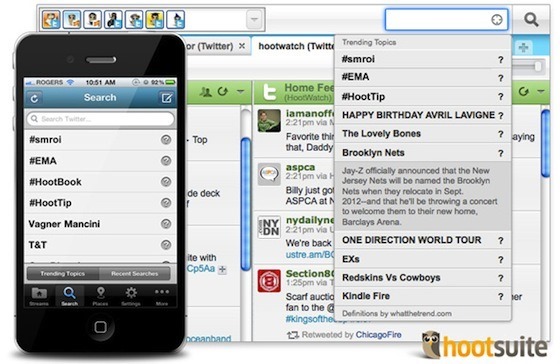
Hootsuite also has apps for most of the popular mobile platforms.
2. Dlvr.it:
Yet another popular tool to publish to multiple social sites. Dlvr.it supports Twitter, Facebook and LinkedIn with options to auto publish blog feed. You can promote audience participation and growth with real-time (PuSH) updates, search friendly posts, and content targeting to specific social nets. You can also measure audience engagement and reach across your social networks. Quantify the impact of retweets and mentions on your audience size.

3. Twitterfeed:
Although the name suggest Twitter, this service not only allows Twitter, but other networks as well. Twitterfeed is a utility that allows you to feed your content (for example, blog posts or any other content that supports RSS feeds) to Twitter, Facebook, and other social platforms. It enables publishers to bring content to a wider audience and track the performance through real-time stats.

4. Bufferapp:
Bufferapp is yet another very useful way to schedule post to Facebook and Twitter. Buffer makes your life easier with a smarter way to schedule the great content you find. Fill up your Buffer at one time in the day and Buffer automatically posts them for you through the day. Simply keep that Buffer topped up to have a consistent social media presence all day round, all week long. Buffer has quite a lot of apps available to make the sharing easier like mobile apps, extensions etc.
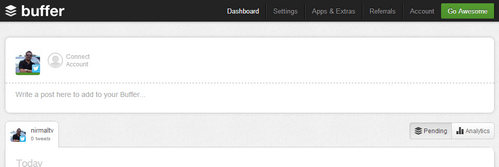
5. SocialOomph:
Yet another useful tool to schedule posts to social networks, SocialOomph supports scheduled posting only to Twitter if you use their free account. They offer paid accounts which supports scheduling and posting to Facebook and other networks as well. SocialOomph paid accounts have many features included to manage your social networks.

6. GrabInbox:
GrabInbox is an easy way to manage multiple Twitter, Facebook, fan pages and LinkedIn accounts. You can add and manage multiple Twitter, Facebook, Facebook fan pages and LinkedIn accounts. You can also post to multiple accounts and post updates and share links across all your social networks at once. There is also easy scheduling option let’s you schedule messages easily across any social network.
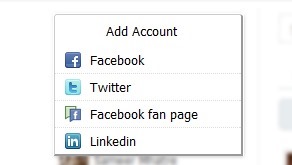
Apart from these if you want desktop tools, you can use Tweetdeck which is one of the best Twitter clients and also supports Facebook and other social networks.








Great list. But I think you are missing one of the best social media tool in the market right now. You should check out Mass Planner.