Today smartphones have come a long way to become one of the most used gadgets in our life. We use it for calls, emails, browsing, photos, music, videos, social networking and more. So at any point of time, your smartphone will contain lot of important data and files. Just like your PC, there are chances that the phone might crash or become unusable any time. Also, if your phone is stolen or lost, you end up losing all your files.
In such situations, it is necessary to have a backup of all the files your smartphone, be it contacts, SMS, app data, photos, music and more. There are many apps which allow you to take a full backup of your phone and also restore it in case you are moving to new device.
Here is the list of best backup and restore app for Android.

1. Mobile Backup and Restore:
Avast Mobile Backup is a free Android backup solution which provides option to backup your contacts, SMS, call logs and photos. This app is free, but if you would like to backup also music, video, and apps, then you need to buy the Premium version which can be purchased from the app.
It automatically backs up your Android data, with various settings as to when you want it to backup. Photos are backed up to Google Drive due to data size, so you need a Google account for Mobile Backup use.
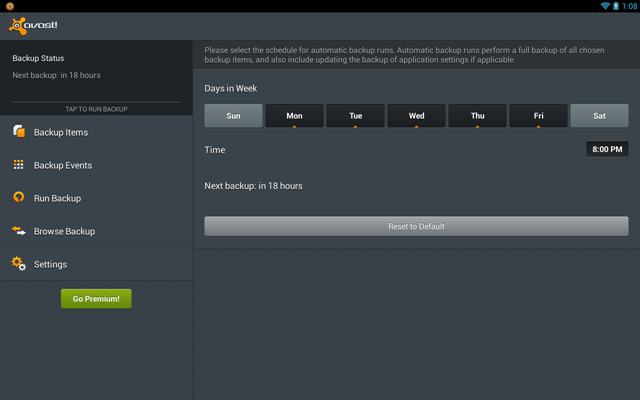
2. G Cloud Backup:
G Cloud Backup allows users to back up contacts, messages, photos, videos, music, documents, call logs, files and more to a secure cloud location. The back up file is secured to a cloud server and you can easily restore it. When you want to restore the backup, login with your G Cloud ID and the phone will automatically detect and restore the settings.
This app is very useful for easily migrating to different devices and extend your storage by saving everything in the cloud.
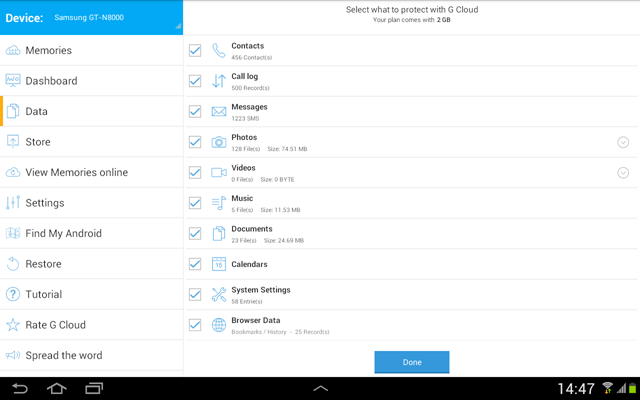
3. CM Backup
CM Backup is yet another useful app to backup your files to the cloud and free up internal storage. You get 5GB of free storage along with the app. You can backup and restore contacts, messages, calls logs, web browser, photos, calendar and alarms.
You can easily import all of your contacts and data to a new phone if your old one is lost or you upgrade.

4. Super Backup
Super Backup is yet another simple and useful backup and restore app for Android. You can backup apps & contacts & SMS & Call logs & Bookmarks & Calendars to the SD card/Google Drive/Gmail. If your phone does not have SD card support, the backup will be saved to internal storage.
There is also a pro version which comes ads free. Also some of the features require the phone to be rooted.
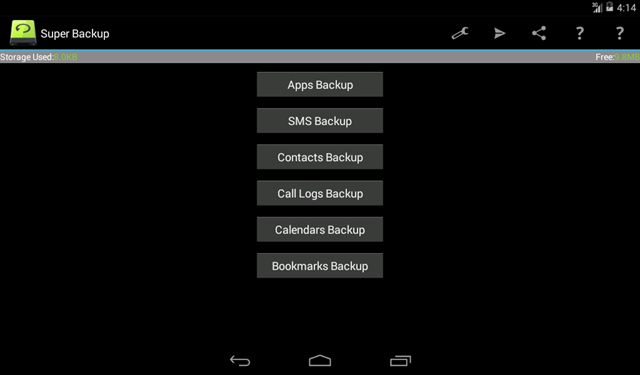
5. Easy Backup:
This app allows users to easily backup and restore apps, sms, mms, call log, calendar, bookmarks, dictionary and contact found on your Android phone. Create backups to SD Card, Gmail, Dropbox, Google Drive, OneDrive or Box account. Create backup manually or schedule automatic backups.
You can also restore the backup from these locations making the app very useful.

6. Titanium Backup (Rooted):
If you own a rooted Android phone or planning to root your device, then probably this is the best app to take backup of all your files from the phone. You can backup, restore, freeze (with Pro) your apps + data + Market links. This includes all protected apps & system apps, plus external data on your SD card. You can do batch & scheduled backups.
The app is available in pro version as well with more features.
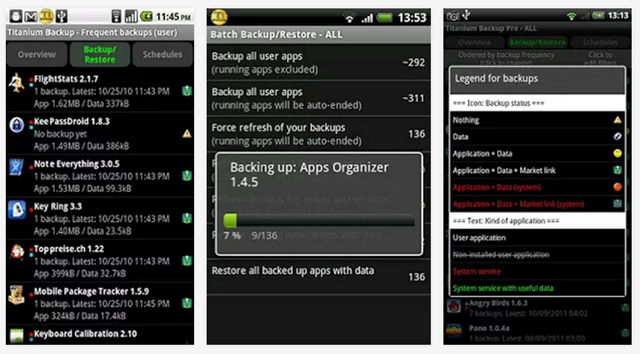
7. Helium – App Sync and Backup
Helium lets you backup your apps and data to your SD card or cloud storage. With Helium, you can sync app data from your other Android devices– even if they are not on the same network. With the free version you can backup and restore your files from the SD card.
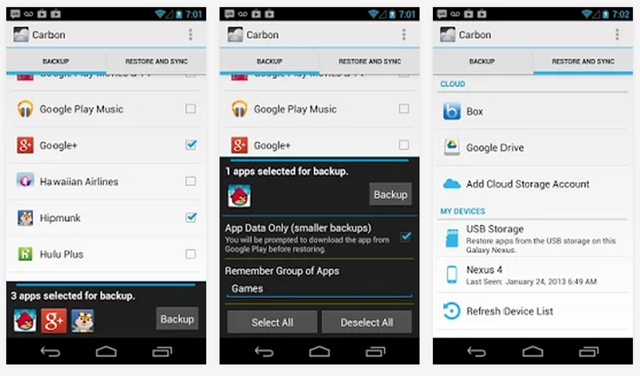








Titanium backup is the best so far, if the phone is rooted. I use it every time I flash a new firmware or change the rom. Thanks for sharing, other solutions, I will try them out soon.
Easy Backup & Restore is a best Android app.