Smartphones have evolved in hardware and software in the last couple of years which includes excellent hardware, camera and also software innovations. But one area where there is still lot of innovation required is the battery performance. Even though most of the flagship devices sports high capacity batteries, the performance is still not very convincing.
This is when you might have to use battery saver apps for your phone. Battery saver apps are mostly available for Android smartphones and they do a pretty good job with optimizing the performance on your phone. So here is the list of best battery saving apps you can use on your Android smartphone.

1. DU Battery Saver:
DU Battery Saver is one of the most popular battery saver and Android power doctor & manager. It is a free battery saving app that makes your battery last longer. You can get up to 50% more battery life for Android phones or tablets. With DU Battery Saver’s smart pre-set battery power management modes, one-touch controls and healthy charge stage features, solve battery problems and extend your battery life.

2. Snapdragon Battery Guru:
Snapdragon BatteryGuru is a battery life saver app that extends battery performance and improves overall user experience by intelligently making changes that optimize device functionality in phones with Snapdragon mobile processors. This app delivers longer battery life with fewer charges, acting as a battery life extender. But the downside is that it is compatible only with devices running Snapdragon processors.
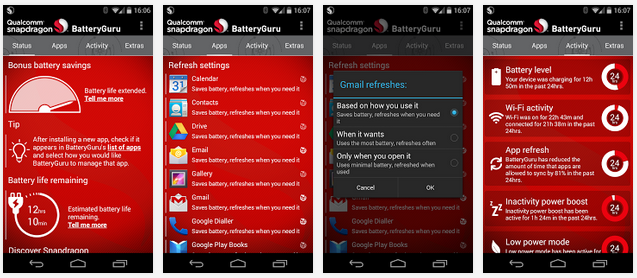
3. Battery Doctor:
Battery Doctor is a yet another free battery saving app that can extend your battery life up to 50% by finding apps and settings that drain power on your device. It’s professional, easy to use interface gives a longer life to your Android phone , provides you with detailed battery information and helps it charge healthily with our unique 3 Stage Charging system.

4. Battery Save Booster:
Battery Save Booster can handle background processes as well as your internet connections in order to make a more efficient use of your phone’s or tablet resources. You’ll have full control of what is being managed by the app and what is left for your control. Not only you will save battery but you will also get a nice widget in the notification area that display useful information such as your battery level (percentage).

5. GO Battery Saver &Power Widget:
GO Battery Saver & Plus Widget is yet another powerful and useful battery saving app which is capable of extending your battery life. Main features of this battery plus include power saving mode, smart saving, toggle control, power testing, etc. It does come with some useful features to manage your battery.

There are other apps also available in the Play store which allows you to optimize the battery. If you are using any one of those and found it useful, do share it in comments.








And you missed the best one. Greenify.
Give this a try and you will love it.
https://play.google.com/store/apps/details?id=com.oasisfeng.greenify&hl=en