Smartphones have evolved in camera and now they sport stunning camera which can be often used for casual photography. These days a lot of people take photos using cameras on smartphones with several great features available. Although stock camera apps are pretty useful with most OEMs (like Samsung, HTC and more) having custom interface, it is also good to try out third party apps available in the Play store.
If you want to have some unique features including modes and filters, these third party camera app available in the Play store comes handy. So here is a list of best camera apps for Android you should be trying if you love photography with your Android phone.

Img Credit: Shutterstock
1. Camera360:
It is one of the most powerful and completely free photo shooting and editing app in the Play Store. Camera360 has 200+ photo filters with multiple professional editing tools such as tilt-shift, overlay, textures etc. Regular editing tools like Crop, Rotate, Blur, Texture, Adjust and more professional grade editing features are available.
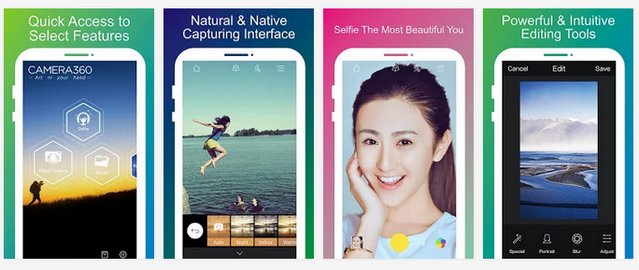
2. Camera Zoom Fx:
Camera ZOOM FX is another popular photography app on the play store. Unlike the regular camera apps which offers filters, Camera Zoom FX takes a different approach for filters and effects. Instead of applying existing filters and effects, Camera Zoom FX allows users to choose multiple effects to create their own filter. The app also comes with regular features like HDR, time lapse and more. It also supports smartphones and tablets and comes in both free and premium versions.

3. A Better Camera:
A Better Camera is yet another good tool which offers almost 11 shooting modes and other features as well. There is also HDR, Panorama, Night mode, Group portrait, Sequence shot, Removing unwanted objects with one click. The app is available free on the Play store.
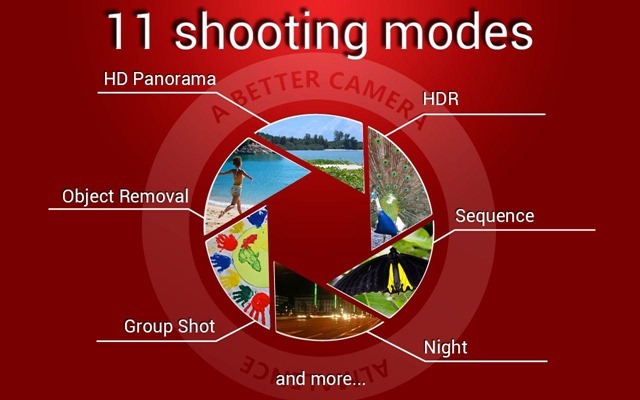
4. HD Camera for Android:
If you do not want too many features and a cluttered interface, then you should be trying HD Camera. This is basically the default camera app on Android, but most of the OEMs have their own camera apps. So in case you want to use the simple camera interface on the Android, download HD camera and it does feature all the basic tools for photography including HDR, Panorama and more. It is supported on tablets as well as smartphones.

5. Cymera:
Cymera is another useful app where you can capture the moment with live filters and share your moments directly to Facebook, Instagram, and Whatsapp. You can use the effects of approximately 100 filters/lights/borders that will change the ambience of your photos. There are also various lenses to choose from. This is not just a camera app, but a powerful editor as well. You can easily create collage of your photos with the app.
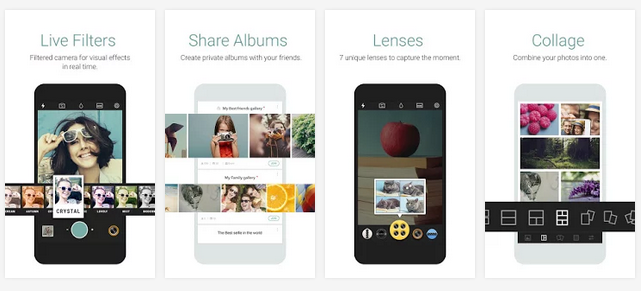
6. Camera MX:
Camera MX is a free app which is available for both smartphones and tablets running Android 2.3 and higher. You can add beautiful effects like HDR, Lomo, Tilt-Shift and many more to your pictures and videos after or even live while photographing. There is also functionality to trim your videos completely free of charge. Apart from these, the camera also features options for image Editing with Auto optimization, brightness, contrast, saturation, rotation, white balance etc.

There are still many more useful camera apps available in the Play store, we have picked the best ones here. If you use any awesome app, do share it in comments.








Very interesting post and useful. But google camera is missing in the list.
Don’t you think it is worth to be in this list?
Google Camera is a very basic app and personally I dont like that app.
I like Camera MX the most actually. Kaleidoscope effct is funny.
I like Camera 510 HS, this new camera application with 6 camera lens Amazing
http://play.google.com/store/apps/details?id=com.photoeffects.camera510
Can’t find this in the play store. Link says not found retry
You missed Camera FV.
One of the best.
See https://play.google.com/store/apps/details?id=com.flavionet.android.camera.lite