Recently Google announced that they will be giving importance for mobile ready websites going forward. So if you are webmaster it is important that you make your website mobile friendly instead of loading the entire website on mobiles with smaller text. With smartphones and tablets becoming a huge medium for content consumption, Google is now planning to implement this change to the search rankings.
So going forward, if your website is not mobile ready, chances are your rankings might drop.
According to Google “This change will affect mobile searches in all languages worldwide and will have a significant impact in our search results.” So webmasters need to take this into consideration and Google has provided time till April 21 when the new algorithm will be pushed.
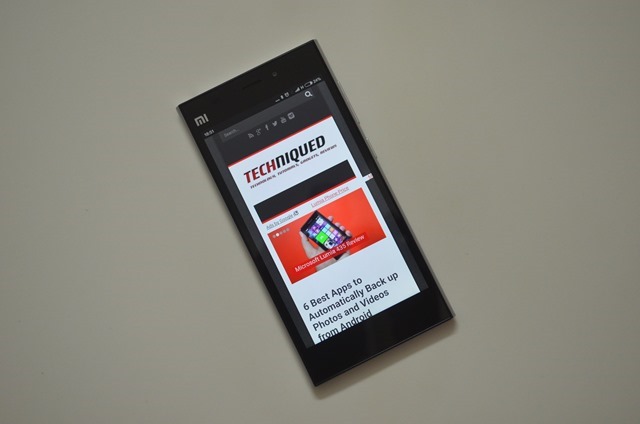
So how to check if your website is mobile friendly? Google has provided a test page where you can enter the URL and see the results. You can also check out the guide to mobile-friendly sites. If you’re a webmaster, you can get ready for this change by using the following tools to see how Googlebot views your pages:
- If you want to test a few pages, you can use the Mobile-Friendly Test.
- If you have a site, you can use your Webmaster Tools account to get a full list of mobile usability issues across your site using the Mobile Usability Report.
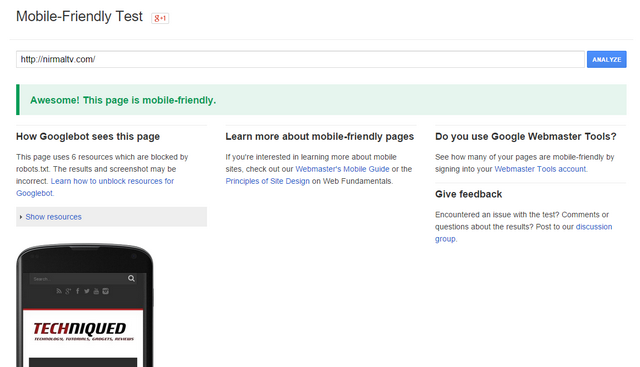
The result will show you whether the site is mobile friendly or not and make changes. The best solution is to have a responsive design which caters to all devices.







