Last week Lava announced their flagship phone, the Iris X8 to compete with Yu Yureka and Xiaomi Redmi Note. Lava Iris X8 features a 5 inch HD display (720p) and is powered by 1.4 GHz Octa core processor from MediaTek. The device has 2GB RAM and also comes with 16GB internal storage. The phone runs Android 4.4 KitKat and is upgradable to Android 5.0 Lollipop.
On the imaging front, the phone has 10MP rear camera (although the specs mentions 8MP) with dual LED flash and 3MP front facing camera. There are couple of things interesting about the device, first being the availability of 2GB RAM and second is 16GB storage in the budget segment, very similar to Yureka.
Related Reading: Lava Iris X8 Unboxing

Here is the video review.
Design and Build:
Design wise, Lava has maintained the same design language of the X series and looks a lot like the Iris X5 and X5 Grand. The phone does look really pretty; especially with the white color with a silver rim. The finish of the phone is decent and we won’t blame you for mistaking it for an Apple device. The rounded corners with sharp edges and the silver rim does remind us of Phone 5S. The thickness and weight of the phone is on the higher side compared to Yureka and Lenovo A6000.

The phone has power and volume keys on the right side, 3.5 mm audio jack and the micro USB charging slot at the top. The rear panel has a matte finish and houses the 8MP rear camera with dual LED flash, Lava Logo and the speakers located at the bottom. The front panel houses the three backlit capacitive buttons, front 3MP camera, usual set of sensors and the 5 inch HD IPS display. The overall build quality of the device is good and gives a feeling of premium device. The quality of the plastic also feels good.
Display:
The device comes with a 5 inch HD display. The display has IPS technology for wide viewing angles and ASAHI Glass protection to keep your screen scratch free. The display also supports gestures, so you can open apps by drawing gestures on the display. The display quality is pretty good and the colors look vibrant. The touch response is also very good and we didn’t face any issues with the display. The viewing angles are also good and so the brightness levels.

Software and Performance:
Lava Iris X8 runs on Android 4.4 KitKat and the UI is mostly stock. There isn’t any customizations done by the company. With the Lava Iris X8, you get a guaranteed upgrade from Android KitKat to Android Lollipop, as it becomes available. But the company has not official the time when the update would be rolled out. The UI looks more or less like Android 4.3 with the similar notification center you find on any Mediatek powered device.

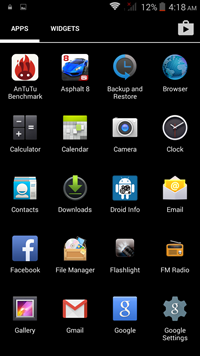
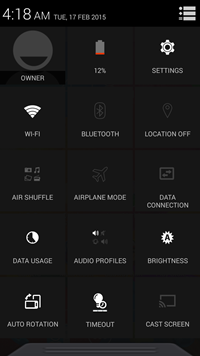
Lava has included apps like File Manager, FM radio, My Notes, Back up and Reset and also Flashlight which are handy. There is also a Floating task which enables you to quickly access settings or app from a dockable menu. The dock has also two themes to choose from. You can customize the dock by adding sections and apps to it. You can have maximum of three sections at any time.
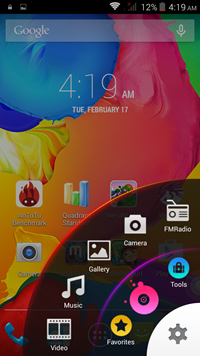
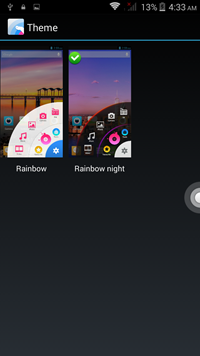
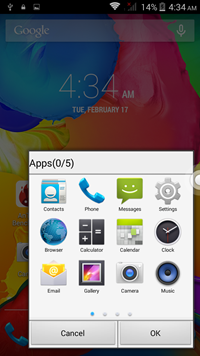
The phone also supports Smart gestures where in you can configure it to open apps when you draw the gesture on the display. For example when the phone is in sleep mode, you can draw c on the display and open the camera directly. There are handful of gestures supported which can be configured from the settings.
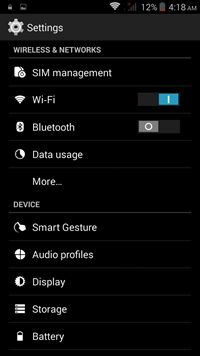

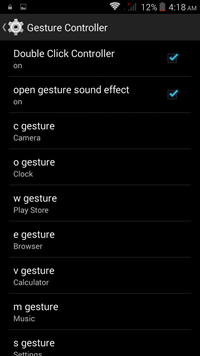
The phone comes with 16GB internal storage and out of which around 12.5GB is available in the first boot and you can also expand the storage upto 32GB via micro SD card. You can also install apps on the SD card by making it the primary write disk.

The phone is powered by 1.4Ghz Octa Core Mediatek chipset with 2GB of RAM. The performance on the device was very good and we seldom had any lags using the device. Multi tasking was also pretty decent.
The call quality on the device was pretty decent and we didn’t see any issues. The phone supports dual SIM card with 3G (SIM card 1 is 3G while SIM 2 is 2G). The gaming performance on the device was pretty good and we didn’t experience any lag when playing high graphic rich games. The device did not heat up much after playing games for half and hour unlike the Yureka which heats up a lot. The speaker output was just average and are located at the rear side.
Camera:
The device has 10MP rear camera with dual LED flash even though the company claims it is a 8MP camera on the website. There is also a 3MP front facing camera for selfies and video calls. The interface has all the bells and whistles when it comes to interface. There is HDR, Face Beauty Mode, Live photo, Panorama and more. There is also gesture shot to take photo and another useful addition the ability to scan QR codes.

Although the phone features 10MP camera, the overall performance of the camera was disappointing. While the colors were pretty decent, the sharpness levels were very low and photos looked blurred and shaky. The daylight photos were also a bit noisy as well. Macro shots were again not consistent with color reproduction and lacked detailing.
The low light performance was also not that great. While the noise levels have been reduced with processing algorithm, the photos have become soft and blurry. The saving grace for the camera is the dual LED flash which works really well. The flash makes the object well lit and does not over expose it making the photos look good.
The phone can also record videos in 1080p and the recording quality was just average. Overall, the camera on Lava Iris X8 does not match up with the Yureka or the Redmi Note’s camera. Here are some of the photos taken with this device. (click on the image for larger size).
Battery Life:
The device comes with 2500mAh battery which is in par with the capacity on the Yureka. The battery performance was pretty good on the device. With moderate usage, which includes couple of hours on call, browsing, social networking, taking few photos, listening to music and causal gaming along with 3G, you can get more than day of usage.
You can also optimize the battery performance with CPU power saving mode and also options to turn off settings like Wi-Fi, Bluetooth, GPS etc.
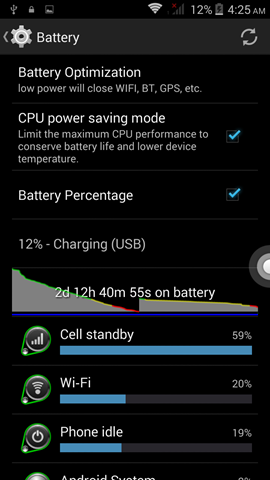
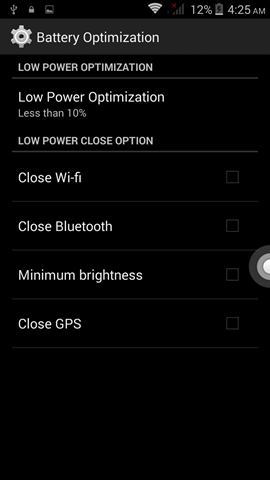
Verdict:
Is the Lava Iris X8 better than Yu Yureka? That’s the bigger question everyone would be interested in. There are couple of areas where the Yu Yureka is better, first and foremost the software experience which is way better than the Lava Iris X8. Secondly the camera on Yureka is better than the X8. So where does the X8 score? Lava Iris X8 has a decent design and good build quality along with ready availability unlike the flash sales on Amazon.
With a good design, display and good performance, the Lava Iris X8 is definitely a good buy at Rs 8,999 if you are not much concerned by camera performance.




































recently go through lava iris x8 video uploaded by you where you mentioned flip cover is not included in the box…. i just wanna know is the official flip cover available anywhere?
this is possibly the first full review available on internet.. very useful…. possibly benchmark is missing..
We are not sure if the flip cover is sold online or offline, but it is not included in the box. Regarding the benchmarks, we generally dont include that in review to make it simpler. You can check the benchmarks and also the comparison with the competition here. https://www.youtube.com/watch?v=s_RAncUIeY4
On eBay available
upload more 1080 video of rear and front camera
can i use 3g video calling facility directly from 3g sim card in lava iris x8 ? not third party video calling.
How we can set our pH in 3g setting
Hi ,
I purchased Intex Aqua power plus ,but not so satisfied with that phone. Now I wan to go for Lava Iriz X8.
will it be a good decision ,please suggest.
Thanks,
Manish