Imgur is an extremely popular online image hosting service and used by millions of users. The company has now launched a new tool, Video to GIF, where in you can create a GIF image from videos. YouTube has also been testing this service on few videos and channels but has not rolled out the functionality yet. The Video to GIF service is pretty useful as GIF is one of the most popular formats to share pictures online on social sites.
Previously, creating GIF images has not been very easy although there are few services available online. With the new Imgur’s service creating a GIF is easy task from an online video.
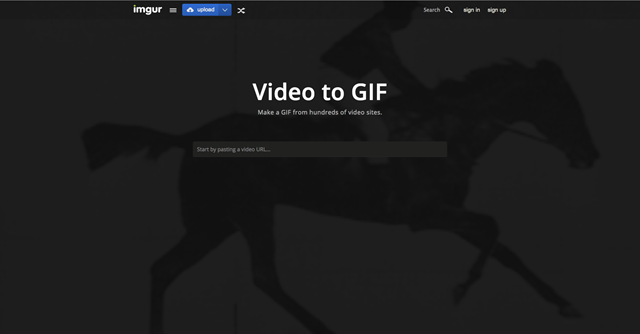
The main interface of the site is dead simple, all you need to do is to enter the video URL. Since the service has support for most video upload services, you shouldn’t have issues detecting the video. Once the video is loaded, click or drag on the timeline to set your start time. Then drag to adjust the total runtime and/or add text. Choose “Create GIF.”
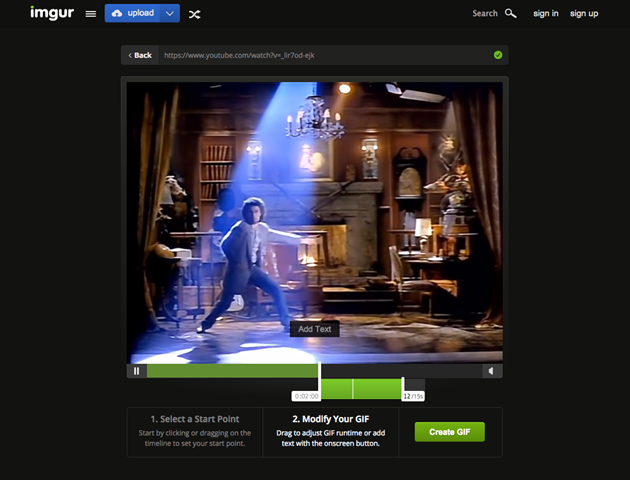
That’s it, the service creates GIF image and you can share it online. There are certain limitations in the service, first one being the GIF images cannot exceed 15 seconds in length and second being there is no option to change the resolution of the GIF and you have the default one from the service. But the good feature is that it automatically hosts the created GIF image on Imgur, so you can share it instantly.
The service is free and available only for desktop users and will not work on mobile.







