Technology has advanced so much in the past years that you have everything at your finger tips with smartphones, tablets and laptops. Previously we used to carry a writing pad or a note pad to take down notes, but those days are now gone. Today, with smartphone OS which can do almost everything with the power of apps, you have the option to take notes on your phone. Now you can take down notes on your phone and then save and sync it and access it elsewhere.
There are many note taking apps in the Google Play store, you can choose based on what your preferences are. Some of the apps have sync feature across multiple platforms, while others have cloud storage and some other have unique UI and ease of use. In this article we are listing some of the best note taking apps for your Android smartphone.
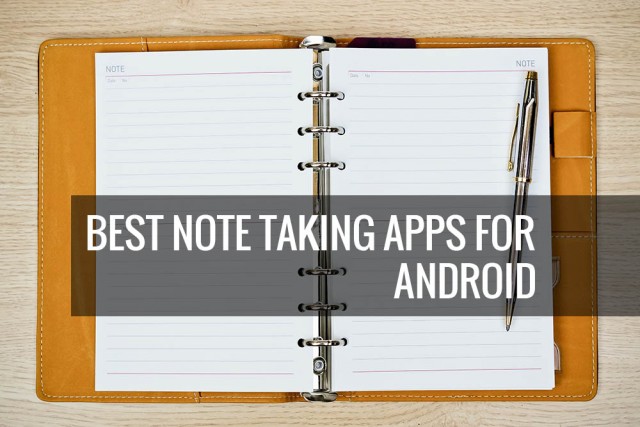
Img Credit: Shutterstock
1. Evernote:
Evernote is probably the most popular note taking app available across almost all platforms. Evernote is an easy-to-use, free app that helps you remember everything across all of the devices you use. Stay organized, save your ideas and improve productivity. Evernote lets you take notes, capture photos, create to-do lists, record voice reminders and makes these notes completely searchable. There is also a premium service which offers more features.
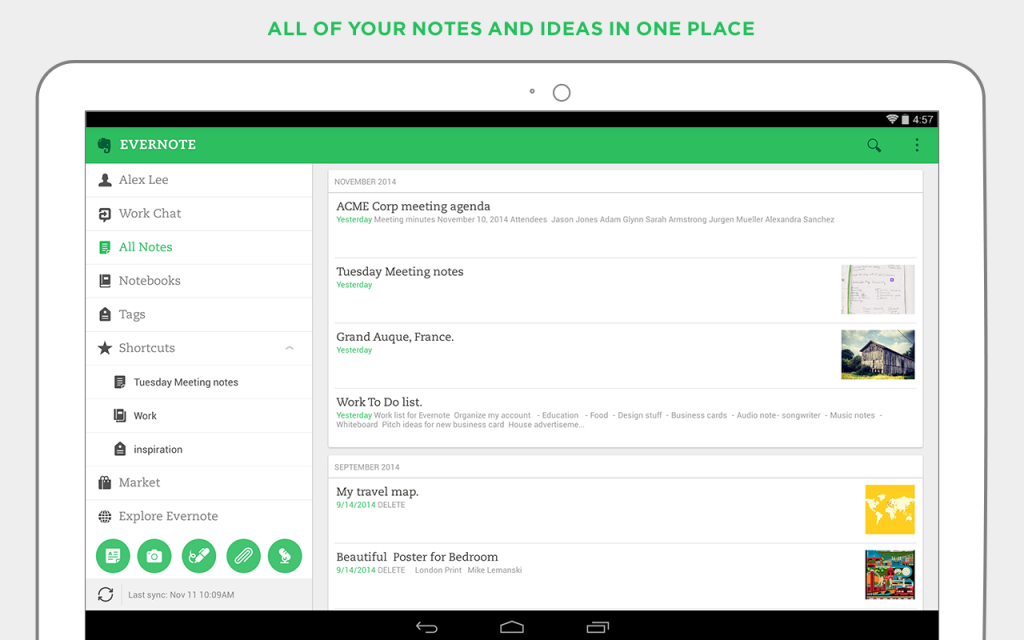
2. OneNote Mobile:
OneNote for Android allows you to take down notes with text, pictures, and bullets. Make and manage to-do lists with checkboxes. Then keep your notes in sync using free Microsoft SkyDrive online storage to access, edit and manage them from virtually anywhere, from your PC or almost any web browser. You can also access your notes from Skydrive as well. With the free version of OneNote Mobile for Android you can access, create and edit up to 500 notes.
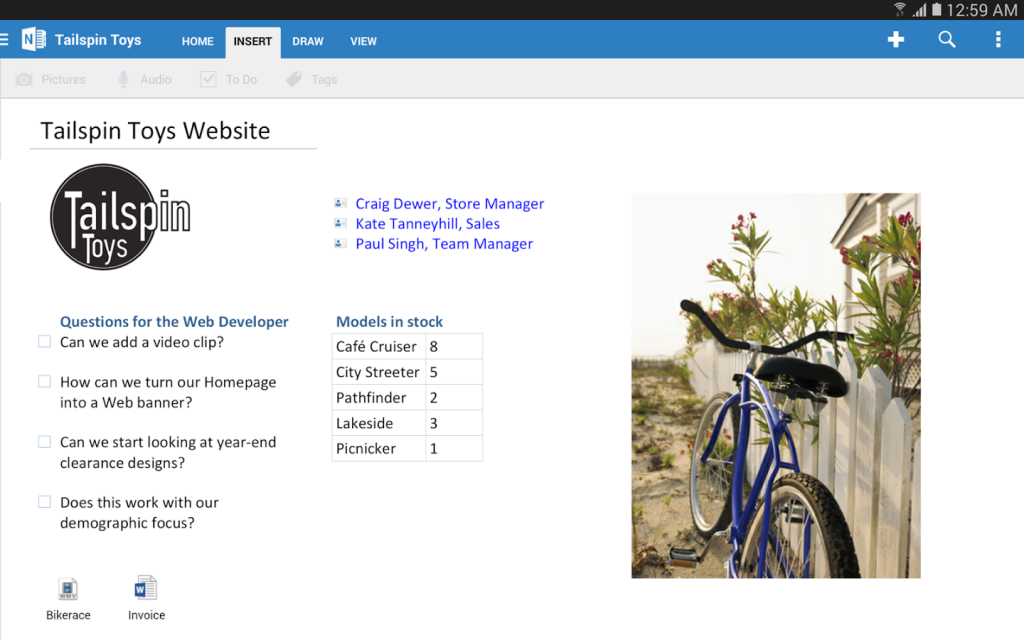
3. GNotes:
GNotes allows you to take notes, capture photos, create to-do lists, shopping lists, record voice memos, create handwriting, paint and so on, and you can search the note easily. The best feature of this app is that you can sync all notes you taken can be synchronize with Gmail after you set your account. You can backup or restore all your notes on/from SD card. Also you can copy the backup file to your PC and open with Browser.
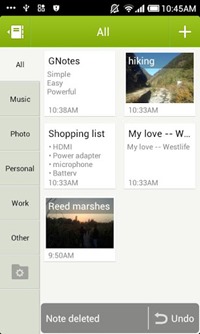
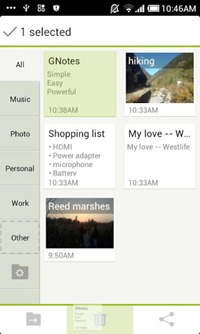
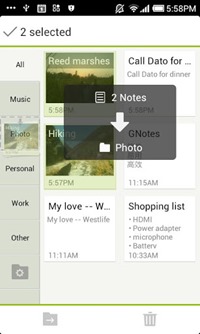
4. ColorNote:
Color Note is yet another simple notepad app. It gives you a quick and simple notepad editing experience when you write notes, memo, email, message, shopping list and to do list. You can add the notes as widget to your home screen on Android so that you do not forget them. ColorNote features two basic note taking formats, a lined-paper styled text option, and a checklist option.
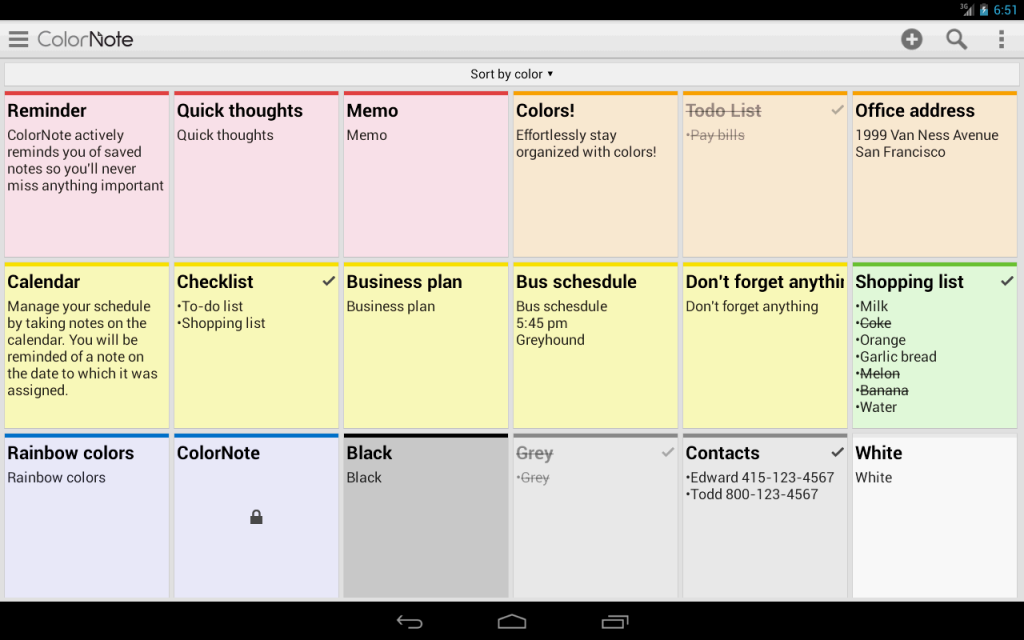
5. InkPad Notepad:
InkPad Notepad is the simple, elegant, easy way to keep notes on your phone, or on the web. Inkpad Notepad let’s you access your notes online at www.InkpadNotepad.com. You can create or edit notes from the convenience of your computer’s web browser, and always have access to your notes from your phone when you’re offline too.

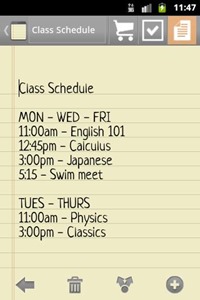
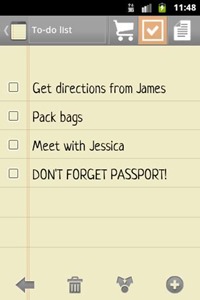
6. Google Keep:
Google Keep makes it easy to capture a thought or list for yourself, and share it with friends and family. Add notes, lists and photos to Google Keep. You can add different colors to the note for reminders. You can also try Google Keep on the web at http://keep.google.com.
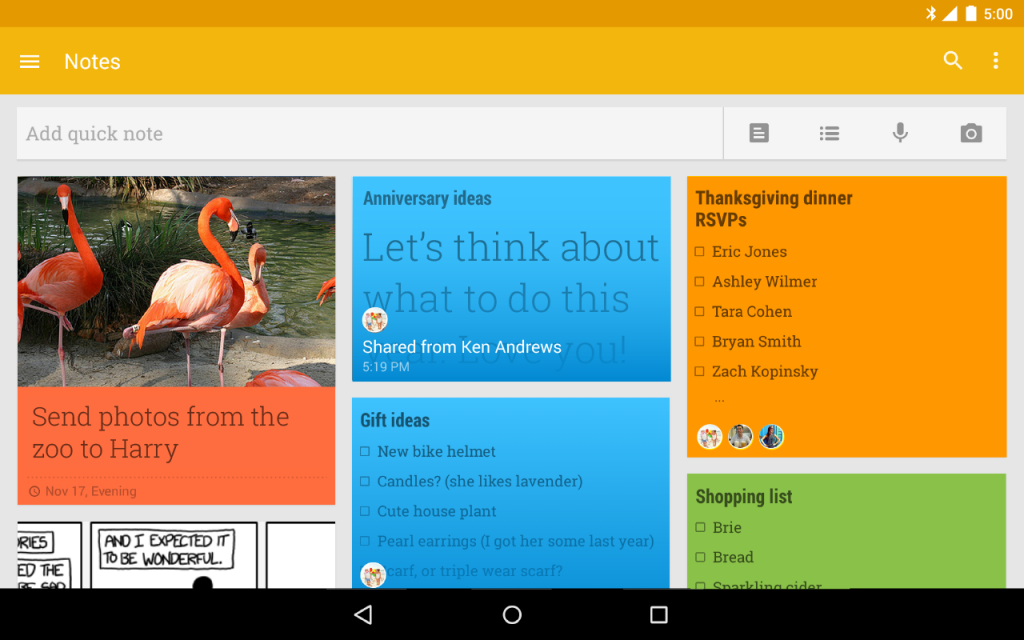
7. Simplenote:
Simplenote is an easy way to keep notes, lists, ideas and more. Your notes stay in sync with all of your devices for free. The Simplenote experience is all about speed and efficiency. Open it, write some thoughts, and you’re done. As your collection of notes grows, you can search them instantly and keep them organized with tags and pins.
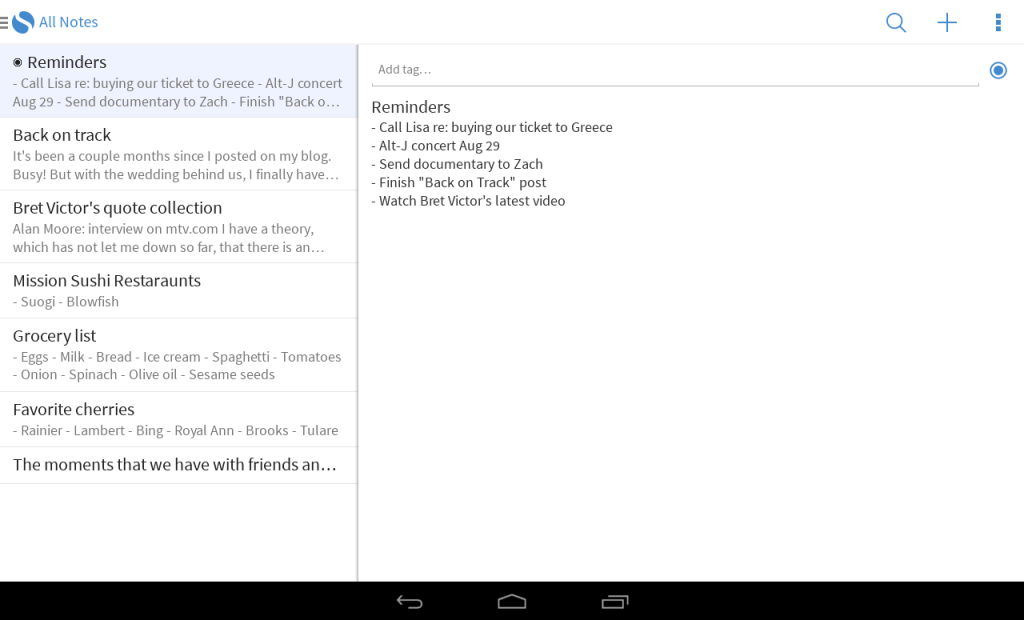
There are many other apps as well for taking notes, we have listed only the best ones. You can probably check out the Google Play store for more apps.








You’re missing Springpad which is pretty much at par with Evernote.
I cannot believe you missed TalkNotes Plus. The only note app in which you can attach your notes to the call record, while the call is in progress.
Thanks for the suggestion, will check it and probably add it to the list.