Today with mobile internet reaching pretty good speeds with 3G and 4G LTE, VOIP (Voice Over Internet Protocol) based internet calling services have become really popular. Initially these services were available only for PCs because of the lack of good Internet speed. But today every smartphone have these capability with high speed Internet. The best feature of VOIP and video chats is that they are free or relatively cheaper if you are calling from mobile to mobile and you have to pay only for the Internet.
There are many VOIP based apps on the Google play store offering you variety of features. If you have an Android phone with front-facing cameras and looking to make video calls or voice chat, then there are a lot of great options.
Here are some of the best VoIP applications that are available in the Google Play Store.
1. Skype:
Skype is the most popular VOIP and video calling service available across multiple platforms and undoubtedly the leader here. You can make free voice and video calls to anyone else on Skype, whether they’re on an Android, iPhone, Mac or PC, as well as IMs to your friends and family, no matter where they are. Skype to Skype IMs, video and voice calls are free over 3G or WiFi.
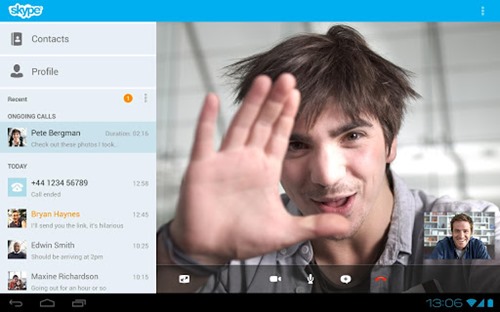
2. Fring:
Fring is an all-in-one communication tool which is very popular. It offers free Calls, Group Calls, Texting, Video, Group Video, and more. Users can either choose from Fring’s list of communication services like the 4-way group video chat, 1-on-1 video chat via 3G or Wi-Fi, or even hook up with friends using the Live Texting feature. Fring offers high quality video and audio chat for its users.
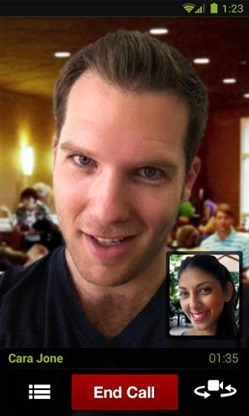

3. Tango:
Tango is yet another popular app for video and voice calling from Android phones. With Tango, you can make free Video Calls, free Voice Calls, send free Text Messages, and send free Video Messages and Pictures. It also easily integrates with any Android phone. Users can have free calls via 3G, 4G, and Wi-Fi connection.


4. ooVoo :
ooVoo is another awesome service to make free video calls. With ooVoo you can make free Video Calls, free Voice Calls, and send free Instant Messages. You can also use ooVoo to easily find and video call with all your Facebook Friends. ooVoo keeps you connected with your friends and family with the best HD quality video calls. The app features option to invite up to 12 different people to join you on free group video calls.

5. Google+ Hangouts
Google+ requires no introduction, it is one of the most popular social networking service. Google+ allows video calls in the form of hangouts. You can also do voice calls from Google+ Android app. You can video chat with up to 9 friends with mobile Hangouts and the clarity is pretty good as well. This comes pre-installed on all Android phones.
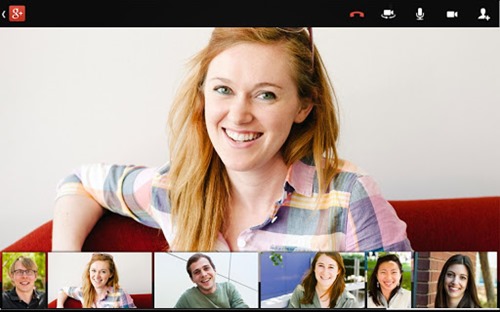
6. Viber:
Viber allows you to call, text, and send photos worldwide for free to over 460 million users. Viber is available for Android, iPhone, Blackberry, Windows Phone and many more devices and platforms. Viber does not offer video calling, but pretty good audio calls.
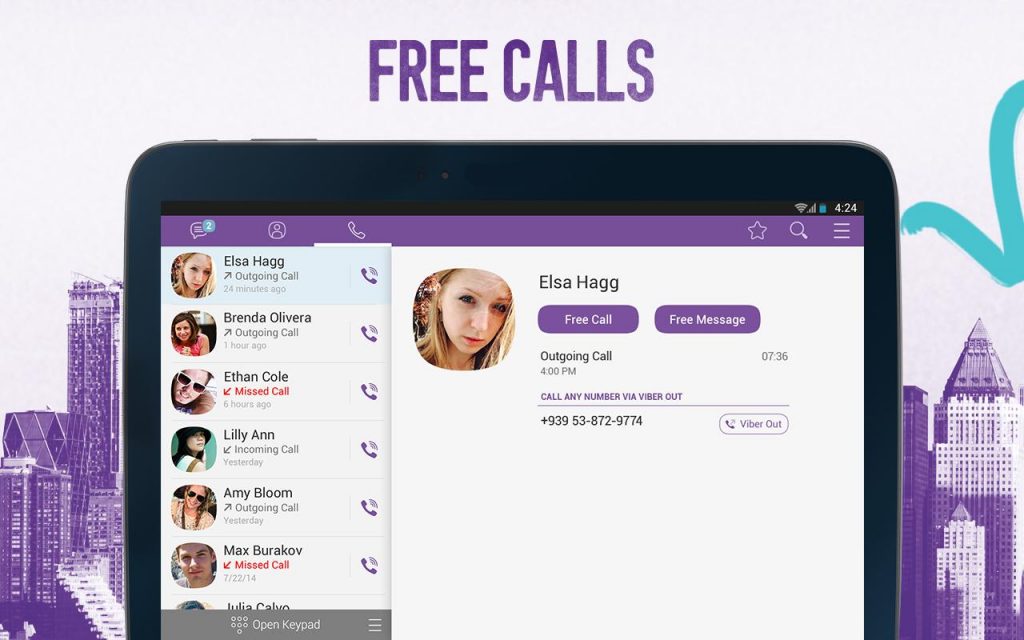
7. KakaoTalk:
Kakao Talk is one of the most popular smartphone messenger for free calls and text. You can make group calls in high-quality sound and schedule appointments in your chat room. You can also enjoy animated emoticons, stickers, and themes – completely free. More than 150 million users worldwide and supports Android, iOS, BlackBerry, Windows phone OS, Bada OS.


8. LINE:
LINE app allows you to make free voice calls and send free messages whenever and wherever you are, 24 hours a day. LINE has millions users worldwide and is used in over 230 countries and rated one of the best apps in many countries. Instead of taking time to email/SMS your friends, use LINE’s message function to send messages easily with colorful icons, photos and even location information. It also comes with support for stickers which can make your messaging fun.

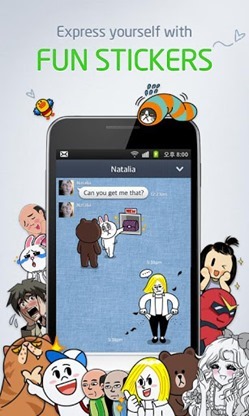
There are many more popular VOIP and video calling apps available in the Play store. So which is your favorite video calling app? Share it in comments!








BeepTool
http://www.beeptool.com
Unlimited calling and texting to any phone worldwide
DOWNLOAD NOW
Additionally, you may also try R-HUB`s desktop video conferencing android app.