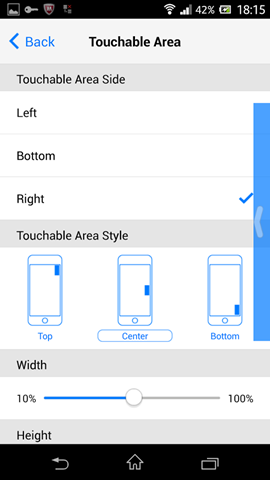Apple moved to flat design with the release of iOS 7 and they further modified it and also fine tuned it in iOS 8 and also comes with new features. Android also moved to material design with the release of Android 5.0 Lollipop. The best feature of Android when compared to iOS is the amount customizations you can do in terms of launcher, lockscreens, notifications, wallpapers, icons and more.
Are you an Android user who loves the new features of iOS8? If yes, here are some awesome launchers, lockscreen apps and more to get the iOS 8 look and feel on your Android phone.

Launcher Apps:
1. Launcher 8 HD:
This is a free iOS8 style launcher for your android phones. This launcher app comes with pre-installed HD wallpapers and nice icons that can give great look and feel for your phone. This launcher also comes with security lockscreen with features that can be found from popular and customized lockscreens. You can quickly access camera from the lockscreen and also comes with iOS 8 style control panel which can be pulled from the bottom of the screen.


2. 8 Launcher:
Super 8 Launcher Pro is a perfect Android Launcher with iOS 8 style and comes with clean UI, fast and smooth operation, customizable theme, lightweight and easy-to-use features. It also comes with real time notifications displaying them on the lock screen. Not only the icons are highly designed for popular flat style and theme, but also the home screen organization and animation effect are good.

3. IO Launcher:
IO Launcher is a combination of the best part of Android 5.0 Lollipop and iOS 8, give you a Clean, Smooth, Powerful launcher experience. The launcher can automatically sort apps into folders like iOS8 and also has animations for opening of folders. The launcher also supports thousands of icons and also has tons of customization options included.

Lockscreen App
1. HI LockScreen:
This app brings in iOS 8 style Locker support with Parallax effect on Android. It has support for iOS 7, iOS 8 wallpapers and also has the ability to select custom wallpaper for locker. It also features ability to set PIN to enhance locker security. It can also quickly launch app (Camera, Dial, Clock, Flashlight, Calculator) from lockscreen.
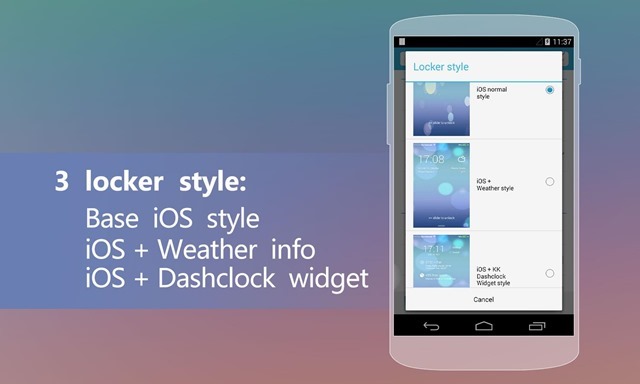
2. Lock Screen IOS 8:
This is yet another simple lockscreen for Android which brings in iPhone 6 style lockscreen with wallpaper. You can change theme and set passcode to unlock the device. It also has slide to unlock feature.

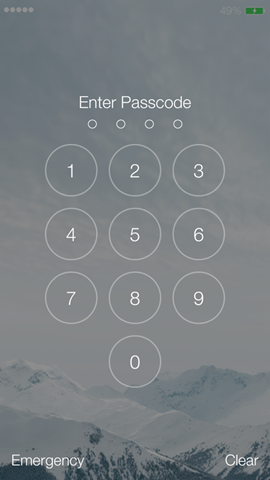
Control Panel:
1. Control Panel- Smart Toggle:
Control Panel is a Swiss Army Knife app for Your Android Phone. Control Center contain commonly used switches of Android system and all installed apps, you could quickly toggle your switch and open your favorite apps. The app brings in the same iOS8 style control panel to Android with more options and customizations included.