Google Play store has quite a lot of error codes and while many of them get fixed by Google, there are few of them which still exists. One of the issues a lot of users face with Google Play store is the “No Connection – Retry” Error. Even if you have Internet connection working on your Android phone, Play store refuses to connect and shows this error. You will be able to access Internet from other apps and also browser but the play store still shows this error.
So how to fix this issue? There are many ways to fix this error and here are some of the work around.
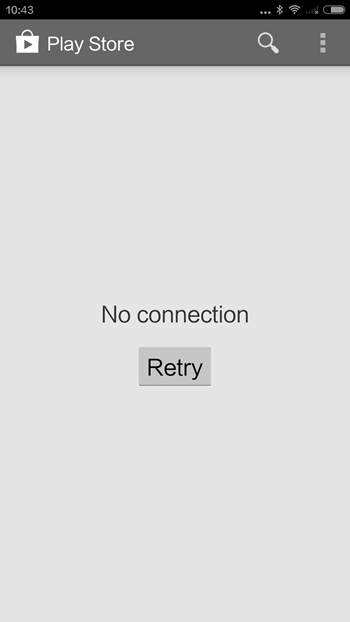
Method 1:
One of the reasons for this error could be the cache of the Play store. So the easiest solution is to clear the cache. For this go to Settings > Apps and scroll to All apps section and find the “Google Play Store” app listed there. Open the app and hit clear cache button and also force stop this app.
Now try opening the Google Play store again and see if the issue is fixed.
Method 2:
Check if the data and time on the device is correct. A lot of times Play store will not work properly if the date and time is not correct. This error even happens on Windows Phones as well. Once you fix the data and time, come back to Play store and check.
Method 3:
If the two steps above does not work, you need to remove your Google account and add it again. Go to Settings-> Accounts and remove your Google account and add it back. Now come back to Google Play and you might be prompted to accept the licensing terms and Play store will start working. This method might be able to fix most of the errors.
Method 4:
Try reinstalling the app or update the Play store app in case not working. For updating you might have to download the latest Play store APK file and install it by copying the file on to your device. Cross check if Google services framework is also the latest on your device.
Method 5:
If none of the methods work for you, the last method would be to reset your device. Before you do the reset make sure you take a backup of all the personal files and data.
These are some of the solutions for Google Play store no connection error.







Thanks a lot
Force stop thing worked!
Can’t open the play store always no connection retry
Thank you so much, the 3rd method helped me, thank you so much, I’m very happy
it doesnt work for me.. i already downloaded the latest version.. but showing at may settings its not yet updated .. i downloaded the exact file that fits my phone.. still not working.. now its not letting me add an google account.. whats wrong.. i couldnt sign in.. why all of this suddenly happened.. can someone help me?
i hv tried all d options provided but all to no avail
please sir im done all steps.. but problem occured again… pls help… samsung s duos gts7562
Can’t open the play store always no connection retry…
Im done all steps.. but problem Still Now…
I format my phone but still 🙁 🙁 🙁 🙁 please Help me my phone Is mircomax A075.
unfortunately the process com. google.process.gapps has stopped Showing.
I can’t open play store. Firstly it used to say connection error, retry now it says Error accessing information
Tried first and really worked.thanks a lot
I am also have the same problem in my android phone. First I feel depressed then I googling my problem. By yours guidelines I done all of your solution. Then the 3rd method is help me so… much. Thks a lot. Thk u so… much.
my device is rooted and its name is panasonic t33