Opera, the popular browser which is available across multiple platforms, has released the beta version of their poplar Opera Mini browser for Android. Unlike the previous version, the Opera Mini Beta for Android comes with a completely new design and looks a lot similar to the Opera Browser for Android.
Opera Mini beta now looks considerably more modern and sheds the black gradients in favor of matte white and is now flatter all over and it now matches more or less like the full version of Opera. Opera has also included couple of ads in the new tab page along with speed dial and the latest stories. Opera claims up to 90% less of your mobile data compared to other web browsers when using Mini.
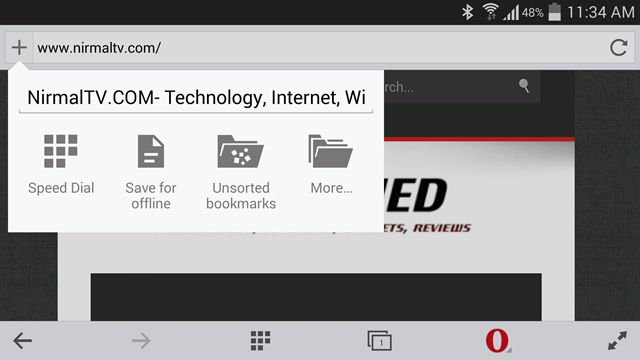
Features of Opera Mini Beta:
- Customize your layout: Choose between three different looks.
- See your daily savings: Get a summary of how much data you use, and track your data savings.
- Sync and share your bookmarks: Switch between your computer and your phone without missing any of your favorite bookmarks. Share your favorites to your friends, using your favorite social-network apps.
- Switch between search engines: Choose between popular search engines like Google or Yahoo. Search Amazon, eBay, IMDB and more, right from the browser. You can even add your own search engines.
- Manage your tabs easily: Get an overview of all your tabs, tap to open a tab or swipe to remove one.
- Save your favorite sites: Tap the “+” button on the combined address and search bar to save a page to Opera Mini’s Speed Dial start page, to your mobile bookmarks or to read it offline.
- Get the latest news: Read through top stories or select a preferred category and get the newest trending articles with the Discover feature.

Since this version is in beta, you might see some rendering issues, we had couple of issue on our blog as well mostly with fonts. This version is supported on Android 2.3 and above, so should be compatible with almost all devices. The browser is available in the Play store or you can use the link below to download it.







