If you are having multiple Google or Gmail accounts, then you need to either sign out of one account to use another or use a different browser. But at the same time Google has introduced a feature called Multiple Gmail Sign In some time back in 2010. Multiple Gmail Sign in as the name suggests, Google allows users to sign into multiple accounts at the same time from a single browser and you can easily switch between the accounts without having to log out and login back. Multiple sign-in is most useful on a device where you won’t need to sign out of your account for others to use it. If you have enabled multiple sign in, you can switch to other accounts without logging out of your Gmail.
If you want to use multiple sign in, then first you will have to enable multiple sign-in from here – https://www.google.com/accounts/b/0/MultipleSessions. This needs to be enabled for your default account, you can even enable directly from Gmail by adding a new account. If you are signed in to multiple accounts, entering http://mail.google.com or http://www.gmail.com in your browser will automatically sign you in to your default account.
To add another account, click on the email address or your image on the top right corner of your Gmail account and select Switch account.
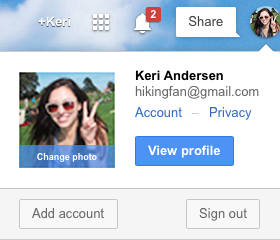
In the next step, you can see option to Sign in to another account. When you select this option, your default account needs to have multiple sign in enabled. If not enabled, it will prompt you to enable.
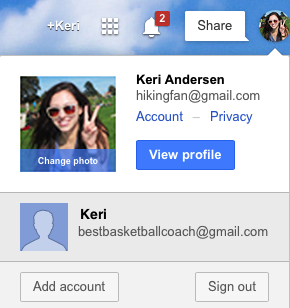
What is the advantage of Enabling Multiple Sign In?
If you have enabled multiple sign in, then you can bookmark the URLs of each of the accounts and quickly log in to your added Gmail accounts easily. Another important feature of multiple sign in is that Google apps accounts are also supported, this means, you can sign into your domain email account and your regular email account in one browser. Google has recently made single sign on for all Google accounts as well as Google apps account.
Multiple Sign in is supported on Calendar, Code, Finance, Gmail, Google Moderator Google+, iGoogle, News, Reader, Sites and Voice.
Some Google products and mobile versions of Google products do not support the use of multiple accounts in the same web browser and instead of having multiple login, they default to the first account that you signed in to from your current browser. Here are some of the services which does not support it.
- Adwords
- Adsense
- Analytics
- Blogger
Many other Google services also supports multiple Gmail sign in. You can use this tutorial to sign in to different accounts.





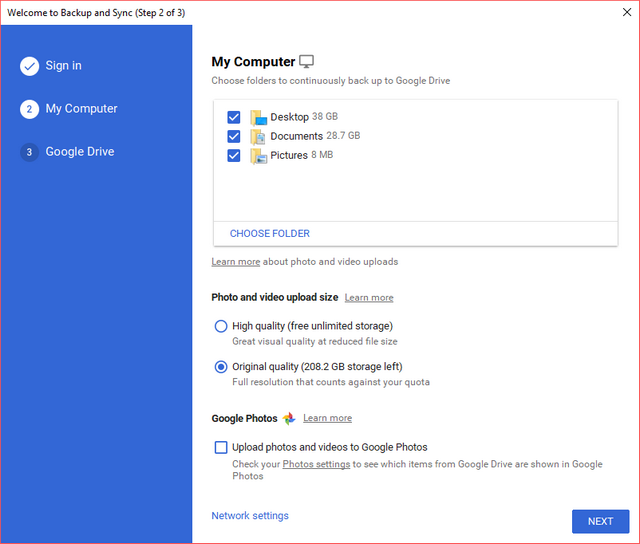
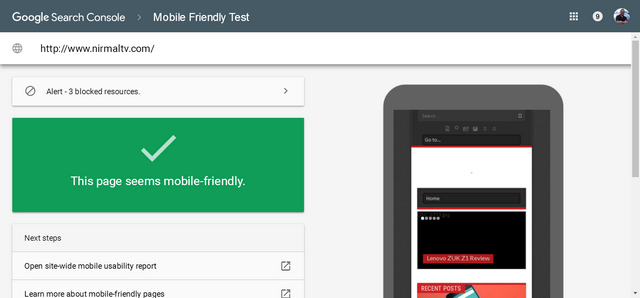

hellow sir…
there is a better way than this to sign in with multiple accounts in gtalk simply by changing “startmenu” to “nomutex” in target section in shortcut properties of gtalk. I wrote a post about it on 13th nov on my blog. I dont want to spam here but you can check it out on nishantworld.
regards
Nishant
Rather its about Gtalk not gmail.