Xiaomi announced its entry into Indian smartphone market with the launch of Mi3, their flagship device (currently Mi4 is the flagship device). The phone comes with impressive specs and this includes a 5 inch Full HD display with Corning Gorilla Glass protection, powered by a Quad core Snapdragon 800 Chipset with 2GB of RAM and 16GB internal storage. There is also 3050mAh battery on the phone and it comes with MIUI, a custom UI on top of Android 4.4 KitKat.
The phone comes with 13MP rear camera with LED flash and also a 2MP front camera for selfies and video calls. Today, we take a look at the camera samples from the device to see how the camera performance is from this flagship.
Related Reading: Xiaomi Mi3 Unboxing

Daylight Captures (including Macro):
The daylight photos were pretty good from the phone and we used the auto mode when taking photos. The colors have come pretty good on the photos. We also took some macro shots in daylight and we found that the camera had some issues with the focus. The auto focus was not really working well on macro shots and we had to manually focus them or move the camera to get the focus right.











HDR Capture:
We did try out HDR capture using the camera and the results were inconsistent. While the HDR performance in daylight was not great and the photos just had a bit of more light and colors were boosted up, the HDR performance with it of low light was better. Below is a sample HDR capture which we took during sunset.

Without HDR

With HDR
Low Light photos:
The low light abilities of the camera weren’t that good and you can clearly see it from the photos below. Even with pretty decent lighting the photos came out dark. But the camera is able to retain the colors even in low light macro shots which is pretty impressive.


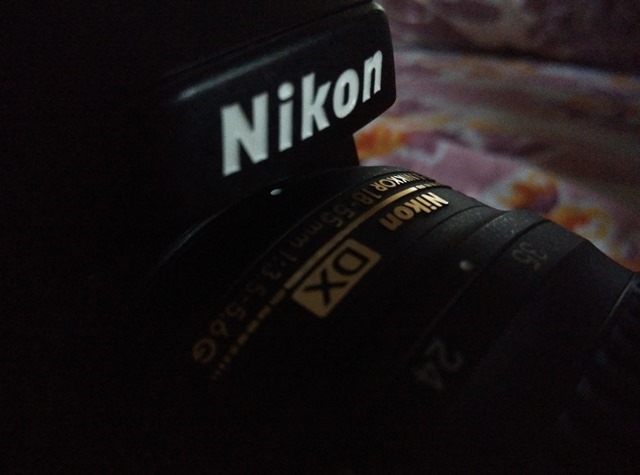





Although the camera on the Mi3 is pretty good, it does not beat the cameras on other flagship devices like the Gionee Elife E7, Galaxy S5 or other flagship devices. But considering the price of the device which is Rs 13999 in India, Mi3 with its 13MP camera is all worth the money.







