Ever since the launch of Moto E with Android KitKat, the competition in the entry level segment has spiced up with lot of new devices running the latest Android OS. Micromax, India’s 2nd largest smartphone player also joined the entry level smartphone race and has recently announced the launch of world’s first phone with 21 language support – the Micromax Unite 2.
The device comes with a 4.7 inch display with a 480 X800 pixels resolution and is powered by 1.3GHz quad core processor. Micromax Unite 2 is the first phone from the company running on the latest Android KitKat 4.4.2, which can be easily upgraded through FOTA. The device also comes with 5MP camera with flash and front facing 0.3MP camera.
Today, we will do the detailed review of the device with respect to design, build, display, performance, camera and the battery life and see if it beats Moto E.
Related Reading: Micromax Unite 2 Unboxing and First Impressions

Here is the video review of the device, for text version, read on.
Design, Build and Display:
The design of the device is very simple and there is nothing inspiring in the design. The phone comes with curved back panel and also curved edges on top and bottom. The removable back panel comes in different colors like Red, green, Grey, White and Black. The phone has power button and volume keys on the right side. The 3.5mm audio jack and the micro USB slot is place on the top and the microphone at the bottom. The back panel also houses the 5MP camera with LED flash and the Micromax logo along with speakers placed towards the bottom. The phone supports dual SIM and the primary SIM card is normal SIM and secondary being micro SIM.
The display on the device is a 4.7 inch IPS display with WVGA resolution of 480 X800 pixels which is pretty low for a display of this size. The display is one of the weakest links for the device although the viewing angles and sunlight readability is pretty good. You can clearly see the pixelation in the display if you look closely.

The bezel of the phone is pretty huge and quite a lot of space is wasted on the top and bottom. The top of the display houses the usual set of sensors and the front facing camera. The three capacitive touch buttons located at the bottom offers haptic feedback.
Software and Performance:
This is the first phone from Micromax to run Android 4.4 KitKat out of the box. With respect to UI, Micromax has done very little customizations and the UI is mostly stock Android similar to other Micromax phones. The company has added several apps like Kingsoft office, Opera Mini, Sound Recorder, FM Radio and few other games which comes pre-installed.

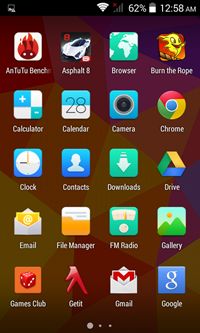
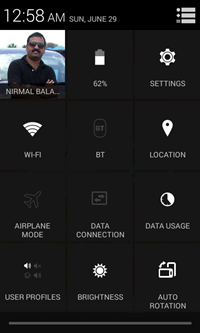
Since the phone runs on Android KitKat with almost stock UI, the performance is pretty good. The Quad core processor from MediaTek works really well in terms of performance and you hardly see any lag when switching apps or opening heavy graphic rich games. Since the phone has support for dual SIM, it comes with options to customize the SIM card preferences. The notification center has good set of quick settings options like any other Android phone.
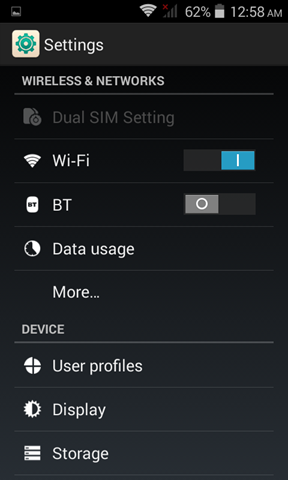
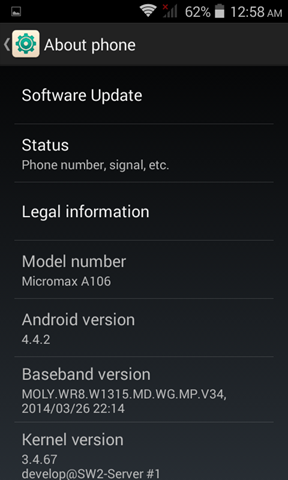
The phone comes with 4GB of Internal storage which is expandable to 32GB via microSD card. Out of the 4GB, only 650MB is available for apps which is kind of disappointing as you cannot install too many apps in that low storage. Although you can move some supported apps to SD card, there are still many apps and games which need internal storage to install. If you are a person who install lots of apps and games, then you will be disappointed with this phone.

The Quad core MediaTek chipset is also good for gaming and we played the highly graphic rich game Asphalt 8 Airborne and didn’t have any lag or issues playing it. But since the display resolution is not great, graphics may not be good on the display. Watch: Gaming Review of Unite 2.
Unite 2 is the first phone which supports 21 languages and you can switch to your native language (Indian) while typing. The Reverie app allows you to select the keyboard language easily.
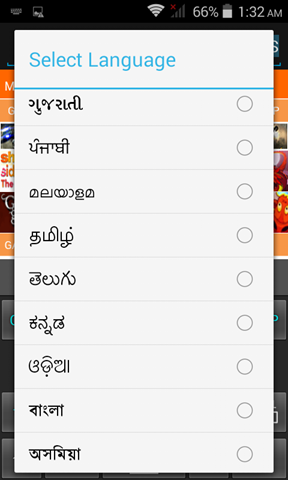
Overall, on the performance aspect, we really don’t have much to complain except for the low internal storage. The performance is quite snappy with 1GB RAM and Android KitKat.
Camera:
The camera on the Micromax Unite 2 is a 5MP auto focus shooter with LED flash and a 2MP front camera. We were quite surprised with the quality of photos taken on this phone and it came out pretty good. The colors and sharpness of the photos taken in daylight were really good and so was the contrast ratios. The macro shots were really great on this phone. But the low light photos are filled with noise which is kind of expected from a photo in this price point. Unite 2 does come with a LED flash and it is quite handy when taking photos in dark.
The interface of the camera is a bit dated and similar to other Canvas series phones powered by MediaTek processor. There are quite a lot of options available in the camera settings. Watch: Micromax Unite 2 Camera Review. Although the phone allows video recording in 1080p, the videos taken using the 5MP shooter isn’t that great. But overall, it is a decent camera in the price point and definitely beats the Moto E in this department.
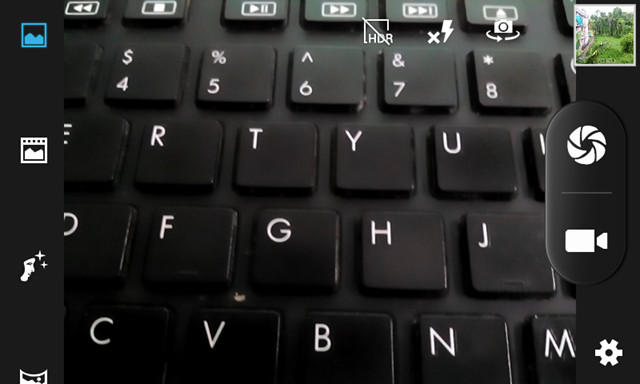
Here are some of the samples taken with the camera.
Here is a video sample taken using the phone at 1080p.
Battery Life:
The phone comes with a 2000mAh battery and one of the big improvements with Android KitKat on Micromax phones is the battery life. The phone does have pretty good battery life and you can easily get a day of usage with average usage and both the SIM cards in use. We would say that the battery life is slightly better than Moto E and you wouldn’t have too much to complain in this department.
Verdict:
Micromax Unite 2 is priced at Rs 6999 and is a really good device with an usable camera, great performance and excellent battery life at this price point. Micromax could have done better with the design and the display resolution of the device which isnt the strong points of this phone. If you are more interested in camera and overall performance and ready to compromise on future Android updates, then this device is really a great buy.

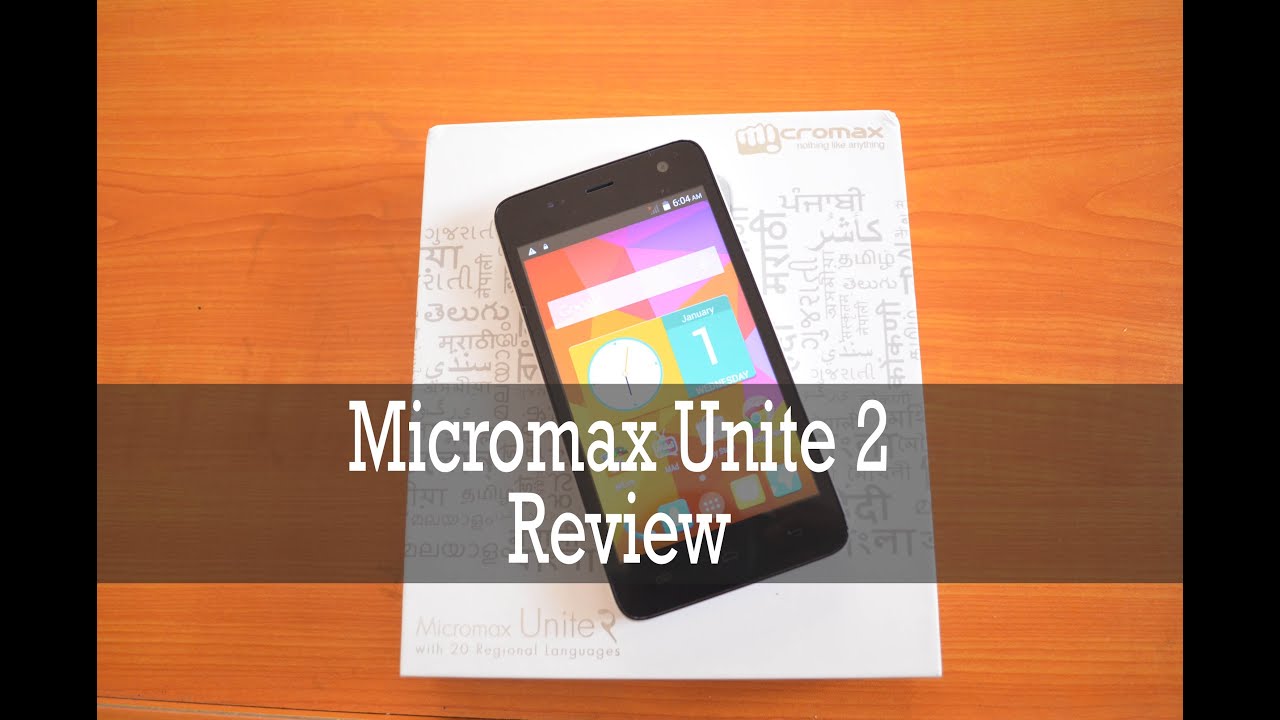





















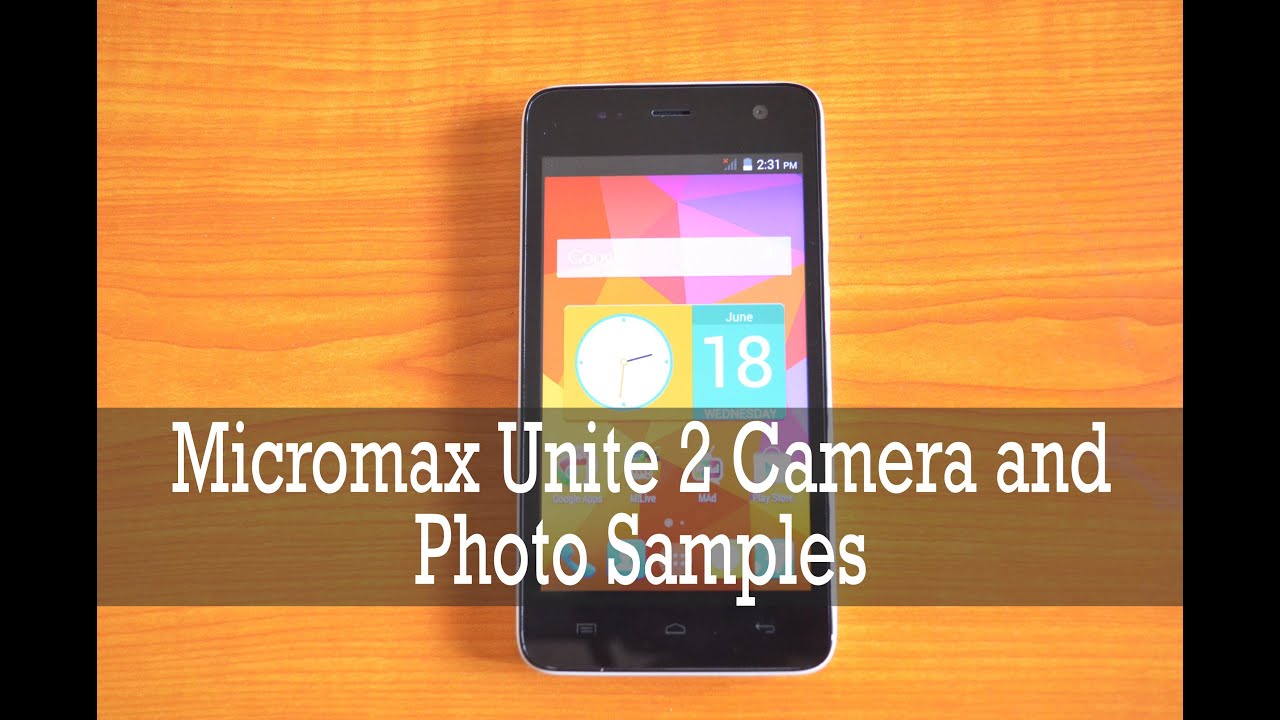






which mobile is best micromax unite 2 or xolo one
Probably I would pick Unite 2 if camera is priority else I would go with Xolo.