After the tremendous success of Moto G, which was the best selling Motorola phone, the company announced the latest budget smartphone, the Moto E. The device comes with a 4.3? screen sharp and scratch resistant and runs on a Qualcomm Snapdragon Dual-Core 1.2 GHz processor with 1GB RAM. The device is similar to Moto G in design, but comes with a front facing speakers.
The phone also comes with 4GB internal storage which is expandable via microSD card upto 32GB. The device also sports a 5MP camera without a flash. The phone comes with a Lithium-ion 1980mAh battery. The device runs on Android 4.4 KitKat which is probably one of the best feature of this low cost Android phone.
We have the device with us and we are doing an unboxing and also posting the first impressions of the device.

The box comes with phone, standard charger and the earphones included. There is no USB cable with the box which is on similar lines with Moto G. The phone has couple of changes when compared to Moto G, the speakers have been moved to the front panel and there is no front facing camera on the device.

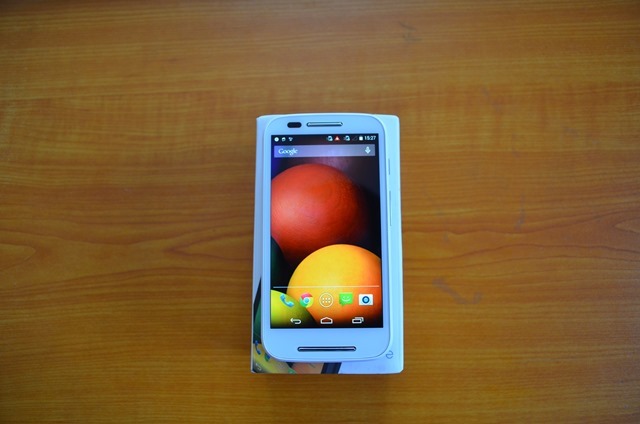
The build quality of the device is really good for its pricing and feels solid. The thickness of the device is on higher side, but still feels good in hands. The top panel has a glossy finish and the back cover has a matte finish.


On the right side, you have the power and volume buttons.

The speaker has been moved to the front panel.

There is no front camera included, but comes with the normal set of sensors.

At the bottom you have the micro USB charging slot and at the there is the 3.5mm jack.

The back panel, which is removable has the 5MP camera unit which does not come with a flash.


Overall, we feel the build and quality of the device is top notch for its price range.
Here is the unboxing video.

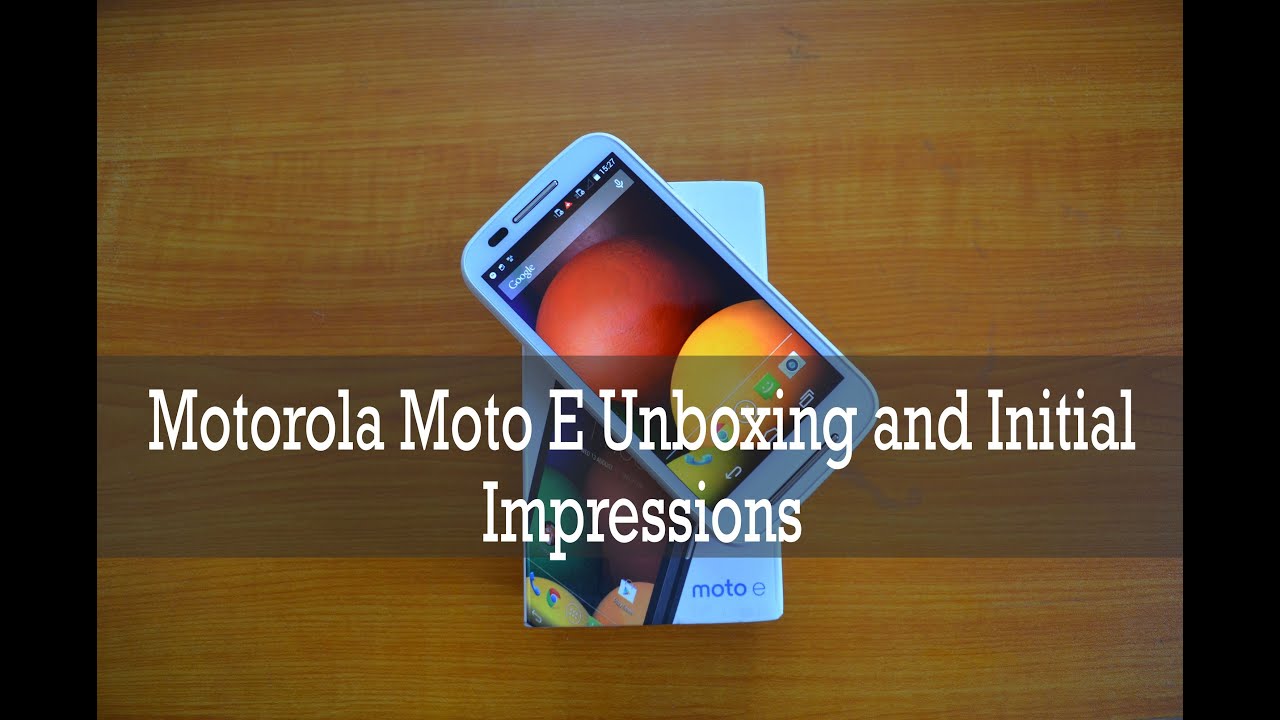







Moto E – best budget android phone ever