Facebook had announced the voice calling feature of Facebook Messenger back in March 2013 and this was available only in US and Canada. This feature is already available to iOS users in US and Canada as well. Now Facebook Messenger for Android has been updated and now allows voice calls for users in India. This is a big move as the mobile phone market is currently dominated by Android. Since Facebook being the most popular social network in India, calling your friends and relatives using the free call option in Facebook Messenger is now easier.
The voice calling feature uses up your data plan instead of your actual talk time on your phone and you need a 3G connection or Wi-Fi connected to your phone.
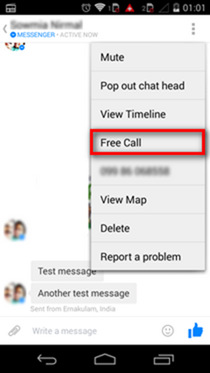
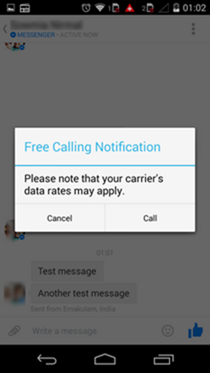

To use the voice call feature, you need to install the Facebook Messenger app from the play store on your Android. Once installed, log in and check your friends list to see the people who are currently active. You can make a call to another friend who is using Facebook Messenger and you cannot make a call to friend on web chat.
Select the person and from the more options, you can view the Free Call option. You need to connect to 3G or Wi-Fi before dialing.
You can use the call very similar to Viber free calls along with option to text the user. Along with India, there might be other countries where this feature has been rolled out. You can download Facebook Messenger from the link below.
[appbox googleplay com.facebook.orca]Via AndroidOS








Would it really work.. I am really in need of such service because of phone bills 🙂
Let me try this.