Flash drives as we all know are available as USB sticks, camera memory and mobile memory cards to store, transfer and backup digital files from host devices like computers, cameras and mobile phones. It is possible to store beyond 1TB (around 1000+ GB) data on a flash drive. But before determining what storage space we need for our camera, mobile memory card or for that matter a USB stick, it is important to decide what kind of data will be stored on it and its core application.
The following tables, shared by Kingston Technology on its community site gives a understanding of how much storage is needed for storing your photos, videos and data files.
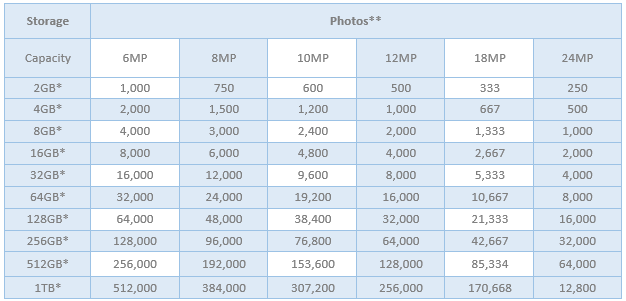
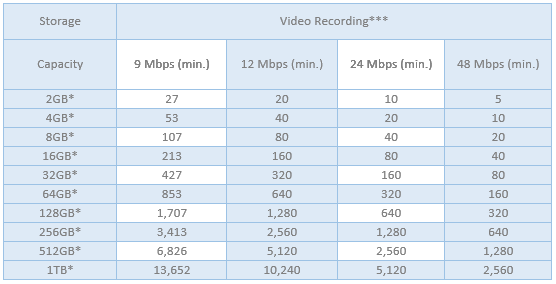
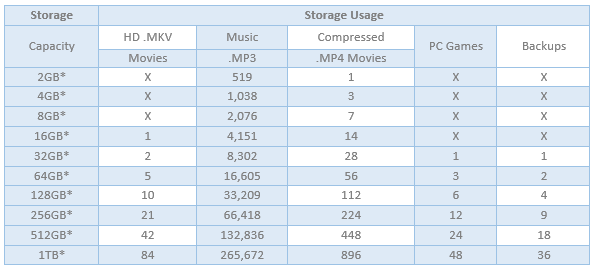
Some definitions that can help you understand above mentioned tables clearly
- Mbps = Megabits per second
- GB = Gigabytes
- .MKV = Matroska Media Container
- .MP4 = MPEG-4 Media container)
* Some of the listed capacity on a Flash storage device is used for formatting and other functions and thus is not available for data storage. As such, the actual available capacity for data storage is less than what is listed on the product.
** Approximate number of JPEG (compressed file) pictures. JPEG file sizes vary based upon camera model and internal file size and compression settings, as well as user-selected resolution and compression mode settings. In addition, JPEG compression will result in different file sizes based upon picture complexity. Some host devices may not support all of the Flash storage capacities listed. Consult your device’s owner’s manual for supported capacities.
*** Actual recording time will vary based upon camera model, selected resolution, compression settings and the content being recorded. Some host devices may not support all of the Flash storage capacities listed. Consult your device’s owner’s manual for supported capacities.






GREAT article Nirmal ! It’s very rare that you find such data on the Internet. It surely will help people buy mobiles more economically, since photos and media are much of the content that heaps up in mobiles.
I like this statistics.